How To Add a Second Instagram Account to your iPhone or Android
Some photo ops that you share among friends are best kept away from the prying eyes of your in-laws. Some cosplay selfies don’t need to fall into the hands of nosy coworkers. Some perfectly innocent pics are just right for one audience but not so great for another.
Sometimes you just need a second Instagram account in which to funnel your special interests, party pics, and more.
Wait, Can I Have More Than One Account?
Of course. And you can access all of your accounts from the same app on your phone. The only catch is that you can only access one at a time.
Thankfully, Instagram has recognized the need that many have for more than one account and has made it easier to balance multiple accounts. Version 7.15 of the app introduced account switching, which links up to 5 Instagram accounts. Account switching allows users to bounce between these accounts without having to log in anew every single time. Prior to this update, that’s exactly what users with multiple accounts had to do.
We’ll talk about how to create a new account and how to link it to your existing one for ease of access.
Creating a Second Instagram Account
This is as easy as creating a first Instagram account. In fact, you pretty much just go through the exact same steps. The only catch is you can’t use the same email address as your current account. But who doesn’t have two emails these days?
- Go to Instagram.com.
- Fill out the fields provided to create a new account. Use your mobile number or a new email address.

- Click Sign Up.
- A confirmation code will be sent to your inbox or texted to your phone. Type it in and submit.
Congratulations, you are now the proud owner of not one but two Instagram accounts.
Adding Your Account to Account Switching
Now it’s time to link this Instagram account to your app. Just grab your phone and log in to your original account.
- Go to your profile by tapping the profile icon on the bottom row.

- Tap the Settings icon.

- Scroll to the bottom and tap Add Account.

- Enter the username and password for the account you just created.
You can do this up to three more times. Note that you must create the account first using the directions above. If you try to add an account that doesn’t exist, you will receive an error.
Switching Between Accounts
Once you’ve added the account to your app, you can switch back and forth between it and your original account quickly and easily.
- Go to your profile.
- Tap on the username at the top of the screen.
- Select the account you want to access from the drop down menu.
You won’t be prompted for login information. You’ll be immediately taken to the new account’s feed.
Unlinking an Account
Looking to put one of your accounts on the backburner? We can’t say we blame you. To unlink an account, simply log out of it. Just go to the profile for that account, click the settings icon, and tap Log Out. If you want to unlink several accounts, then tap Log Out of All Accounts and log back into the one you want to keep.

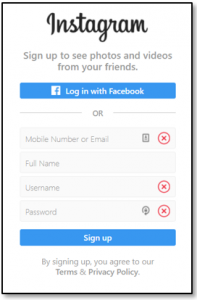
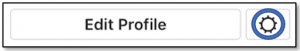
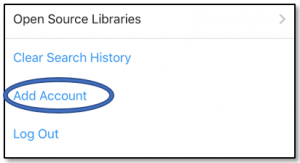













One thought on “How To Add a Second Instagram Account to your iPhone or Android”