Will Bumble Send Email Notifications When I Get Matches?

Hailed as one of the most popular dating apps today, Bumble has become the platform of choice for many men and women trying to find the perfect ‘match’ for themselves.
Otherwise quite similar to Tinder, this cheeky bee-themed dating app has got a pretty unique bend to it, as it insists that it’s only the woman who can get a conversation started once a match has been established, so to speak! (That’s why it’s considered the feminist version of Tinder, really.)
Since men have always been known and expected to make the first move, (even in an online sort of setting), the creators of Bumble have decided to mix things up a little bit and bring the spotlight on to the ladies of the platform.
Now, some like the premise, some not so much, but at the end of the day, one thing cannot be denied – Bumble is getting more and more popular with time. Well, then. Good for them.
In this article, we’ll talk about Bumble’s matching system and how it works. Also, we’ll mention what versions of the platform are available and how you can use them to find not only a quick hookup or true love but also friends and business partners!
Right then, without further ado, let’s answer the question of – Will Bumble Send Email Notifications When I Get Matches? (That’s the precise topic of the article, by the way.)
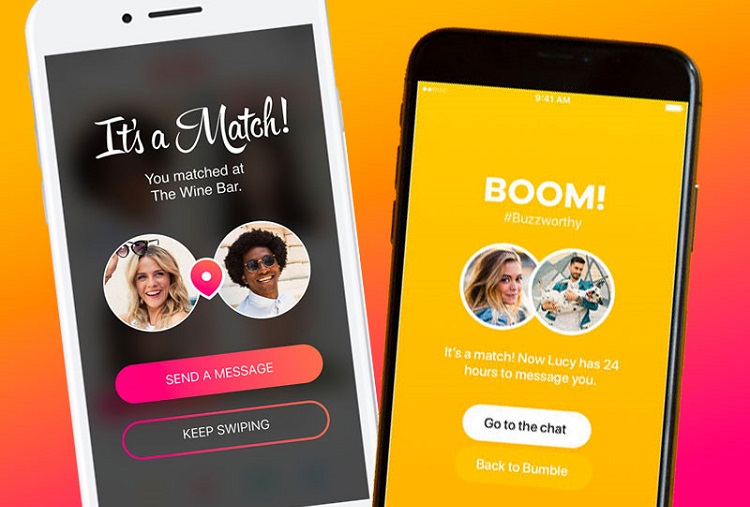
How Does Matching Work on Bumble?
To start things off, let’s just mention how the matching process works on Bumble.
The main premise is quite similar to the one used on Tinder. Upon installing the app and completing your profile, you’ll be presented with a stack o’ other people’s profiles. You’ll be able to see stuff such as their profile pictures and their bio descriptions where they can either present themselves in their full glory or otherwise just write a cheeky paragraph for laughs. (Mind you, both of these can be equally attractive if done well!)
Anyway, getting back to that stack of profiles- Similarly to what the deal is on Tinder, you’ll be prompted to swipe right or left, depending on if you are interested or disinterested in the person in question. Pretty simple, right?
(Oh, there’s an important notice here, as well: If you do get a match, you have 24 hours to start a conversation, although this can be extended for another 24 hours if you really like the person. One other thing- only women can start a conversation.)
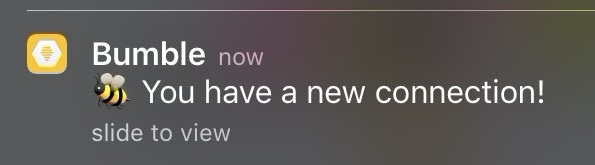
Snoozing Off
No matter how much you fancy the exciting act of swiping someone right and awaiting their response, you can’t really be expected to be online all the time.
This is why the folks at Bumble organized the ‘snooze’ option. When you hit ‘snooze’, your matches will be aware that you’ve gone offline, so thanks to this, you can present yourself as a responsible person who cares about what other people think about you. (As opposed to just going offline willy-nilly.)
Well, that’s the idea, at least.
The big deal with Snooze is that your matches with whom you already have a conversation started WON’T expire while you’re gone!
That said, while the Snooze is on, all of your activities on Bumble will be paused. So, make sure to come online when you really mean it!
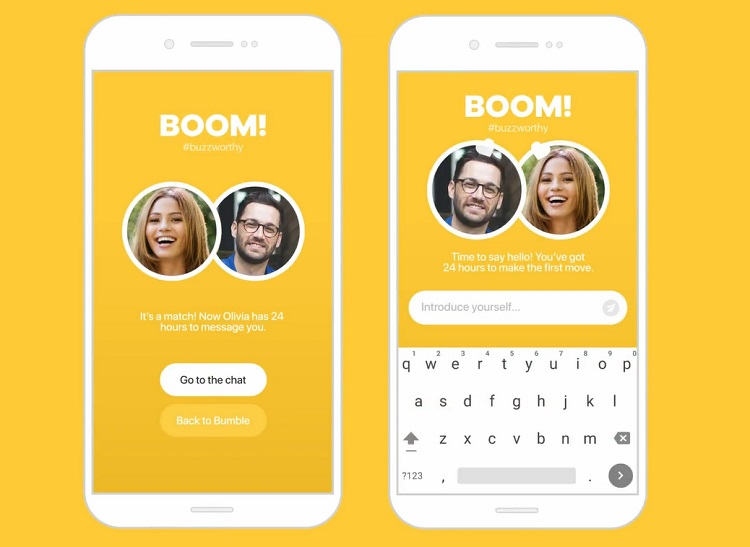
Match Notifications
If you get matched with someone, Bumble will send an in-app notification. You can manage the settings to turn these on or off at any time. (Also, you can turn on or off vibrations, sound, and other parameters, depending on your device of choice.)
Now, as far as emails are concerned, Bumble’s terms of service say that the folks at Bumble reserve their right to send you emails, text messages and push notifications in order to keep you updated on their latest deals, news about the app, as well as, well, updates themselves!
What this effectively means is that you may receive emails from Bumble, but they will most likely contain some sort of advertisements for, say, their Bumble Boost. Also, any news regarding the changes to the app may be sent by email to you.
As far as match notifications themselves are concerned, you’ll only receive in-app notifications when you get one, while the email field of communication, so to speak, will remain reserved to prompt you to get back to the app if you’ve been absent for a while.
All in all, it seems that Bumble doesn’t actually send email notifications for matches after all. We hope you found this article helpful and wish you plenty of matches and as few ad-filled email notifications as possible! (Some users have described them as ‘annoying’, but, hey, we’re not pointing any fingers or anything!)














One thought on “Will Bumble Send Email Notifications When I Get Matches?”