How To Logout of Snapchat

In the connected world, our information is continually being sent around and used by other companies. Some don’t care much about that, but those that do try to take every precaution to prevent this. Snapchat, one of the world’s most popular social media applications, is one platform that thrives off of user data.
As you may know, Snapchat allows users to send images, videos, and texts that disappear after a set time frame. Aside from a replay feature, users can only view received snapchats once. The disappearing nature is part of the fun of the application. People will send any number of illegal or legal activities to their friends, only for there to be no proof of the content soon afterward.
However, because of the over 100 million users on the platform every month, Snapchat takes great care in protecting their data. That said, no security system is perfect. Plus, it’s impossible to trust these centralized applications with our information completely.
Because of these issues, some users may want to log out of the application when they aren’t using it. That, or maybe you just want to be rid of Snapchat for a while, or you want your account removed from your phone before you sell it second-hand. Whatever your reasoning, with this article, we’re going to show you the many ways to log out of Snapchat on both Android and iOS.
How To Log Out of Snapchat on Android and iOS
Start by unlocking your phone, of course. Once done, navigate to the Snapchat icon – the yellow one with a white ghost on it. Then, take care to make sure nobody is watching over your shoulder, and swipe down on the application to access your profile settings.
Next, go to the settings icon (a gear,) scroll down, and click on the Log Out button. A popup menu will appear, and you’ll have to click log out again to actually finish the process. If you’ve done the steps correctly, you’ll be back at the log-in/register page.
How To Log Out of Snapchat On the Snapchat Account Management Website
This process is a little different than logging out of the application on your mobile device. The Account Management Website is an online space for you to access and change the settings on your Snapchat account from outside the app. Also, logging out here will ensure you’re logged out of Snapchat forever.
To start, go to the Snapchat account management website. Then, you’ll find a list of different ways to manage your Snapchat account such as accessing your Snapcode or buying the different filters available. You can even change your password here.
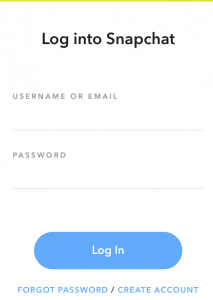
Here, you can click on the three bars on the right-hand corner of the page and click Log Out to be off of the platform. Or, if you really want to be done with Snapchat forever, scroll to the “Delete My Account” tab and follow the steps there to be completely rid of it.
Now that you know how to log out of all the different Snapchat versions, you can be sure your data and information is protected for good. No need to worry about Snap selling it, or other companies breaking through their security systems to steal it.













