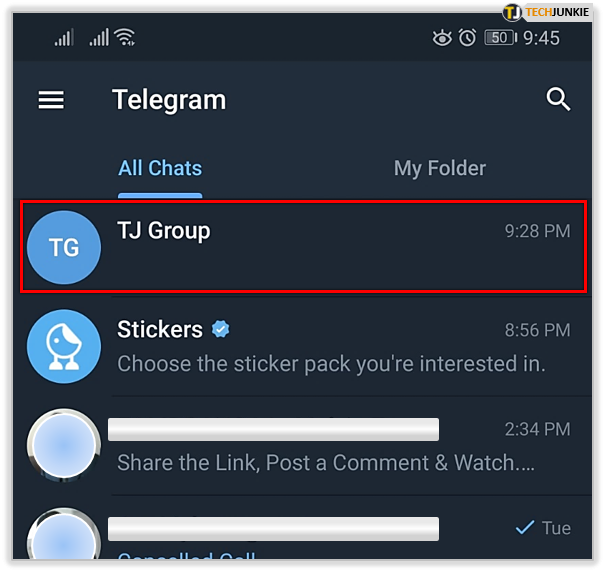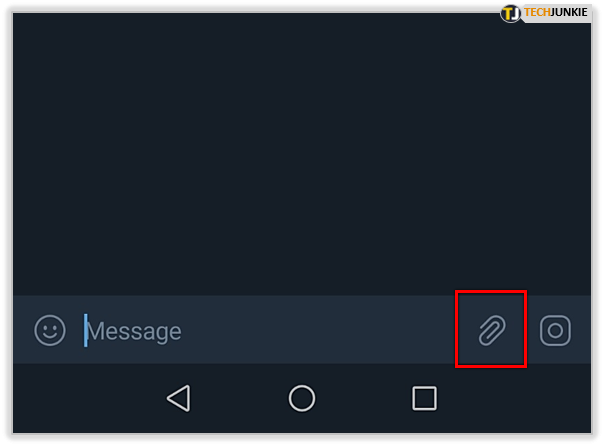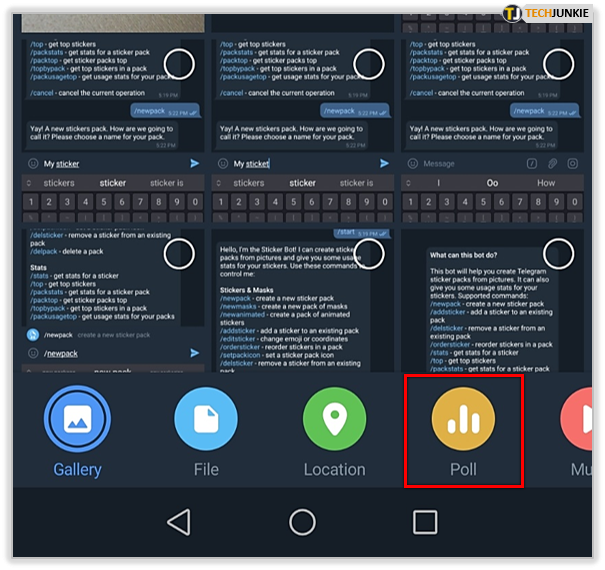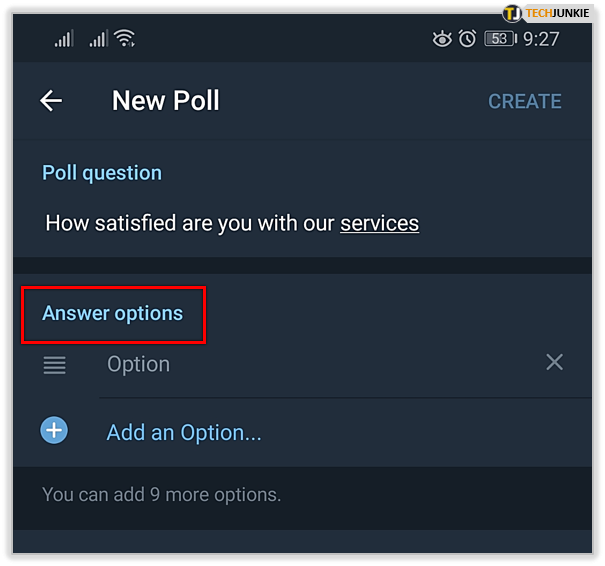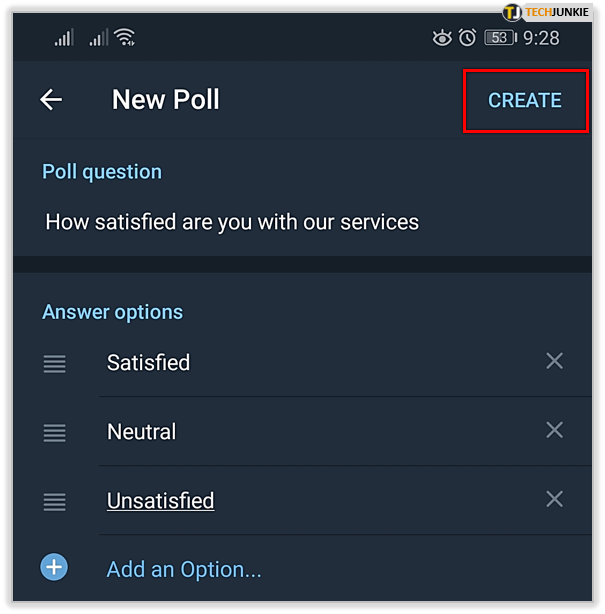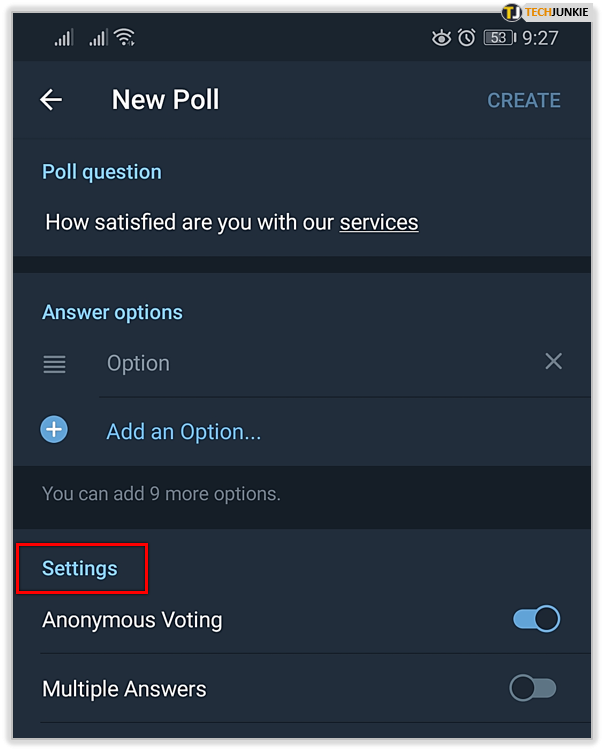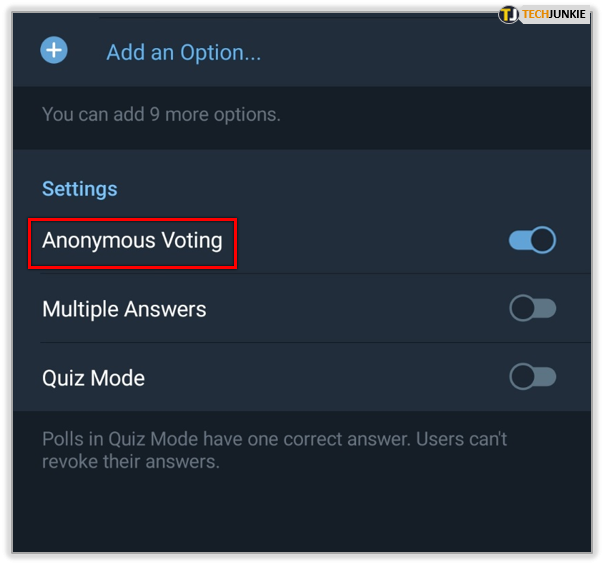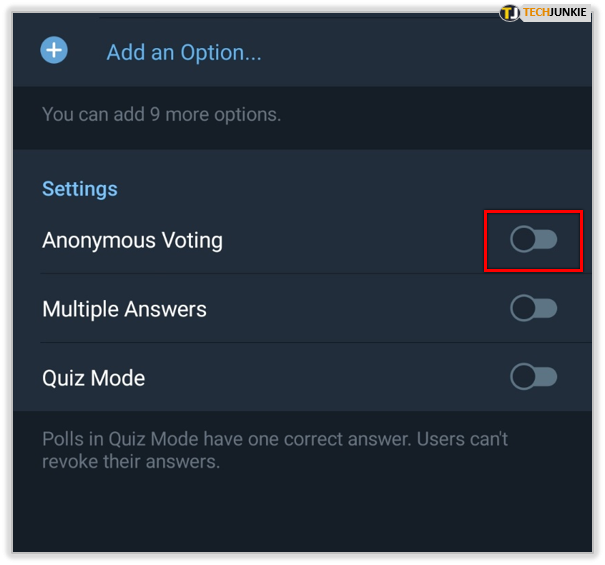How to Make a Poll in Telegram

When you’re in a group chat, polls can be a fun and fast way to get people’s opinions on the topic. Like many popular chat apps, Telegram has the polling feature as well, and you can use it in a channel or a group.
You can’t create a poll in a chat with just one person, which makes sense. But there are several other ways you can use a poll in Telegram. You can even create quizzes. In this article, we’ll go into more details about how you can use polls in Telegram and answer a few more questions regarding the chat app.
How to Make a Poll on Telegram
If you’re on Telegram and in a group with your friends or coworkers, for example, polls are a handy way to get a quick measure of how everyone feels about a specific topic.
You might want to find out when’s the best time to meet. You can do that by offering several options and put it to a vote. Here’s how that works:
- Open the Telegram app on your mobile device and open a group chat.

- Tap on the attachment icon at the bottom of the screen.

- Select “Poll” and then proceed to enter your question.

- Then, under “Answer options,” add several options as answers.

- Select “Create” at the top right corner of the screen.

The poll will automatically be shared with the group. Keep in mind that you can have a maximum of 10 options for one question in the poll.
How to Make a Poll on Telegram on iPhone
If you’re using the Telegram messenger app on your iPhone, the process of creating the poll is the same as explained in the section above.
Another approach is to use a VoteBot, an official Telegram bot, for making polls. All you need to do is tap on this link and add the bot to your Telegram group or channel, follow the bot prompts and create fun and informative polls.

How to Make a Poll on Telegram on Android
Telegram users who enjoy the app on their Android smartphones can create polls the same way iPhone users can. The mobile app works identically regardless of which operating system your device is using.
How to Make a Poll in Telegram in a Group
You can only create a poll in Telegram if you’re in a group or a channel. There are no options for creating a poll if you’re in a conversation with one person.
That means you can access the “Poll” feature within the chat group by clicking on the attachment icon in the message box. Or you can use the VoteBot and create a poll that way.
How to Make a Poll on Telegram Not Anonymous
Previously, all Telegram polls were anonymous by default. Now, you can disable this feature and vote with others, letting everyone know what the other members chose. To disable the anonymous voting feature, follow these steps:
- When you create a new poll, scroll down to the “Settings” option on the same page.

- You’ll see a toggle button that says, “Anonymous Voting.”

- Make sure that the button is off.

How to Conduct a Quiz on Telegram
A great way to have some fun in a Telegram group chat is to create interesting and engaging quizzes. Telegram allows “Quiz Mode” when you create a new poll. This means that there will be only one accurate answer to your question when you enable this mode.
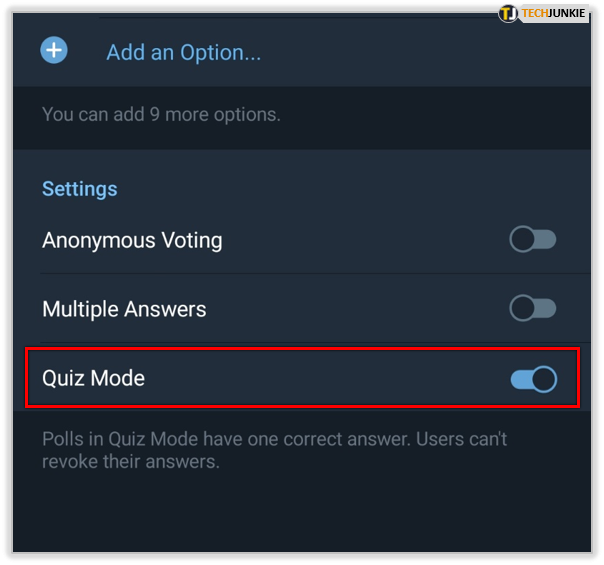
When a person answers the question correctly, there will be a shower of confetti across the device screen. You’ll find the “Quiz Mode” under “Settings” when you type in your poll answer options. Make sure that the toggle button is on and that you provide an accurate answer for the quiz.

Additional FAQs
1. How Do You Share a Post in Telegram?
You can share a message, image, or video on Telegram if you’re in one of the group’s public channels. All you need to do is tap on the post and then select the sharing arrow next to it.
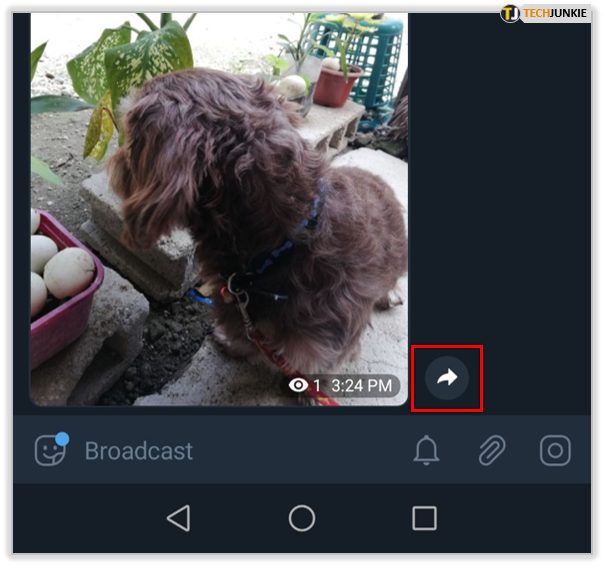
Then, select the “Copy Link” option from the menu and send it to another Telegram user. They will be able to see that specific post when they click on the link.
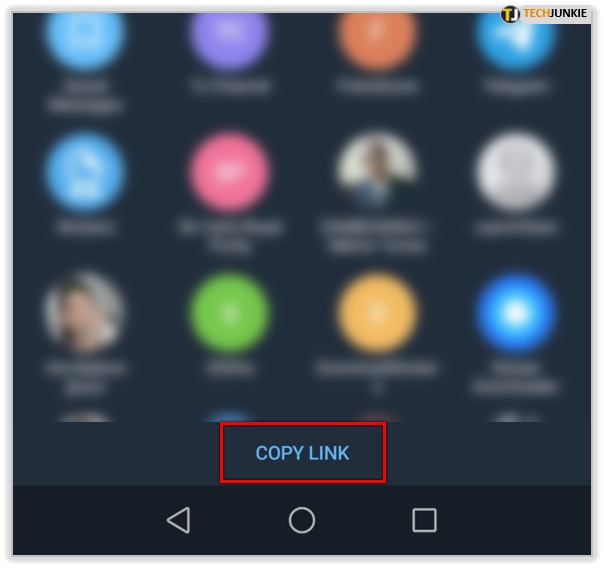
Alternatively, you can simply forward a post in a Telegram chat to another Telegram chat by tapping on the post and then selecting the person to whom you want to forward it.
2. Is Telegram as Popular as WhatsApp?
If we were to measure the popularity of the two apps by the number of users, then Telegram is not as popular as WhatsApp. Telegram has around 500 million active users worldwide, and it has seen incredible growth as of late. In January 2021, for instance, Telegram acquired more than 100 million new users, which is impressive.
However, the same month, WhatsApp reported they have over 2 billion active users, which makes Telegram’s total users pale in comparison.
Ultimately, they are different types of chat apps, with Telegram being more oriented towards public groups and channels and WhatsApp more suitable for video and audio calls.
3. How Do You Retract a Vote in Telegram?
Another great option in the Telegram poll feature is that you can retract your vote if you’ve changed your mind, or if you selected the wrong answer by mistake.
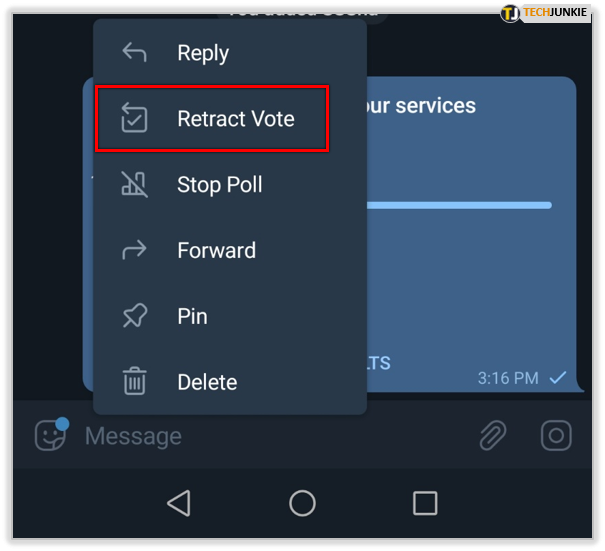
All you need to do is tap on the poll and select “Retract Vote” from the menu. Then, cast a vote for a different answer. However, this option is not available in Quiz Mode.
Getting All the Answers About Telegram Polls
One of the reasons Telegram users love the app so much is because it’s interactive, and there are so many ways you can use it to have fun.
But just as you can use poll feature and bots to create fun quizzes, you can use them to gather useful data efficiently. Planning a night out and deciding where to go as a group is faster with a poll. Or if you’re in a study group, quizzing other members is a great way to check the learning progress. Hopefully, this tutorial will help you make all the polls you need in Telegram.
Why do you use polls on Telegram? Let us know in the comments section below.