How To Reorder Profile Photos in Tinder

Here’s the bottom-line truth about Tinder: Your profile photos are 90% of your success in getting matches. Your profile text is the other 10%. If you have bad photos, then you are not going to get matches. Period. Your profile is the only information that your prospective matches have; they don’t know you rescue orphaned kittens or have a degree from CalTech, unless your profile says it or your pictures show it, and what your profile pictures show is much more important than what your profile text says. (Of course, once you get matched, your conversation skills do come into play; read this TechJunkie article on how to start a good conversation on Tinder.)
Bad photos equals bad outcomes; if you’ve don’t have good photos, the simple truth is that nobody is going to get a chance to give you a chance. Many people attempt to work the Tinder system by carefully ordering their profile pictures. Tinder makes it easy for you to reorder your photos; all you have to do is tap on the photos and move them around to control the order in which Tinder will show them. You can arrange your photos in whatever order you want; some people do clever things with this, telling short stories in a series of related images. However, it seems clear from experience and research that the order of your photos isn’t terribly important; once someone is looking at all your photos, they’re probably going to match you. They made that decision from your first photo. (And you might want to check out this TechJunkie piece on how to take a great photo.)
So rather than worry about the order of your photos, you should worry about which of your pictures is the best one, and make sure that’s your first photo. So how do you know which photos are the best? You could do a series of tests with photo-review sites, or submit your profile for feedback/mockery on Reddit, but the easiest and most effective way to find out which one of your photos is to to use Tinder’s own built-in Smart Photo feature. Smart Photos make Tinder do all the hard work for you. Here’s how.
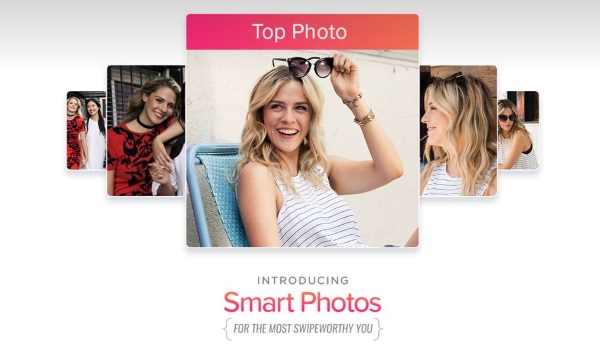
Tinder Smart Photos
In 2016, Tinder introduced ‘Smart Photos’, an algorithm that examines the behavior of the people who are looking at your profile pictures. The way it works is simple: every once in a while, Smart Photos will show prospective matches a randomly-selected picture from your profile. It then compiles information in a database about how often each of your profile pictures earns you a positive match. Then most of the time, when it is not collecting data, Smart Photos will first show prospective matches the photo that has attracted the most right-swipes. It’s basically picking which of your pictures looks the best by looking at how often each picture attracts a match. It is all designed to get you more action while using the app.
There are a couple of downsides to doing things this way. Smart Photos depends on some percentage of your potential matches actually swiping right in order to generate data. If your images aren’t any good or don’t show you off at your best, prospective matches won’t swipe right anyway and Smart Photos cannot collect any information. Also, at first, Smart Photos shows a variety of images to potential matches to generate data. That means some of those potential matches will see inferior images (if you have them) instead of the ‘best’ one. This could cause you to lose out on at least a few potential matches. (You can get more in-depth information here about how Smart Photos work.)
So it is crucial when using Smart Photos to make sure that all of your pictures are at least pretty good. That way, no matter which picture is displayed, at least you are coming off at your best.
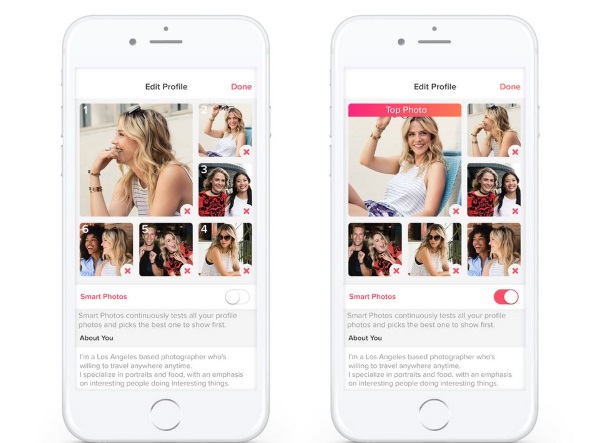
How to ace Tinder with great profile images
Your personal profile is obviously important in any dating situation but – reality check – nobody looks at your profile until after they’ve looked at your pictures. If you’ve got a profile written by Shakespeare but your photo makes you look like Quasimodo, then you are going to have some problems. The sad truth is that instant gratification is king. That means your profile image is the only thing that will make someone stay long enough to read your profile. That makes your looks, or at least the visual presentation of your looks on Tinder, even more important than it already is in the real world.
Here are a few tried and tested tips for great profile pictures.
Smile and look happy
We are naturally attracted to happy people so appearing happy in your image will make a big difference. It’s OK to mix this up a bit and have some moody or “model” shots where you look thoughtful, but make the majority of your shots cheerful ones. And SMILE!
Ditch the cap and glasses
While you may think you look cool on the street with your baseball cap and Ray Bans, the sad truth is that no, no you don’t. Even if you somehow do, it still won’t appeal to Tinder users. Data from the company itself is very solid – there’s a 15 percent decrease in right-swipes for those wearing glasses, whether prescription lenses or sunglasses. Caps augment the damage. Wear a cap and your chances drop by 12 percent.
Include travel shots
If you’ve been around the world, show it off with some travel pictures. According to Tinder’s sociologist, profile images showing you in an exotic or different location shows potential matches that you have an adventurous personality and that you are curious about the world. These traits are viewed positively by nearly everyone, and by women especially.
Include cute animals
If you have a cute pet, feature a pic of you with it. Don’t just borrow a random puppy for a quick selfie, but if you own a dog or cat, posing with it can seriously upgrade the swipe potential. Again, according to Tinder’s sociologist, people who have animals are regarded as caring, compassionate and capable of thinking about others as well as themselves. If you don’t have a pet, don’t borrow one – when they find out that Fido was your neighbor’s dog, it makes you seem manipulative. Instead, find a place where you can be with an animal while also not claiming it as your own – for example, a petting zoo. It’ll be clear that this isn’t your baby goat, but aren’t you and the baby goat cute together?
Avoid group shots
Not only are group shots ineffective at presenting you, they also make people think you’re trying to hide something. People can’t tell which person in the group shot is you, particularly if it’s your only picture or if the other pictures are also group shots. Nobody comes on Tinder because they feel like playing Sherlock Holmes. Group shots are poison. Delete them. Nobody is going to swipe right if they cannot clearly identify who they are swiping for.
Hold the Snapchat
There’s nothing wrong with a little Snapchat flair to perk up a picture, and if your self-image requires you to have fluffy dog ears and vomit rainbows in your profile pictures, who are we to argue? However, if every single one of your profile pics is digitally altered, your prospective matches start to think that you’re hiding something…because you are. If you don’t include at least one reasonably clear shot that shows reasonably well what you actually look like in daily life, then you give an impression of dishonesty and superficiality. Is it better to get a hundred matches and ten dates, all of whom end up rejecting you because they don’t like the looks of the person who shows up, or to get ten matches and one date with someone who likes the way you really look? Your call.
Outdoors and Indoors
Having some shots from outside and some from inside is good to show that you’re not a cave-dweller OR a sun worshipper. In fact, in general showing a lot of variety in your poses and activities in the pictures can send a clear signal that you’re a complete (and complex) person, not just a stereotype.
Show your hobbies
As long as your hobbies are socially acceptable and not too niche, showing them in your Tinder profile is a good thing. If that shot includes you performing your hobby with a big grin or happy face, all the better. It shows personality and gives insight into your life. Just choose the shot carefully according to these other tips.
There was a time when you would spend an age reordering profiles photos in Tinder. Which one goes first? Which shows you off at your best? Which is likely to appeal? And so on. Smart Photos has done away with that. Now all you need to do is make sure every profile photo is a good one and that each shows you off at your best.
While not perfect, it does force everyone to raise their game as far as images go. It’s too bad that there isn’t a “Smart Profile Text” feature so that we could test different approaches with our words, the way we can with our pictures!
Got any other great tips for upping your Tinder profile pic game? Share them with us below!














2 thoughts on “How To Reorder Profile Photos in Tinder”