How To See Who Viewed your LinkedIn Profile for Free

Want to know who viewed your LinkedIn profile for free? Want to game the system so you can see who is checking you out without paying for premium? There is a way and I’ll walk you through it.
I used to like LinkedIn. It’s a social network for professionals that was more grown up than Facebook and more about careers, work, industry interests and more serious subjects. Sure it isn’t anywhere near as entertaining as other social networks but as a career tool, it was okay. Then it went corporate, put most of the useful features behind a paywall and want $29.99 a month for the privilege of using it. That’s $360 a year!
Now LinkedIn is somewhere I use because I have to. Because it makes finding work easier and allows others to find you. I still use the free account though and suck up the restrictions.
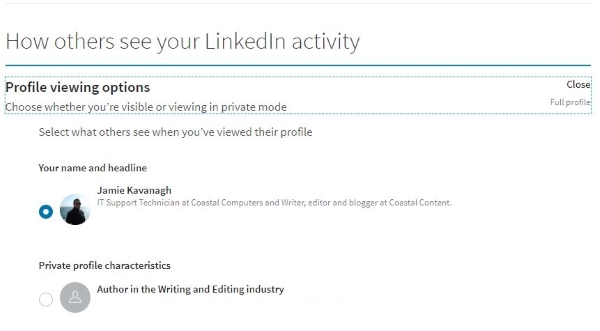
Who viewed your LinkedIn profile?
If you’re looking for work or a new opportunity, it’s always good to see who has been checking you out. That feature used to be behind the paywall but free accounts can see the last five people to view their profile. You need to configure it first though.
- Log into LinkedIn.
- Select your profile pic and then Settings and Privacy.
- Select Change by Select Profile viewing options under How others see your LinkedIn activity.
- Select to show your name and headline.
Your choice is automatically saved so no need to do anything else.
To see who has viewed your LinkedIn profile all you need to do is select Notifications from the top menu and anyone who has checked you out will be there. What you see depends on that visitor’s own privacy settings but if they have the same as you have just configured, you should see their name, job title and where they found your profile.
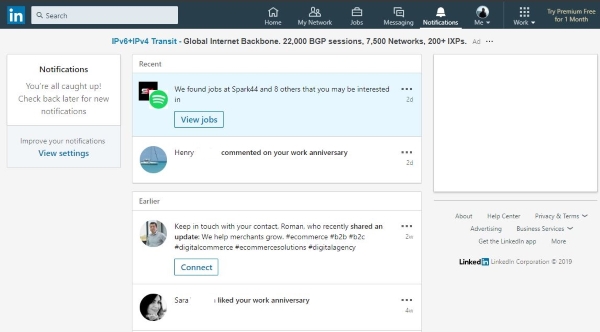
Using LinkedIn free account to find work
While quite limited, the free LinkedIn account can still be useful in looking for work. Here are some tips for using it to find any kind of job.
Keep your profile up to date
Make sure your LinkedIn has your latest roles or completed projects, current location, good profile pic, a full list of skills and contact details. Profiles with an image are apparently 13 times more likely to be selected than one without. Even if you’re camera shy, that makes it worth putting up with a pic.
Tune your skills carefully
There are thousands of skills you can add to your LinkedIn profile and limited options for choosing them. You need to make sure the skills you choose are either your strongest, most recent or most sought-after. You should prioritize your strongest or key skills first and then add complementary skills if you still have space. These are used in searches by recruiters so are a vital part of your profile.
Keep your experience current
Making sure your experience is up to date is another key aspect of using LinkedIn. This is especially true for freelancers and contractors but is also relevant to employees. The more experiences you have, the more frequently you should update.
Tell the world you’re available
Use your profile headline to let people know you’re on the market. Use a clear, consider sentence to outline what you’re looking for and go from there. For example, ‘Plastic surgeon with 10 years’ experience beautifying Hollywood now looking for ugly people in Florida’ or ‘Auto mechanic with 8 years’ NASCAR experience looking to make your motor hum in Nebraska’. You get the idea.
Build a network
LinkedIn at its heart is a social network so use it like one. Look for people in your industry, people you have worked with, would like to work with, could only dream of working with and send a connection request. Most, if not all, will accept even if they don’t know you because building networks is a key part of the platform.
Use that network
Once you have a decent sized network, don’t be afraid to use it. Advertise the fact you’re on the market with a post and send a quick note to your contacts in the industry to see if they know of anything suitable. Sending a short, polite inquiry should not annoy anyone and is not too forward so don’t be afraid to do it.
LinkedIn gives a little with its free accounts but likes to keep the good stuff behind a paywall. Nevertheless, the basic job hunting and networking tools are enough to get you on the ladder or find you a new role so it is a network worth using. Good luck with your search!














One thought on “How To See Who Viewed your LinkedIn Profile for Free”