How To Make a Tik Tok Video Post with Animoji

Spending $1,000 on an iPhone X is not a small price to pay for a piece of tech, so it’s only natural that you expect a lot. The Animoji feature is one of the unique features you can use to make some fun and creative lip sync videos in TikTok. Of course, you can use this feature to send voice and video messages, but for now, let’s see how to record TikTok videos with the Animoji effect.
Make an Animoji Clip Using iPhone
TikTok doesn’t have a built-in Animoji feature, so you will have to make your clip using iMessage. Here’s how to do it.
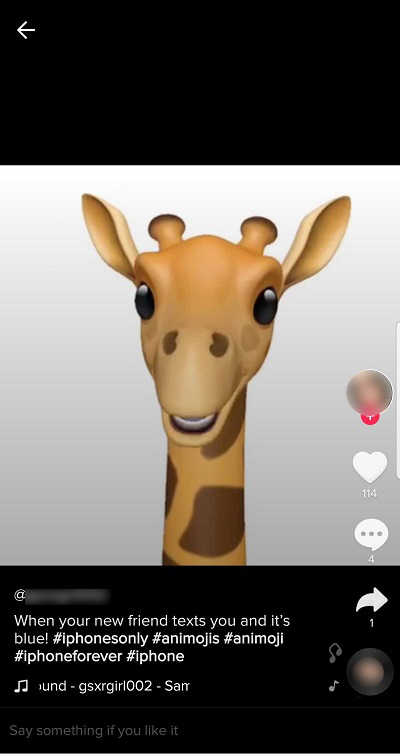
- Open your iMessage app.
- Type in your phone number or your email.
- Tap on the little “Monkey” icon and your basic Animoji will pop-up.
- Tap on “Video” and record yourself with the Animoji feature turned on. You can use the pre-existing Animojies, or you can make your own using the “New Memoji” feature.
- Save the recording you’ve made to your Camera Roll.
How to Make a New Memoji
The Animoji feature on iPhone X allows you to create an animated version of yourself, but you can also create all kinds of funny faces to make cool TikTok videos with. You can select features like skin color, hairstyle, head shape, eyes, brows, and so on.
You can start creating your new Animoji by clicking on the “New Memoji” button. Select the features you want, choose what color they’ll be, and keep an eye on the preview on the top of the screen. It will show you the preview of your Animoji tracking your movement in real time. Rotate your head to see how it looks like from various angles.
When you are happy with your newly created character, hit “Done” and the new Memoji will show up in your character selection. You can delete or edit your Memojis at any time in the future.

Import the Clip You Made Into TikTok
When you’re done creating your new Memoji and recording the video with iMessage, you can import it into TikTok to make your own Animoji lip sync video! You can then use the available effects to customize your video further. Here is how you do that:
- Open TikTok app.
- Pick the song you like and record your regular lip sync video. Memorize the part you want to lip sync for the next step. (Add the song you used to “My Favorites” in TikTok.)
- Go back to the iMessage app and select “Camera.”
- Select “Video” and open the “Effects” screen.
- Tap on the “Animoji” feature and select the character you just created.
- Make another lip sync video but without the music. Pretend that your character is singing the song you picked in TikTok.
- Once you are done, click “Send” and wait for the phone to create your movie. The message will then be saved to your camera roll.
- Open TikTok again and import the iMessage from your Camera Roll.
- Crop the first 15 seconds of the video because TikTok has a 15-second video limit.
- The footage you saved doesn’t have any audio, so you’ll have to click on the “Sounds” tab to find the song you picked in “My Favorites.”
- Match the audio with the lip-syncing video.
- Your Animoji video will now turn into an Animoji lip sync video!
- Add any TikTok effect you want and hit “Next.”

The process is a little complicated, but the results are more than worth it.
What About Android Devices?
Well, Android users don’t have a built-in Animoji feature, but you can get a third-party app to get the same results. Download the app called Kwai – Go. It is similar to TikTok, but it’s got a built-in Animoji feature. You won’t be able to create your character, but you can choose between dozens of pre-designed Animojis. Make your video and play the song from another device. The result will look very similar to an Animoji video made in TikTok.
Keep Other People Wondering
Most Samsung S9 or iPhone X users don’t know how to make Animoji lip sync videos, but you can keep them guessing how you did it by posting one to your Instagram page. Create a character that represents you and lip sync to your favorite songs in augmented reality.
Animoji have only been around for a short time, so imagine what kind of animated videos you will be able to make when the face tracking technology improves in the future. Animated Animoji videos are going to be the next big thing, so start practicing your skills with this simple hack.















One thought on “How To Make a Tik Tok Video Post with Animoji”