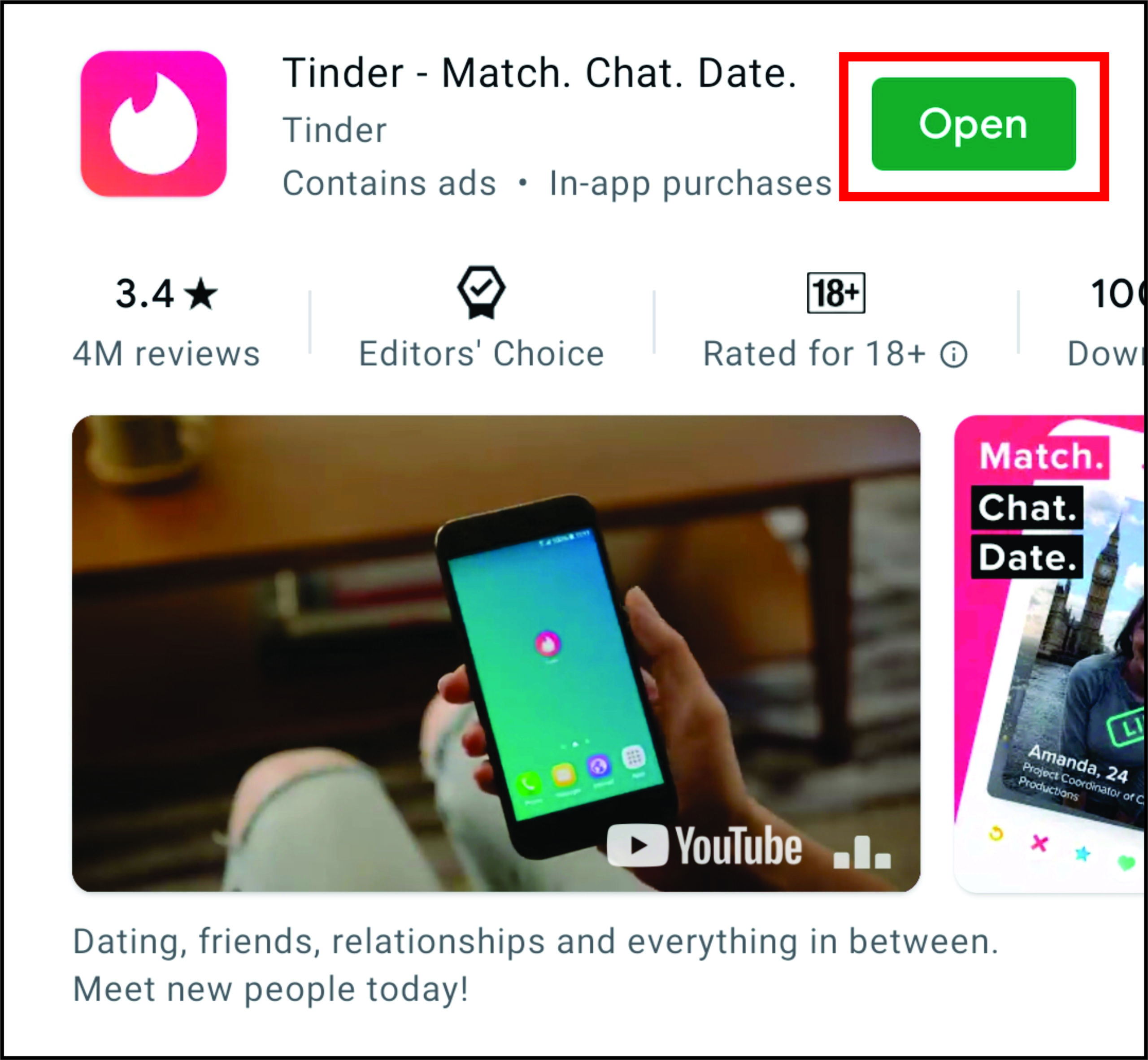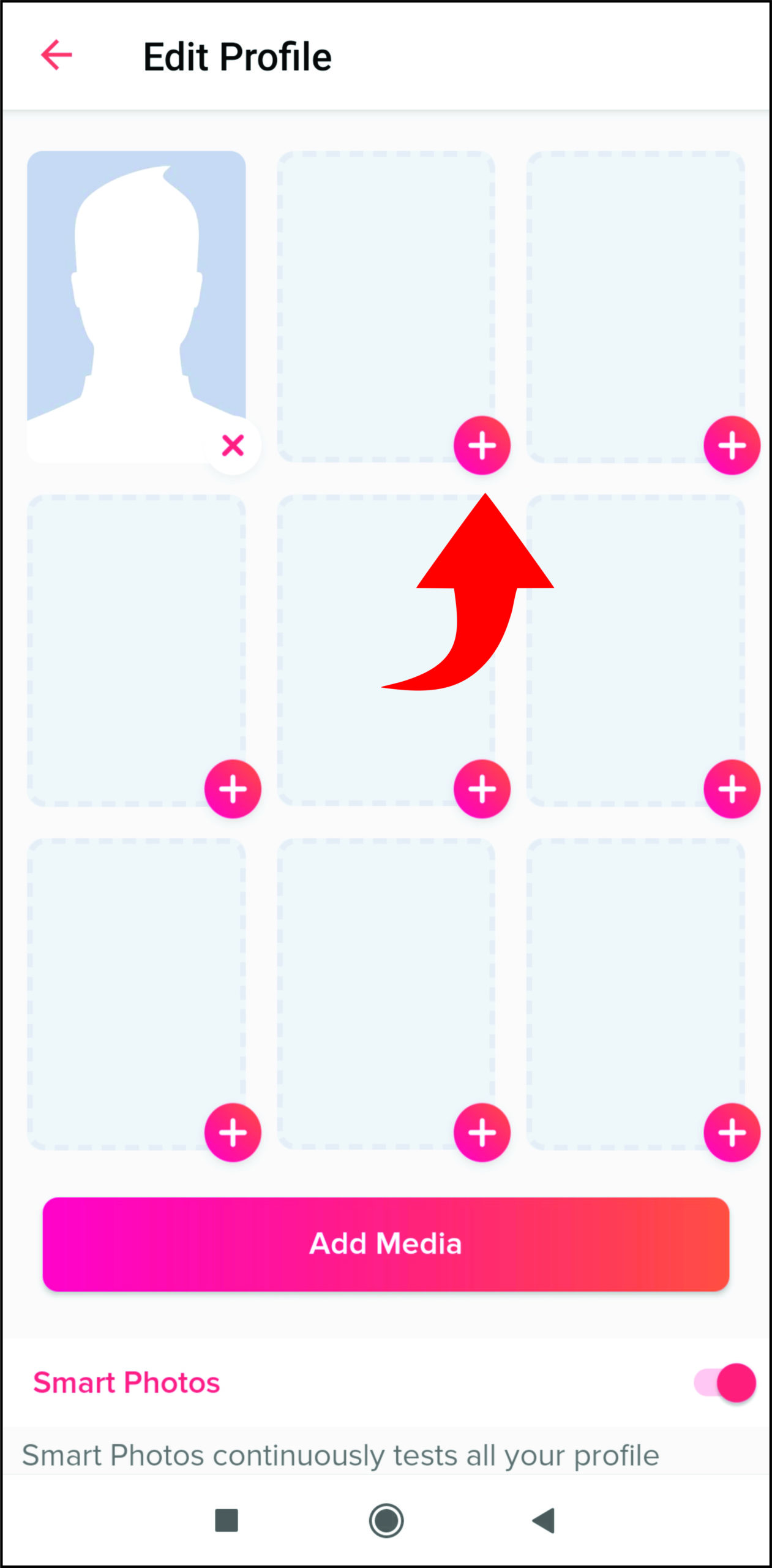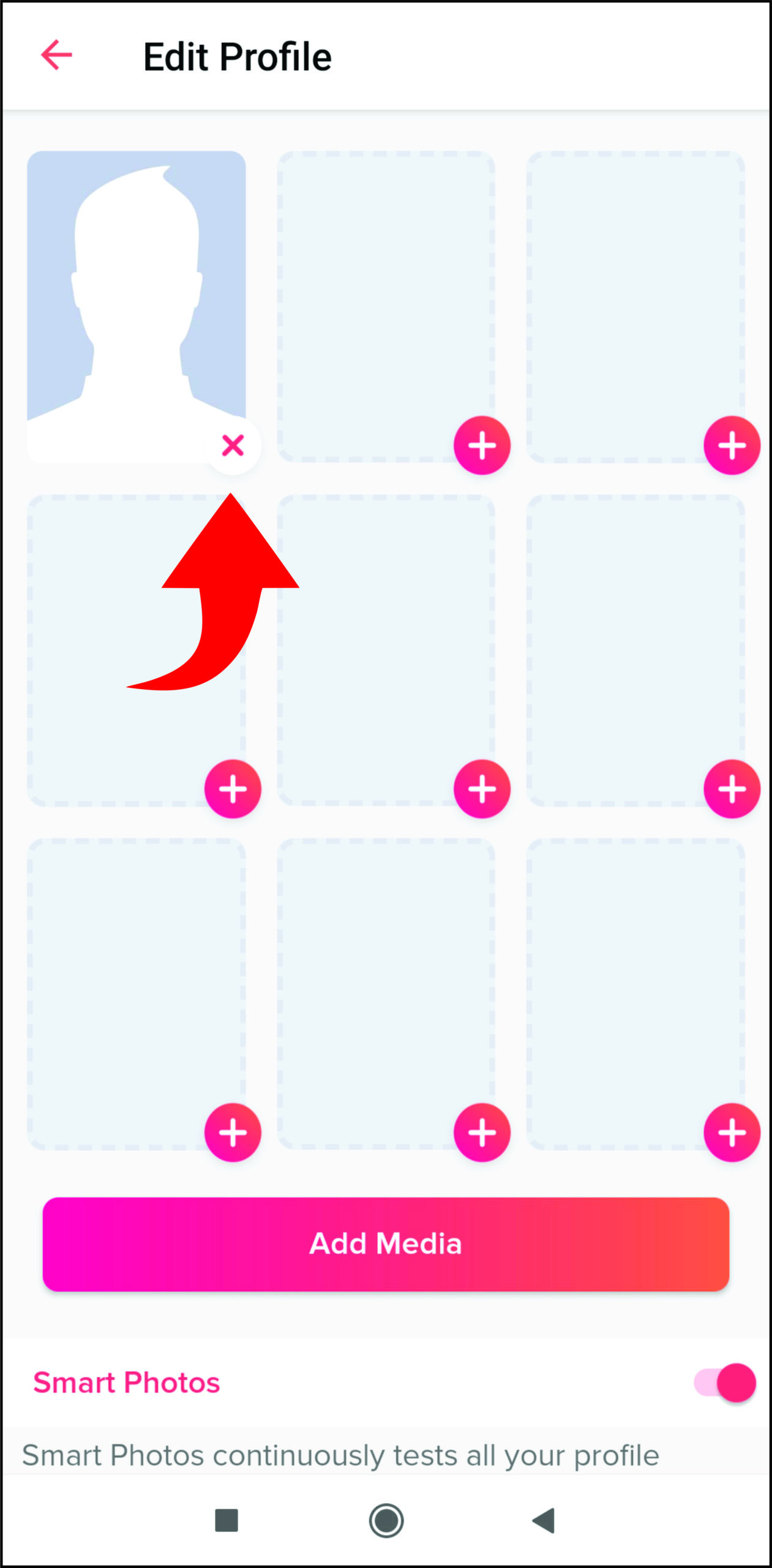How to Change Photo Order on Tinder

If your Tinder profile needs a revamp, make sure you tackle your photos before doing anything else. To help its users, the Tinder team have created features like “Smart Photos” that bring more likes on the table by putting your most likable photo in the center of everyone’s attention.
In this short guide, we’ll give you all the answers to how to change photo order on Tinder, activate new features, and remove photos. After this, you’ll be ready to embark on a new online dating spree.
How to Change Your Photo Order on Tinder
There’s nothing more impactful than a good profile photo, as it creates a great first impression and makes people swipe in the right direction. If you’ve just realized that you need to change the order of your photos, here’s how you can do this by following a few simple steps:
- Open the Tinder app.

- Click on your profile icon on the upper left corner.

- Under your profile photo, you’ll see “Edit Info.”

- Go to your photos and press-and-drag photos to create a different order.

How to Change Your Tinder Photos
How old are your photos on Tinder? If you need to think about it, guess what, it’s time to change them. Everyone knows how important pictures are on dating apps, but sticking to the same photo as two years ago will only create confusion if you finally meet the person you’ve been chatting with.
After a while, it’s good to rearrange, add, or even delete some photos on Tinder. With a few curated photos, you can showcase how you look best, what you do, your pets, some friends, or interesting holiday pics. This way, other members will know how you look right now, and you’ll share more about yourself in reality.

Here’s how you can add recent photos to your Tinder profile:
- Click on your profile icon on the upper left corner.

- Click on “Edit Info” and click on the red plus icon to add a new photo.

Those who want to delete photos should follow these simple steps:
- Click on your profile icon on the upper left corner.

- Click on “Edit Info” and click on the red “X” icon next to the photo(s) you wish to remove.

Additional FAQs
Why Can’t I Change My Photos on Tinder?

Every user finds themselves in a situation where they’ve tried to upload or edit photos, but the edits aren’t sticking on the profile. Whenever you’re in this situation, you’ll need to check the quality of your internet connection.
If you have a good connection, the next step is to make sure you’re using the latest version of the app and update it. Sometimes, if you’re using an old version of the app, some of its features won’t function properly.
Finally, if none of these steps help make your app work better, you’ll have to reinstall it, as that’s the best way to make your app run smoothly so that you can edit your photos, bio, education, or other profile information.
Does Tinder Automatically Rearrange Photos?
For Tinder to assess which photos are getting the most attention and put the best ones on top of your list, make sure you activate the “Smart Photos” feature. This will then automatically reorder your photos according to reactions, to increase your chance of getting more matches.
Does Tinder Change Your Photo Order for You?
Yes, Tinder can change the order of photos, but only if you enable the “Smart Photos” option. However, if this feature is off, only you can change the order of your photos.
How Does Tinder’s Smart Photos Feature Work?
You might assume you know what kind of image will work well on Tinder, but its algorithm collects your photos’ reactions to decide which ones should come first. That’s why this option is remarkably effective in promoting your profile, granting you more right swipes than before.
If you’ve uploaded at least three photos on your profile, here’s what you need to do to activate this feature:
• Open your Tinder profile.
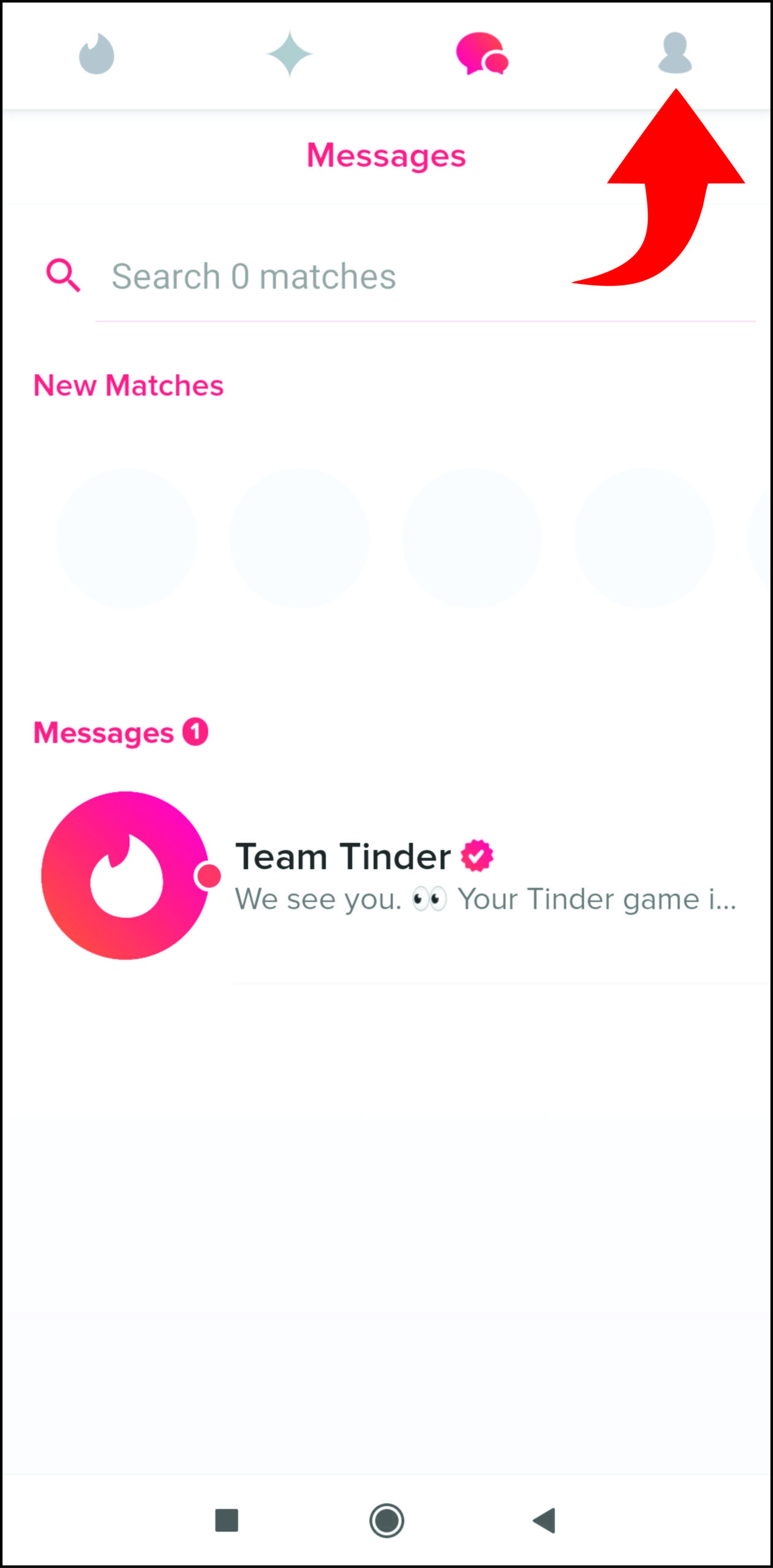
• Click on “Edit Info.”
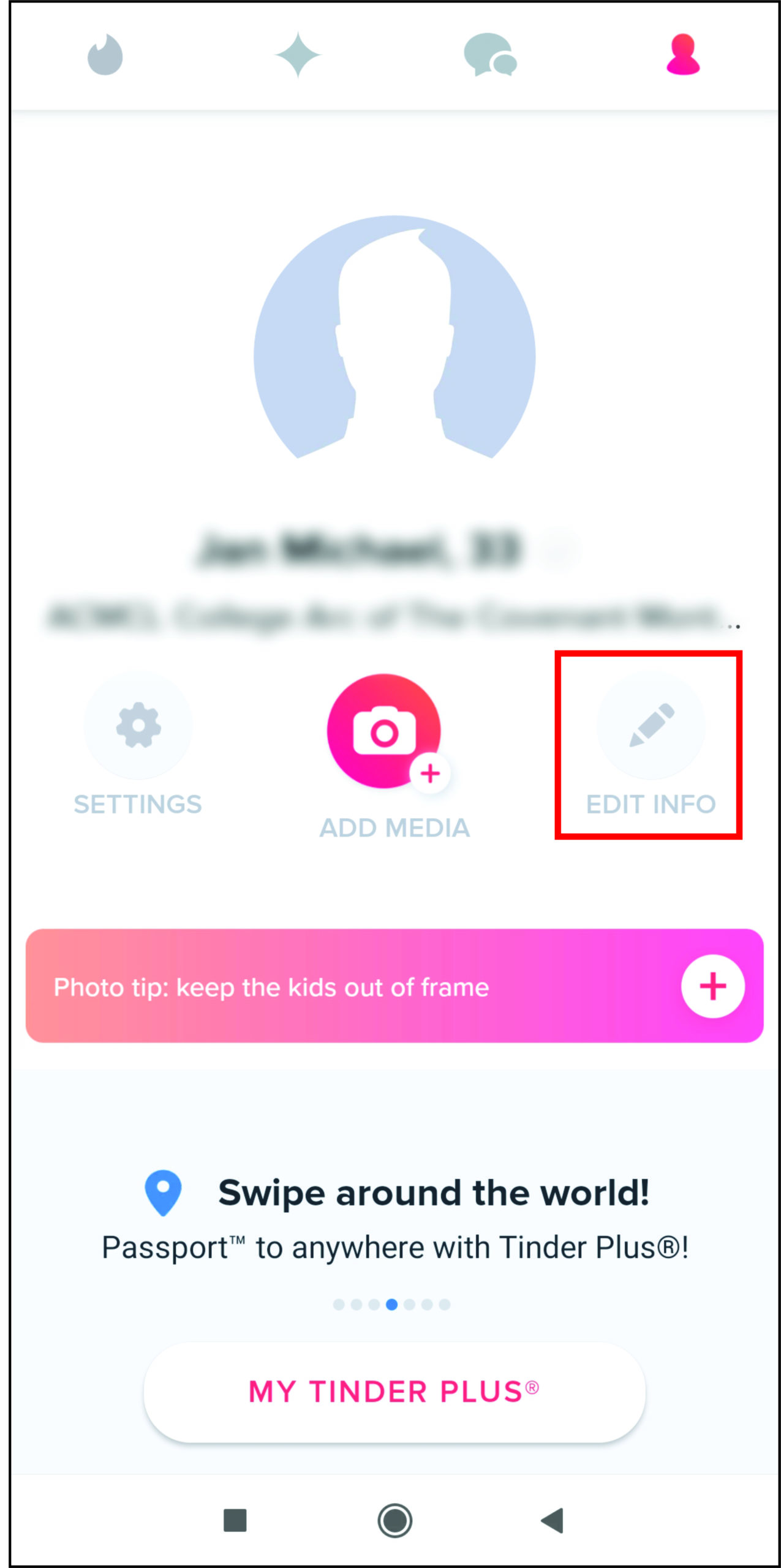
• Slide down to find the “Smart Photo” and toggle the slider on.
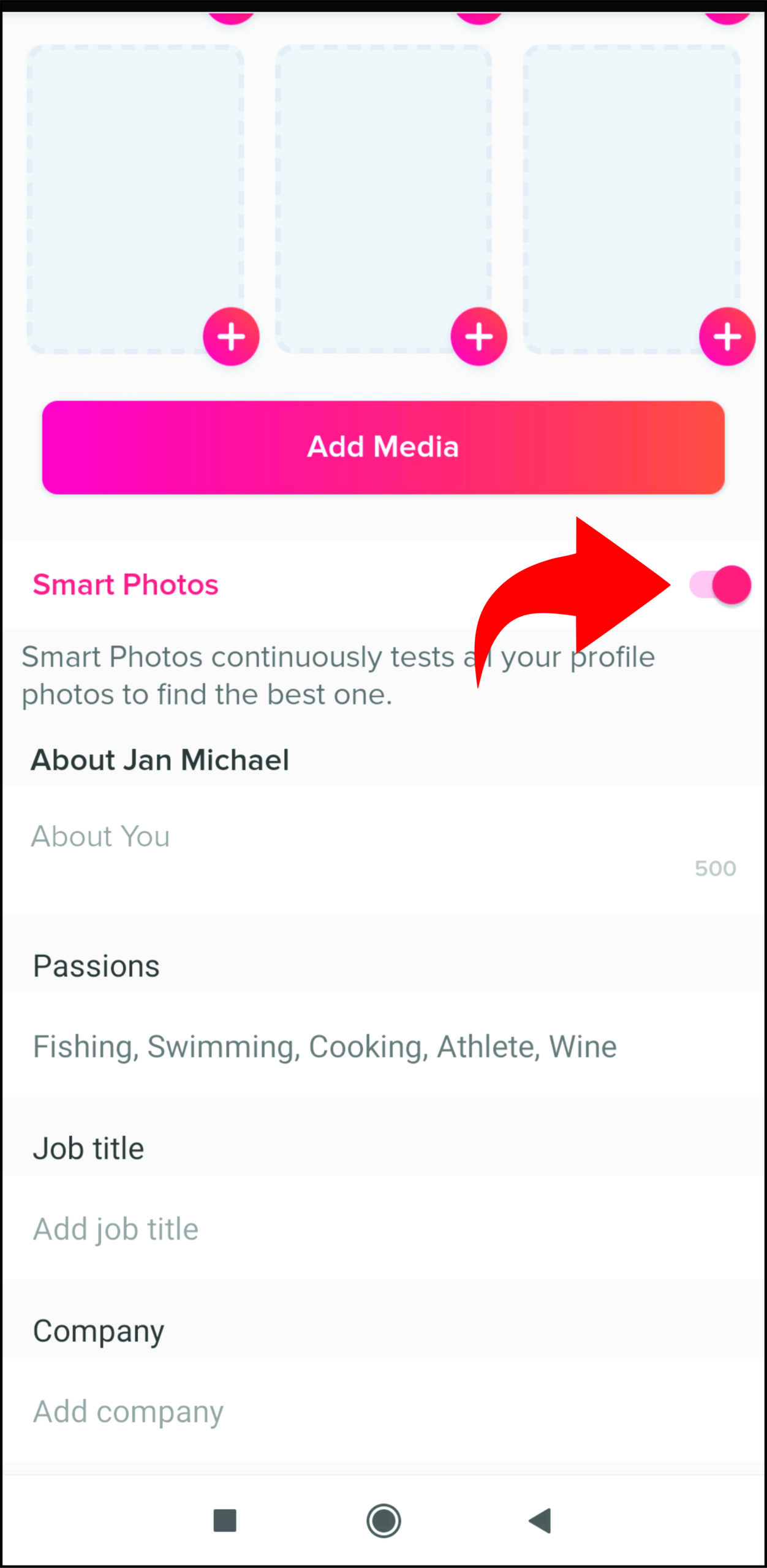
Photos Speak Louder Than Words
In the end, the most important thing in the online dating world is to stay true to yourself. As you can change photos as much as you like, try to experiment more, and see how other members react.
Hopefully, we’ve helped you understand how to change photo order on Tinder and give you tools to improve your profile. How many photos do you currently have on Tinder? Do you prefer uploading selfies or pictures with pets? What kind of photos do you prefer?
Let us know in the comments section below.