How to Fix a Fake GPS with Tinder Not Working

Online dating is tricky. You never quite know who’s on the other side. In the early days of the internet, trying to find a romantic partner online was even more difficult. We’ve all heard stories of people getting tricked into believing they were going on a rendezvous with someone they liked, only to end up having a terrible experience when they met the real person behind the online avatar.
But as the internet evolved, online dating became a different ball game altogether. It was all set for a revolution in 2012 when the startup incubator Hatch Labs began funding the idea of location-based online dating service, known today as Tinder.
The Advent of Tinder
Tinder revolutionized online dating with its unique location-centered matching algorithm. The strategy was simple. You look at someone’s profile, you read their bio, and if you like what you see, you swipe right. If you swipe left, it means you’re not interested. Two people can only begin to exchange text messages if both swipe right on each other’s profile.
Of course, you have no prior knowledge of whether someone swiped right on your profile unless you subscribe to a paid version of the app, so the liking tends to be organic more often than not.
But since Tinder is location-centered, you’ll eventually run out of options if you don’t live in a swarming metropolis. Small towns have only so many eligible and single young people, and if you’ve been on the app long enough, chances are you’ve exhausted all options.
Until recently, you could look for possible partners in a location different than your own because why not? After all, love is not limited by distance, and maybe you might hit it off with someone who lives 300 miles away. But now, Tinder won’t allow you to change your location manually, pushing many users to try out various tricks to change their locations.

What Options Do You Have?
There used to be many third-party apps that would help you change your GPS location on Tinder. But as the app evolved, its developers have made updates, which made location spoofing almost impossible.
So, if you’re trying to fake your GPS to get more options on Tinder, and eventually get a few matches, it’s likely you’ve tried a few methods and failed.
One of the most common and credible ways of faking your location on Tinder is using the in-built system on your Android OS. Although your GPS would only stick to your original location, there’s a way you can change your virtual location. To do this, you’ll have to enable the Developer Options on your Android. To do that, follow the steps mentioned below.
NOTE: This will only work on Android 8.0 and above.
Step One
Open the Settings app on your Android.
Step Two
Scroll down and select About phone.
Step Three
Scroll down and tap on Build seven times. You can now return to the previous screen to find Developer options.
Step Four
Under Developer options, you can Allow/Enable Mock Locations. You can now change your location to any place on earth and start browsing Tinder once more.
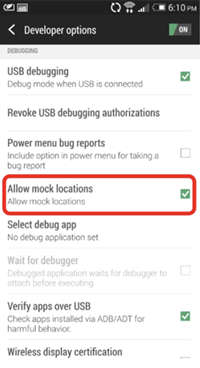
What to Do on iOS Devices?
Faking your GPS location on an iPhone is considerably more difficult than on Android. There are quite a few apps available on the Apple Store, which would allow you to change your location, but most of them fail to work because Tinder’s anti-spoofing game is strong nowadays.
One app which does seem to work, however, is iTools from Thinsky.
You can use this app to change your location three times on a free trial, but you’ll need to shell out at least $30 to keep using its services. If you’re changing your location only to get more options on Tinder, this will make no sense.
You can still use the three free changes iTools provides you, right?
Jailbreaking
Another option is jailbreaking your iPhone. But we’d recommend against it if you don’t understand the concept. It’s risky, but if you’re aware of the issues of jailbreaking, it’s a technical possibility within your realm.
Consider Paying for Tinder
If you’re serious about changing locations on Tinder and want to try it out, all the options mentioned here are a bit hit and miss. Whatever third-party apps you use to change your location on Tinder, rest assured the developers will catch up with you at a certain point. When that happens, you won’t be able to do location-spoofing anymore.
So why not consider just paying for Tinder Plus instead? For $9.99 per month, you can change your location as many times as you want with the premium version of the app. That will give you a massive window of opportunity where innumerable possible romantic partners are always potentially available.
Last Resort
But if you can’t pay, you can try using Tinder for Everywhere, an app designed for the very purpose of location-spoofing on the dating site. Users have said that it works at times, and at other times it doesn’t. It’s worth a shot, however, if you’re bored. And broke!
Let us know if these methods worked for you. We’d love to hear your suggestions on how to possibly trick Tinder into believing you live somewhere else. Therefore, if you know how to change your location without having to pay Tinder or a third-party, comment below with your suggestions.
We’ll be all ears!













