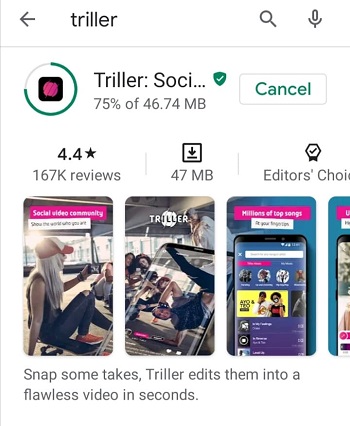Is Triller Free to Use?

Some stats show that videos are more popular on social media than images and text combined. It’s no wonder that more and more video-only apps are gradually winning over the social media world. Apps like TikTok and Triller.
TikTok is more about making funny videos. Triller, however, can turn your life into the music video you always wanted. Choose your favorite song and start directing! But before you begin, you may wonder if Triller is free to use. You’ll find out in this article.
Can You Use Triller for Free?
Yes, you can. The Triller app is free to download for iOS devices and Android smartphones. Just visit the App Store or the Google Play Store to get the app. As soon as it’s installed, you can start filming and creating unique videos.
Why Is There a Wallet If It’s Free?
You do have a wallet in your Triller account. You can use it to buy gold and store gifts you receive from followers. You can also check your gold balance any time. Gold is a currency that can be exchanged for gems. When you get enough gold, and therefore gems, they can be exchanged for real money.

Note that only verified content creators can earn gems. But how do you do this? When you’re a verified content creator, your fans have the option of donating gold to show their support. According to Triller developers, the goal was to help influencers make a living as they dedicate their time and resources to creating great content.
How to Download Triller to an iOS Device
To download the Triller app to your iPhone or iPad, do the following:
- Locate the App Store on your home screen and tap to open.
- Type in Triller in the search bar at the bottom or browse through the apps and categories.
- Select the app from the results and tap on Get.
- Choose Install.
- When the download and installation are over, tap the app icon to launch it.
How to Download Triller to an Android
If you’re an Android user, here’s how to download Triller:
- Choose the Play Store from the home screen.
- Enter Triller in the search bar at the top. You can also browse through categories.
- From the search results, select Triller.
- Tap on Install.
- When the download and installation are finished, tap on Open to use the app.

What Can You Do on Triller?
Plenty of fun stuff. Triller is undoubtedly one of the most interesting video-making platforms around. It lets you create exciting and unique content suitable for sharing on social media. For example, you can join numerous challenges that require not only video editing but also dancing skills. With many cool filters and effects, you can create pro videos in just a few minutes.
Here are a couple of cool things you can do with Triller:
1. Add Filters
If you want to add a filter to your filming, tap the two circles at the top of your screen before you start recording a video. You can also record a video first and then choose a suitable filter. Tap the thumbnail that you want to apply the filter to, and then pick a filter to make the video even better.
2. Make Vlogs
Vlogs are viral nowadays, so why not try making one on your own? You can use the first video to tell your followers a story and then film a couple of back-up videos to mix with the main one, thus creating an exciting documentary.
3. Join Challenges
Fun Triller challenges allow you to create a unique video, by following the instructions. Most challenges use a specific hashtag so you can see all the participating videos. You may even win an award for the best video within a challenge. Many brands use this fun feature for marketing and raising brand awareness.

How to Create a Video on Triller
To make a video on Triller, follow these simple steps:
- Launch the app on your mobile device.
- Tap the first plus button on the home screen.
- You begin your project by selecting a song you want to accompany your video. You can choose a featured song or search for one by using the search bar at the top.
- Mark the part of the song you want to use in the video.
- Choose your front or back camera to film a video.
- Take a few videos to make sure you’ll be able to make the most of it.
- After you tap on Make Triller video, you’ll see all your takes blended into one.
- You can now edit your video and later share it on your social media accounts. Don’t forget to save it on your phone too!
Become a Creator with Triller
Thanks to a simple interface and straightforward features, Triller has become very popular in a short space of time. The app lets you show your artistic side and create spectacular videos. What’s more – it’s free! And not only is it free, but you can also turn it into a source of income. If you create outstanding and original videos that gain a loyal audience and make you an influencer, Triller lets you exchange gems for real cash.
Have you already downloaded Triller? What’s the first feature you’re going to try out? Let us know in the comments section below.