How to Make a Triller Longer Than 16 Seconds

Triller is a really exciting app and a true competitor to TikTok. You can record your own trillers – that’s what these videos are called –insert your own audio or one of the many free samples on the app.
The biggest downside of Triller is that these videos can only run up to 30 seconds long. Many users think the limit is 16 seconds, but it’s actually 30 (at the time of writing: December 2019).
Keep reading for a full guide on making a Triller longer than 16 seconds, from start to finish.
How to Use Triller
Before we get into the details of creating and editing your own trillers, here are some of the basic requirements. Firstly, you need to download the Triller app on your phone. You can get it from the Google Play Store if you have an Android, or from the App Store if you have an iPhone.
The app is free to download and install, just tap the links posted above. Then follow the onscreen instructions for installation – all of which are pretty straightforward. Other than that, you won’t need much else.
Make sure that your phone is updated to its latest system update, and has a stable Wi-Fi connection for using the app. If you can’t get Wi-Fi, your phone data will also do the trick.
Now that we got that out of the way, you can start making your trillers right away.
How to Make Trillers Longer Than 16 Seconds
Triller videos have always been capped at a certain amount of time. In the past, the limit was 12 seconds, but now it’s as high as 30 seconds. The default recording time is 16 seconds, and many people think that you can’t change this.
In fact, you can (without using any third-party apps or complicated techniques). Here’s a guide for making trillers longer than 16 seconds:
- Launch the Triller app on your phone (Android or iPhone).
- Tap on the plus icon from the home screen. This is how you create a new music video project.

- Select the music track you want to play in your video. You can choose some popular, trending songs on Triller, or you can upload the music from your device or Spotify.

- When you select the music, you also have to select the part of the song you want to play in your triller. You can always hit the play button on the music selection screen to listen to the song and see if it fits.
- Make sure to tap on the number 16 near the bottom of your screen and select anything from 17 to 30 seconds and confirm with Done. When you’ve finished trimming the audio, tap on Trim in the top-right corner of your screen.

- Next, allow the Triller app to record video. When you’re ready, tap on the camera icon at the bottom of your screen.
- The app will make a countdown and start recording your video (up to 30 seconds long).
- Then, you can edit the video, and when you’re satisfied with the results, tap on Finish in the top-right corner of your screen.
- Finally, you can share your triller or set it to private. On the finalization screen, you can also select the video category and tag your location. Tap on Post and Save when you’re done.
- After some loading, you’ll be able to share your video on various social media platforms like Instagram, Facebook, and Twitter. You can also download your video. When finished, tap Done in the top right corner of the screen.
That is how you make a longer triller. Unfortunately, the limit is 30 seconds, but it should be enough to get the attention of your potential audience.
What Else Can You Do?
This isn’t all you can do with your trillers. While filming your triller, you can also edit the video and add tons of cool effects to make it more interesting. Just tap on the Edit button after you film a triller, and add the desired effects.
Also, you can tap on the Shuffle option if you’re recording more than one triller. This way, the app will merge these clips together and make a cool music video. If you want to edit the clips yourself and decide what gets included, simply tap on Edit Video. After adding the effects, simply tap on Done and that’s it.
Enjoy Making Trillers
Despite its name, this app isn’t about making thriller movies. Still, you can use it to make some cool music videos, dance videos, comedy videos, vlogs or whatever you like. If you think you’re talented in these areas, you can test your success on the triller app.
Now you can make your trillers a little longer, but hopefully, in the future, you’ll be able to record full-length music videos. Are you enjoying Triller? Let us know in the comments section below.


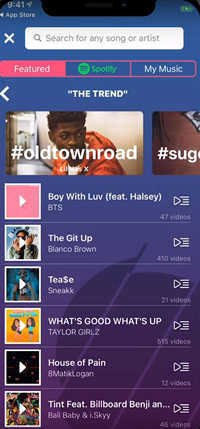
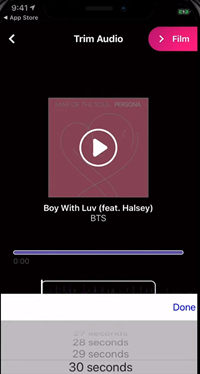













One thought on “How to Make a Triller Longer Than 16 Seconds”