How to View Deleted Messages on Facebook

Whether you think it’s a blessing or a curse, social media platforms provide us with ways to connect that are revolutionary. The features of these platforms, Facebook included, are constantly evolving to provide users with better ways to manage the content they create and share. One of those features is the ability to delete messages that you’ve sent and those that you received.
If you’ve accidentally deleted Facebook messages and you want to see them again, here are some options that can help you in this article.
You’ve Deleted That Crucial Message; Now What?
It’s better to rip this Band-Aid off right now: once a message is gone, it’s gone for good. Deleting messages is designed to get rid of them forever. However, not all is lost; there are some ways you can still recover messages under very specific conditions. Facebook’s official line on this issue is: “No, you can’t retrieve deleted messages or conversations.”

Before continuing, here’s a word of advice. There are many methods online that claim to recover your deleted messages. They are mostly not bona fide. You will find applications promising to dig into your cached data, people who know “hackers” that can supposedly help, and many other such scams. These are half-measures at best and dangerous at worst, so don’t try them. If a message is deleted without being archived, it’s gone.
Short of forcing your way into Facebook’s servers, you’re out of luck. Having said that, here’s what can be done if conditions permit. One final asterisk—you could actually get access to the deleted messages from Facebook’s servers with a court order. If you’re in a serious legal dispute, you may have grounds to request that.
Retrieving Messages from the Recipient
There’s a distinction that should be made between messages and chats. Messages are single communications that you send to someone or receive, while chats are the entire log of messages between you and that person. If you’re trying to retrieve an entire chat log that you’ve deleted, you may be in luck.
There are obviously two sides to any conversation so the chat log should still exist with the person who received it. If that’s the case, reach out to that person and ask for a copy. You’ll find out how to retrieve chat logs further in this article.
You can also do this for individual messages, provided you only deleted them from your end of the conversation. When you delete a message, Facebook will ask you if you want to remove it from both chats or just from yours.
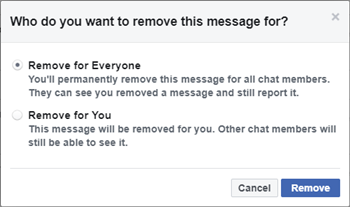
An Ounce of Prevention Is Worth a Pound of Messages
So now that you’re aware of the limited access that you have to the deleted messages, you can at least try to avoid some mistakes in the future. If you’re trying to get access to messages that were deleted by others, you should know by now that it’s futile.
To prevent running into this issue, the best advice we can give you is: don’t delete messages. There’s no practical reason to delete messages unless you’re trying to erase sensitive information, which you should try to keep out of Facebook messages anyway. Realistically, there’s no limit to the number of messages that you can send and receive.
If you do run into a situation where you’re overwhelmed with too many chat logs, archive some of them. Archiving makes sure that the chat logs will no longer be visible on your history. The benefit of doing this is that archived conversations can be retrieved fairly easily.
To archive a conversation, you will need to use the Facebook Messenger app or go to www.messenger.com and log in with your Facebook credentials. You will see three horizontal dots next to each conversation, click that button to reveal a menu and select “Archive.” To retrieve archived conversations, access the settings menu by clicking the gear next to your name and select “Archived Chats.”
Some Things Aren’t Meant to Be Found
Unfortunately, there isn’t any great news about your lost messages. So, try to avoid deleting messages altogether or archive them if you must.
If you only deleted messages from your side of the conversation, there may be some hope by contacting the recipient. Ultimately, if there’s some sort of legal complication you should speak with your lawyer about options to obtain a court order.
Did you delete some messages on purpose or is it a mystery why they’re gone? Have you tried getting them back? Maybe you know of a method to safely retrieve them? Share your thoughts in the comments below.













