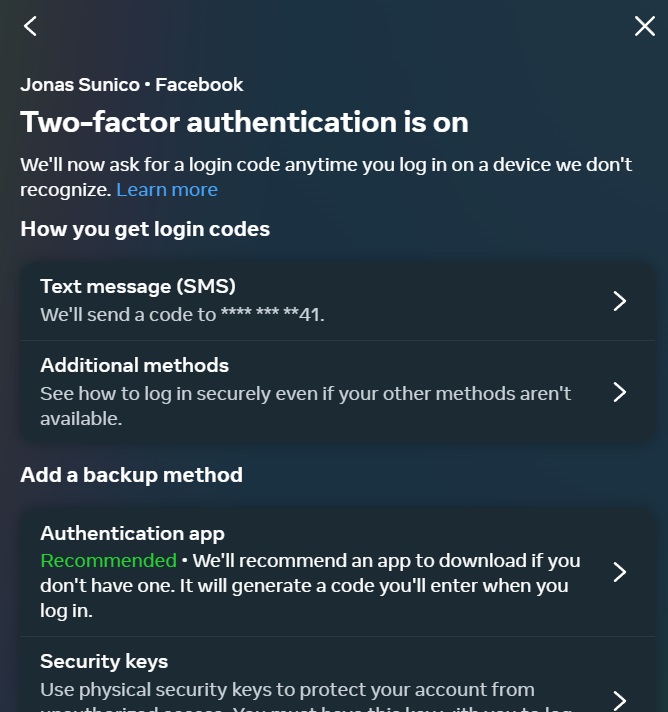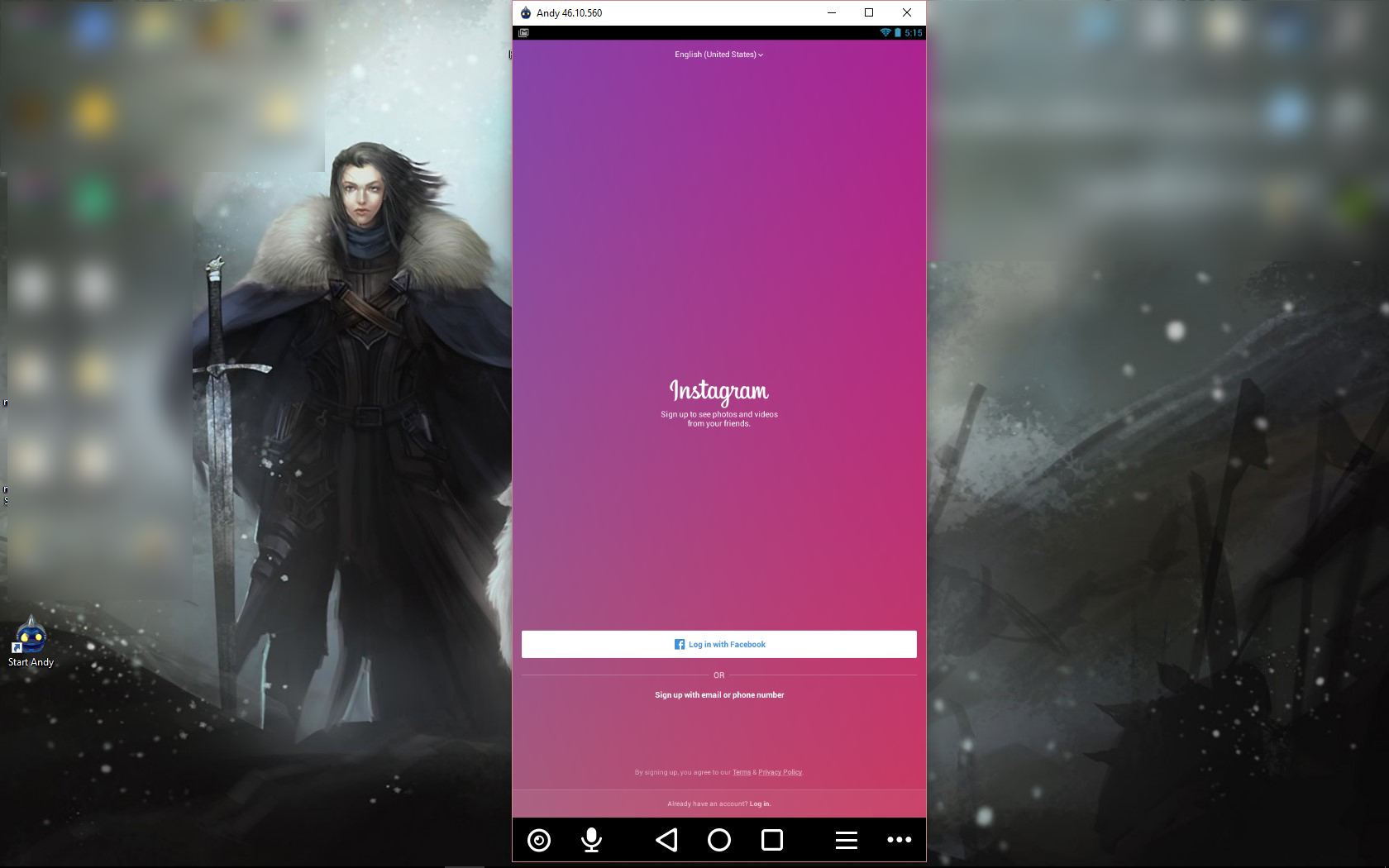How to Prevent Your Facebook Account From Getting Hacked

Your Facebook account forms a key part of your online identity. Meta’s social media platform makes it easy for you to connect with others, irrespective of where they are in the world. Due to its popularity, however, Facebook can be a hotspot for hackers and cybercriminals.
Although Meta does its best to ensure that Facebook is safe from hackers, you — the account owner — are the weakest source in the chain. One mistake and hackers take control of your Facebook account. Keeping your Facebook friends hidden is not going to be enough. Here are a few things to follow to prevent your Facebook account from getting hacked.
How to Prevent Your Facebook Account From Getting Hacked
1. Use a Strong and Unique Password
A strong and unique password might just be all your account needs to stay safe and strong. The password should be a mix of alphabetical, numerical, upper/lower case, and special characters. As tempting as it can be to create something easy to remember, avoid having common keywords or phrases that relate to you. Those include birthdays, addresses, etc.
If you want to test just how strong your password is, you can try password strength testers online. We recommend Password Monster as it’s simple and easy to use. Type in any password you plan on using, and you will be given an estimate of how long it can take before someone decodes it.

Ideally, you should change your password at least once every three months.
2. Enable 2FA
Two-factor authentication, or 2FA, is an extra layer of security on top of your password. When you log in with your username or password, 2FA triggers and requires an extra code before log-in commences. Facebook lets you choose between three 2FA methods.
- Login codes from third-party authentication apps
- SMS codes sent to your registered number
- Secure access via already logged-in devices
Here’s how you can turn on 2FA.
- Open Facebook and head to the Accounts center.
- Click Password and security.
- Select Two-factor authentication.

- Click on your Facebook profile.
- Re-enter your password and click Submit.
- Customize your 2FA.

3. Enable Login Alerts
Login alerts are notifications sent via Facebook or email whenever your account is logged into a device. Turning this on is a good idea as it can help you take quick action to block access if your account is being used elsewhere and that is not you. Here’s how you can turn it on.
- Open Facebook and head to the Accounts center.
- Click Password and security.
- Select Login alerts.

- Click your Facebook account.
- Toggle In-app notifications and/or email to turn on login alerts.

4. Strengthen Account Privacy
Keeping your Facebook account private from strangers is one of the best ways to avoid getting hacked. The good news is that Facebook’s Privacy Checkup feature makes it easy to keep everything in good shape. To access the feature.
- Open Facebook and click your profile picture.
- Click Settings and privacy.
- Select Privacy checkup.

Follow through with the checkup; it will take you through various options to keep your account private.
5. Avoid Suspicious Links
As a general rule of thumb, you should never open links from anyone you don’t know, whether it’s sent via email or Messenger. Some links can contain phishing scams or malware exposing your login details to hackers. Here are a few things to keep in mind before opening any links.
- Avoid shortened links, as you can’t see where it leads to.
- If the link is sent via email, thoroughly check the sender’s email address. Some email addresses closely resemble legitimate addresses aside from minor changes like typos and symbols.
- ALWAYS think before you click.
Log out immediately if you’ve accidentally clicked on a link and are worried about your account’s safety. You should also change your Facebook password using your smartphone or any other device.
6. Always Log Out of Devices you Don’t Own
Avoid using your Facebook when logging into a public device. It’s a significant security risk, so unless it’s essential, don’t do it. If you log into Facebook using a public device, log out when you’re done. The good news is that you can remotely log out of your account using your primary device. Here’s how.
- Open Facebook and head to the Accounts center.
- Click Password and security.
- Select Where you’re logged in.

- Click your Facebook account and review the devices you’re logged into.
- Select any suspicious login activity and click log out.

7. Keep Your Software and Hardware Updated
Last but not least, you should always ensure that all of your hardware and software are up to date. This includes your phone and computer OS, Facebook app, and security software on all your devices.
Updates aren’t just there to add new features. They’re also used to patch out any security flaws within the system. Most of your systems get updated automatically, but your device will ask permission for the update first if they don’t.
How to Recover Your Hacked Facebook Account
It’s good to know that all hope isn’t lost in worst-case scenarios. Facebook will let you recover your account in cases when it gets accessed by other people.
- Open the Facebook Account Recovery page.
- Use your phone number or account name to look for your account.
- Follow the instructions provided to begin account recovery.
Make sure to change your password immediately once you’ve recovered your account to prevent any problems in the future.
Prevention is the Best Security
Although Facebook gives you access to account recovery tools, increasing your account security is way better so that hacks don’t have to happen. Your Facebook might include most of your private information, so losing it to hackers can compromise your physical security too. With these tips above, you’ll be increasing your account security heavily.
If you’re done with Facebook and want to clean your digital footprint, here’s how to delete your Facebook account.
You can contact Facebook support to recover your hacked account.
Yes, you can. Facebook will send a link to the previous email used for the account. You can use this link to reverse the change and recover your account.
To keep your Facebook account safe, enable two-factor authentication and don’t click on any phishing links.