Can You Make a Group on Tinder?

TechJunkie’s Tinder coverage has been very popular over the past few months if our email inbox is anything to go by. I enjoy reading some of the interesting and sometimes bizarre questions you ask us, so much so that I make a point of answering as many of them as I can. Here is another, ‘Can you make a group on Tinder?’
The answer here unfortunately is no, you cannot make a group on Tinder. You used to be able to with Tinder Social but that feature was dropped over a year ago. Apparently it didn’t fit the dating direction of Tinder. There are other apps you can use to chat as a group and as a form of compensation for being the bearer of bad news, I’ll cover a few of them here.
Some Tinder alternatives for group chats
Tinder Social may have gone but in the way of things right now, lots of alternatives are more than happy to fill the gap. Here are a few good ones.
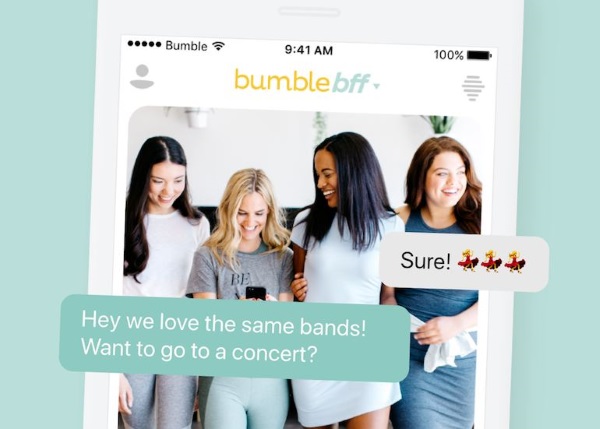
Bumble
Bumble BFF is not a group chat app but it is an extremely popular app that allows you to make friends as well as date. This alone makes it worth checking out. If you’re a woman in search of female friends, this is especially useful for you.
Bumble BFF is part of the dating app so you can install the app as usual from the App Store or Google Play Store. When you log in, select New friends when you see the initial ‘So who do you want to find first’ message. Or select Switch to BFF if you already use the app. To make things a little better, your activity on BFF is not advertised on the dating side so you can keep both completely separate.
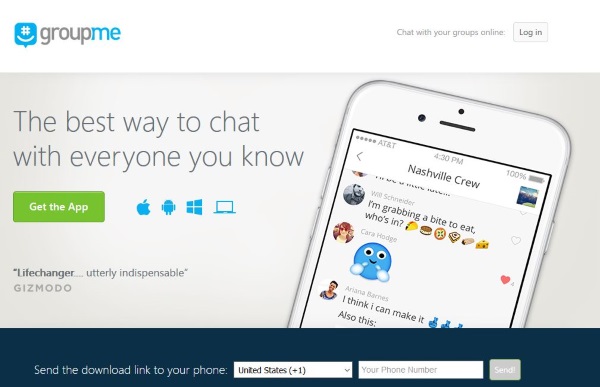
GroupMe
GroupMe is a group chat app and has been around for a while now. It is now owned by Microsoft but don’t let that put you off. It is a well-established social group networking app that enables you to group chat, send images, videos and all sorts. You can even interact with non-GroupMe users via SMS.
The app and its use is free and it comes with the usual location, emojis, desktop version, GIF support and other features. You can also mute people and conversations which is always useful.
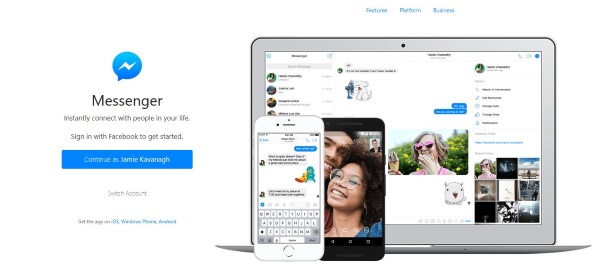
Facebook Messenger
Facebook Messenger offers a group chat function as part of its features. Since most people have Facebook, it’s a logical app to use as long as you don’t mind it collecting reams of data on everything you do on your phone. Aside from that, Facebook Messenger is a solid app for group chatting.
It is available for Android and iOS and once logged in, you can see all your Facebook friends and group a bunch of them together to chat about whatever. You have GIFs, emojis and the usual stuff to play with too.
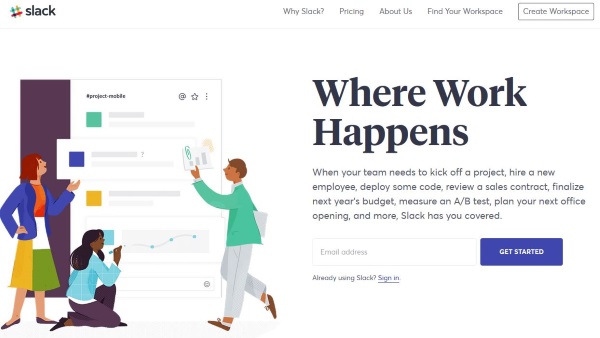
Slack
Slack is for those who want to group chat for work or to collaborate on a project. There is no better chat app for work. Small groups can try it for free while larger teams can use it from around $5 per user per month. The free version allows group chats, video calls and more.
The paid version is all-powerful and includes Oath, 10GB of storage, shared channels, message export, conference calling and a bunch of other features. You could feasibly use Slack for social exchanges too but the real power lies with work.
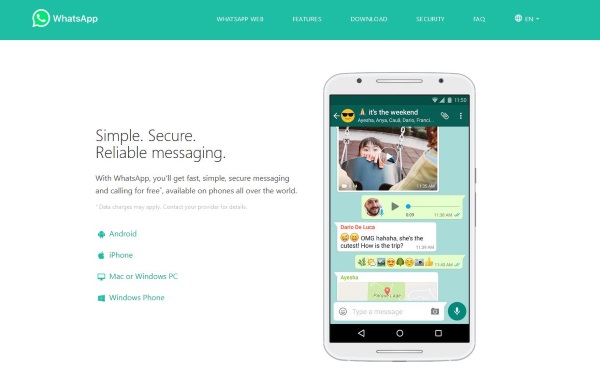
WhatsApp is an app that most of you will already know. Recent updates have introduced some great group chat options to enable it to keep up with developments. You can use mentions to catch up with conversations, leave a group, quickly create groups, use search to find your friends and some other group management features.
WhatsApp also allows you to control who joins, who leaves, stop unauthorized changes to groups and add up to 256 members to a single group. As most of us use WhatsApp already, this is the logical place to go for your group chat needs.
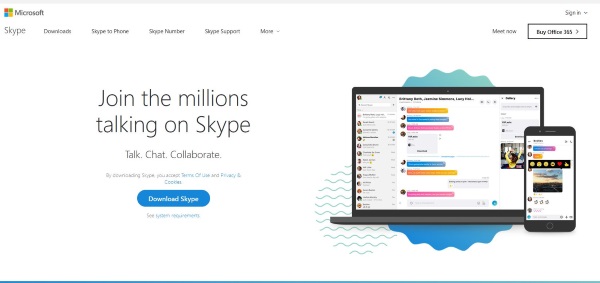
Skype
If you’re looking more for voice or video group chats, Skype might suit your needs better. It’s another app owned by Microsoft but so far they have left it alone. It works on Windows computers, iOS, Android and other devices and can support up to 10 people on a single video call. You can chat with larger groups and voice call with multiple people too.
Skype has been steadily improved and call quality is now mostly excellent as long as you have decent broadband or cell signal. It is also mostly free, which is another benefit.













