How To Edit a Tweet after Posting

We’re all entitled to making mistakes, but on the internet, mistakes are forever. They can get you mocked, and there’s always a chance that a bad typo could go viral and bring you the wrong kind of attention. All that considered, it’s unsurprising that we feel a constant need to check, recheck, and revisit old posts on social media platforms.
The scrutiny you receive from other users is especially harsh on Twitter, as many celebrities, politicians, and everyday people can attest to. So is there a way to edit tweets after posting? Or do you simply have to pay extra attention before you post something? Here are a few tips that might help you avoid becoming infamous on Twitter.
How to Repost a Tweet
Your first option to repair a typo or an embarrassing tweet is simply to repost it. As there is no edit button for now, reposting a tweet is the only way to make things right without using third-party extensions.
You can simply type the whole tweet all over again. But nothing’s stopping you from copying the text, and then pasting it in a new tweet with a few corrections.
- Select all the text with your cursor

- Press Ctrl + C or right-click and select Copy

- Paste the text into a new tweet box

- Send it out for your followers and the whole world to see
Here’s a tip. If you’re tired or if you’re simply not that good at SPAG, just copy and paste the text into a Word document. Use the Autocorrect feature and fix any mistakes before copying the text again and using it in a tweet.
How to Delete a Tweet
Posting a new and improved tweet isn’t enough. You should also consider deleting the evidence of your blunder.
- Go to your Profile page

- Find the Tweet

- Click on the three horizontal dots icon
- Click or tap the Delete Tweet button

After you’ve copied the text from the problem tweet, use the delete button to get rid of it.
Remember, once a tweet is out there, there’s no telling how many screenshots were made of it. That being said, once a tweet has been deleted, it will disappear not just from your feed but from everyone else’s too. This holds true for all platforms, and it includes retweets and search results.
How to Use Covfefe
Donald Trump’s “Covfefe” tweet is something of a modern marvel. Although POTUS tried to save face by calling it an inside joke, he couldn’t stop it from becoming a meme. The tweet received media and news coverage for weeks following the incident, and it will likely get brought up for years to come.
Here’s something good that came from it.
Corey Gwin, a California-based programmer, took it upon himself to offer Twitter users a way to edit their tweets, as Twitter clearly wasn’t making any headway with that. What better name to give to his editing tool than Covfefe.
Covfefe is a Chrome extension. Once installed, you will notice that all your tweets now have an edit button at the top, right next to the number showing how old the tweet is.
- Install the extension from https://www.producthunt.com/posts/covfefe

- Go to your Profile page
- Find a tweet
- Click or tap the Edit button
- Make your modifications
- Press Enter
Here’s a fun fact about Covfefe. The extension also delays tweets by 15 seconds, so that you have enough time to undo or edit a tweet before you post it.
This is important because posted tweets edited with Covfefe lose their retweets. The extension still has some kinks that need to be worked out. Fortunately, updates are provided from time to time.
Is the Edit Button Anywhere Near Implementation?
So now you know how to edit tweets after posting. Neither option is ideal, not by a long shot. However, until someone from Twitter gives an official response or update as to whether or not they’re committed to implementing an edit button, this is what you have to work with.
If you’re on Twitter, have you ever had to do damage control? Are you okay with deleting and reposting tweets or do you prefer Covfefe? If Covfefe were to get a cool overhaul that would fix replies, retweets, and dead URL reposts, would you still be interested in getting an official edit button?
Share your thoughts in the comment section below.

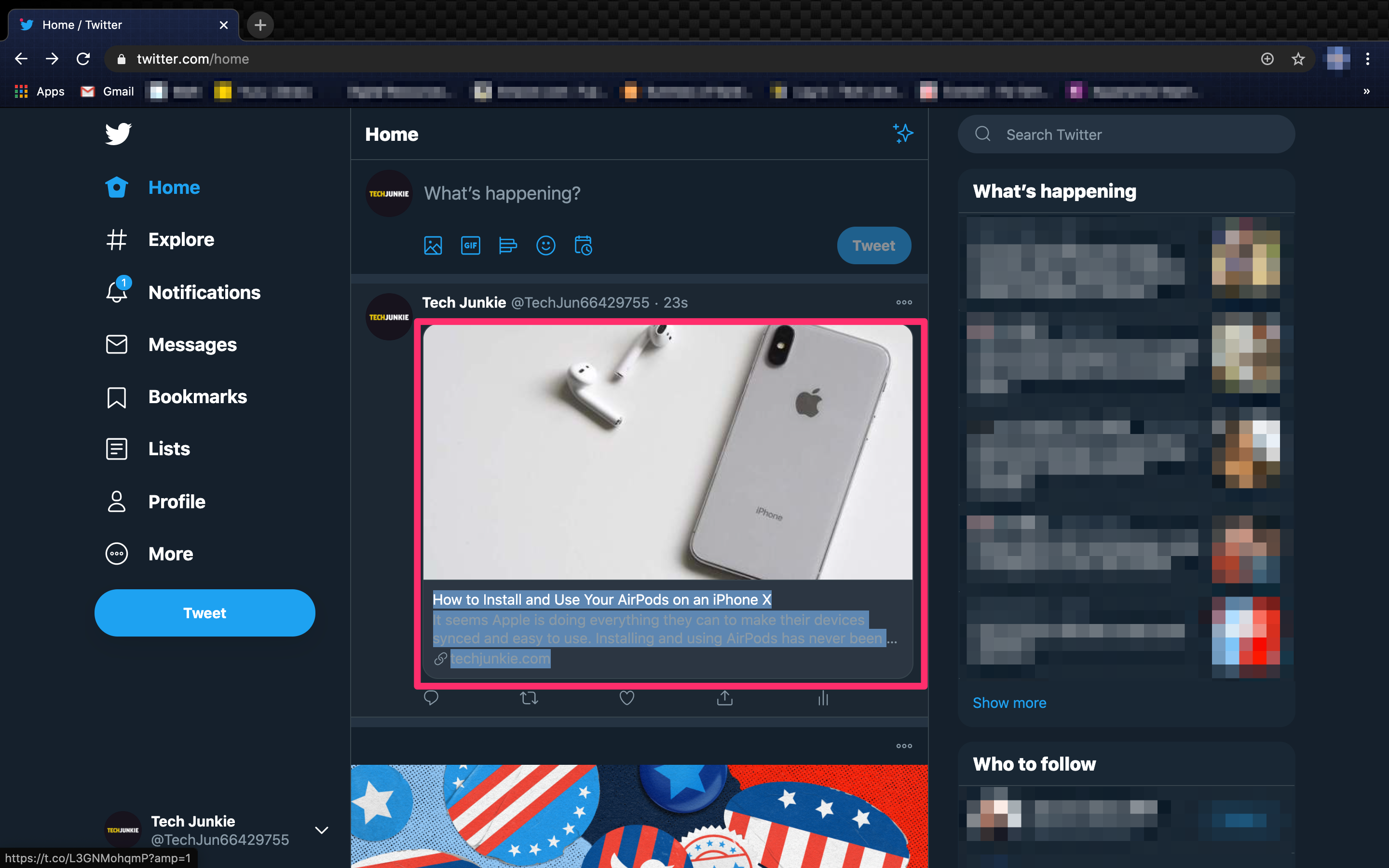
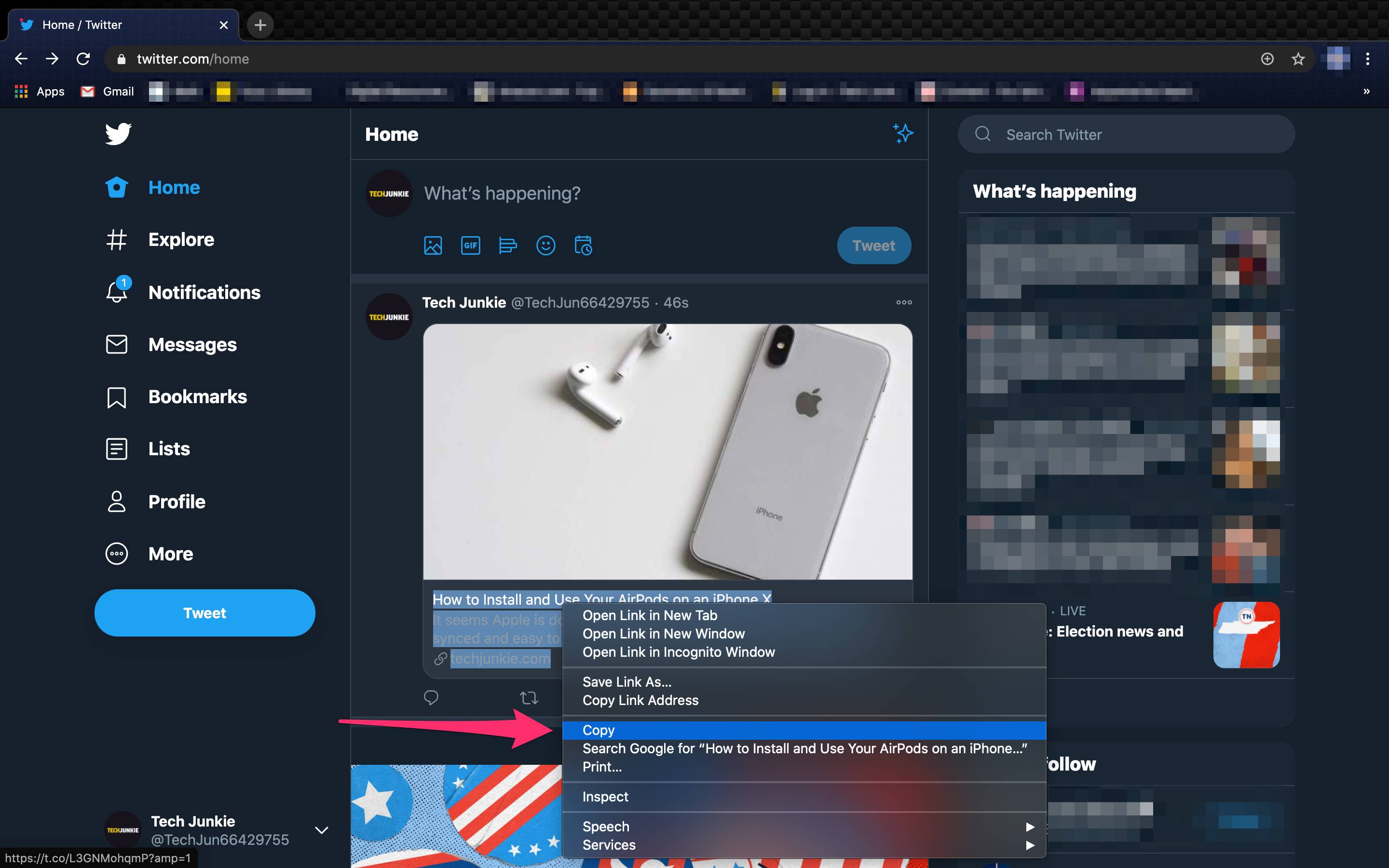
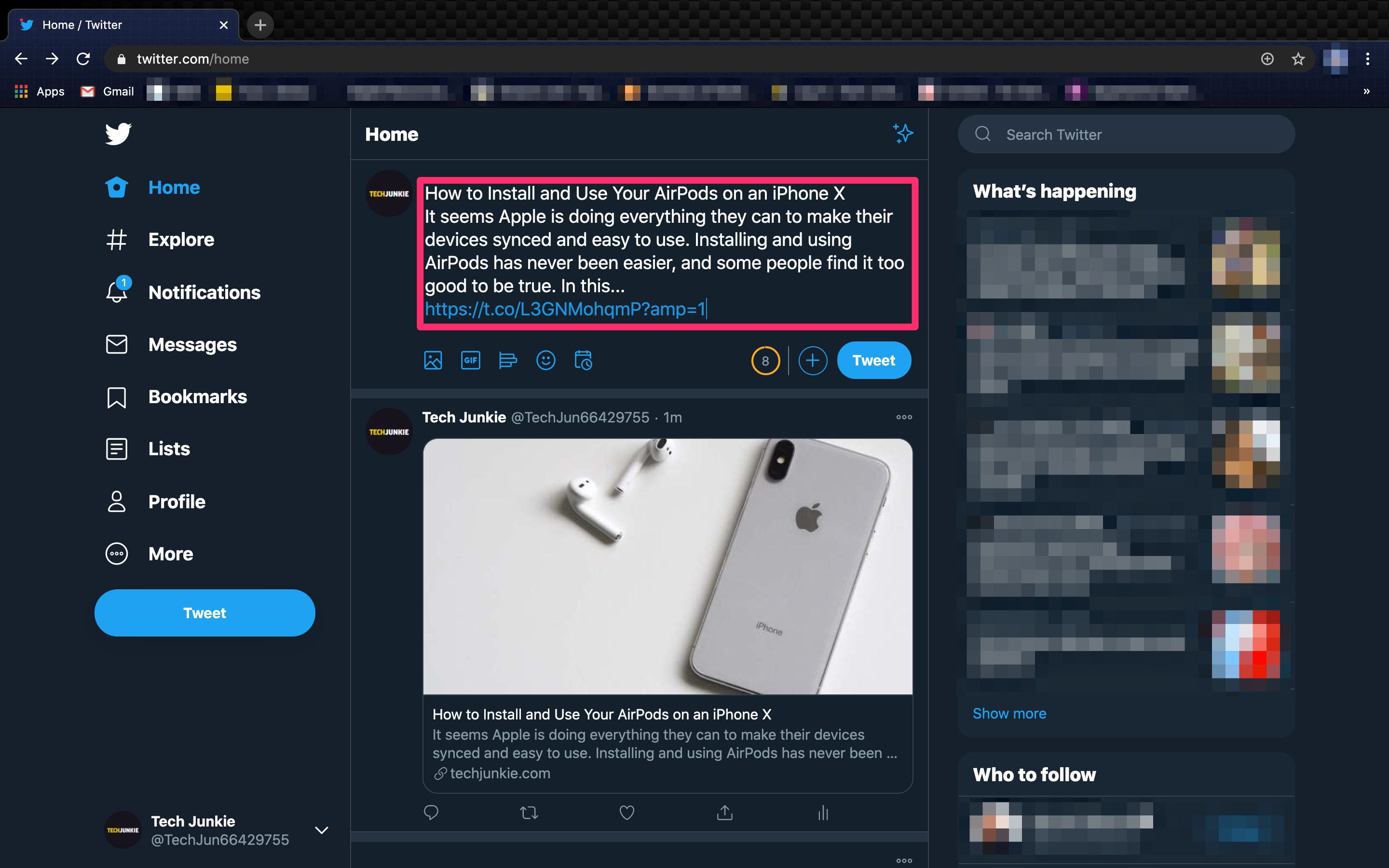
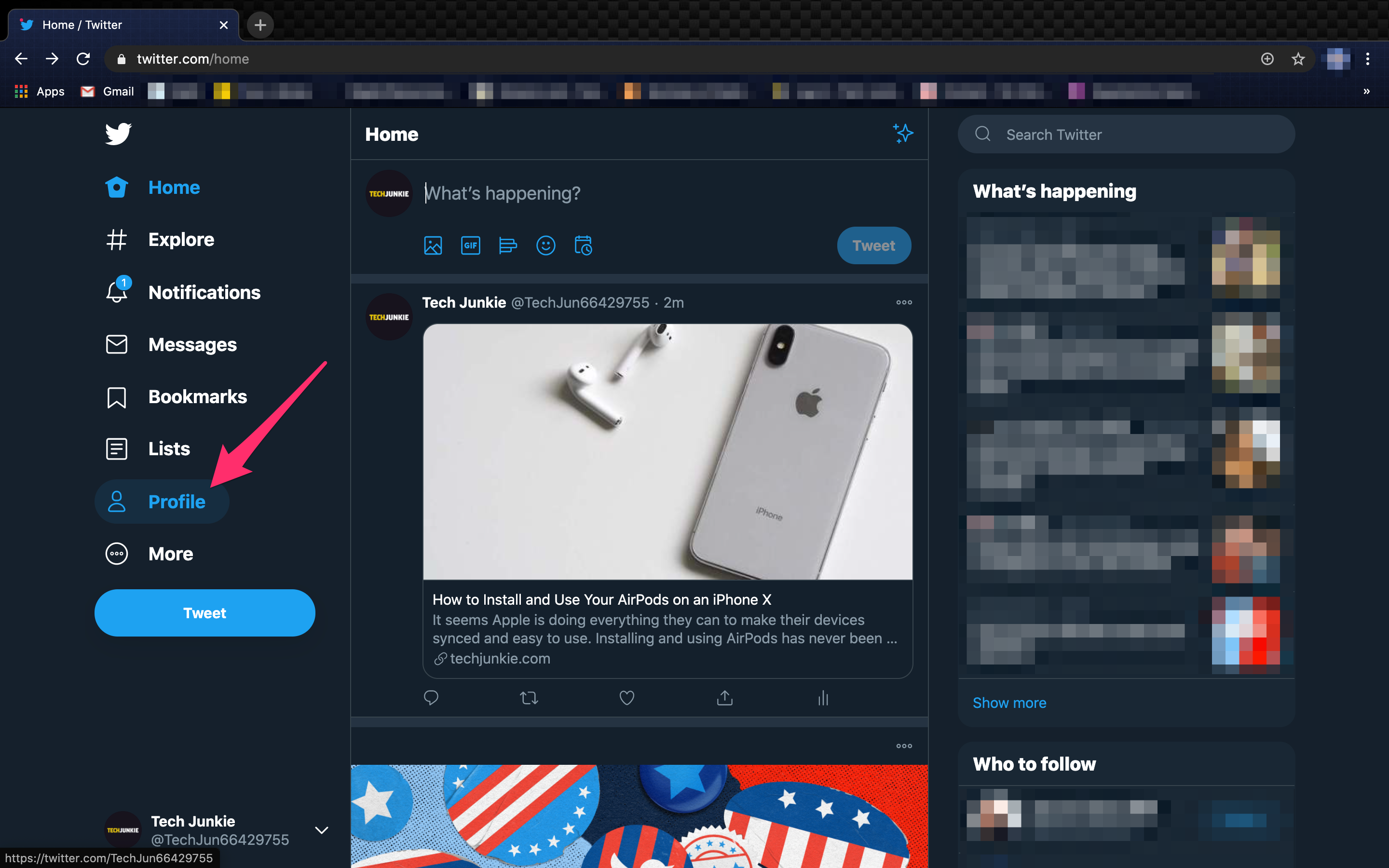
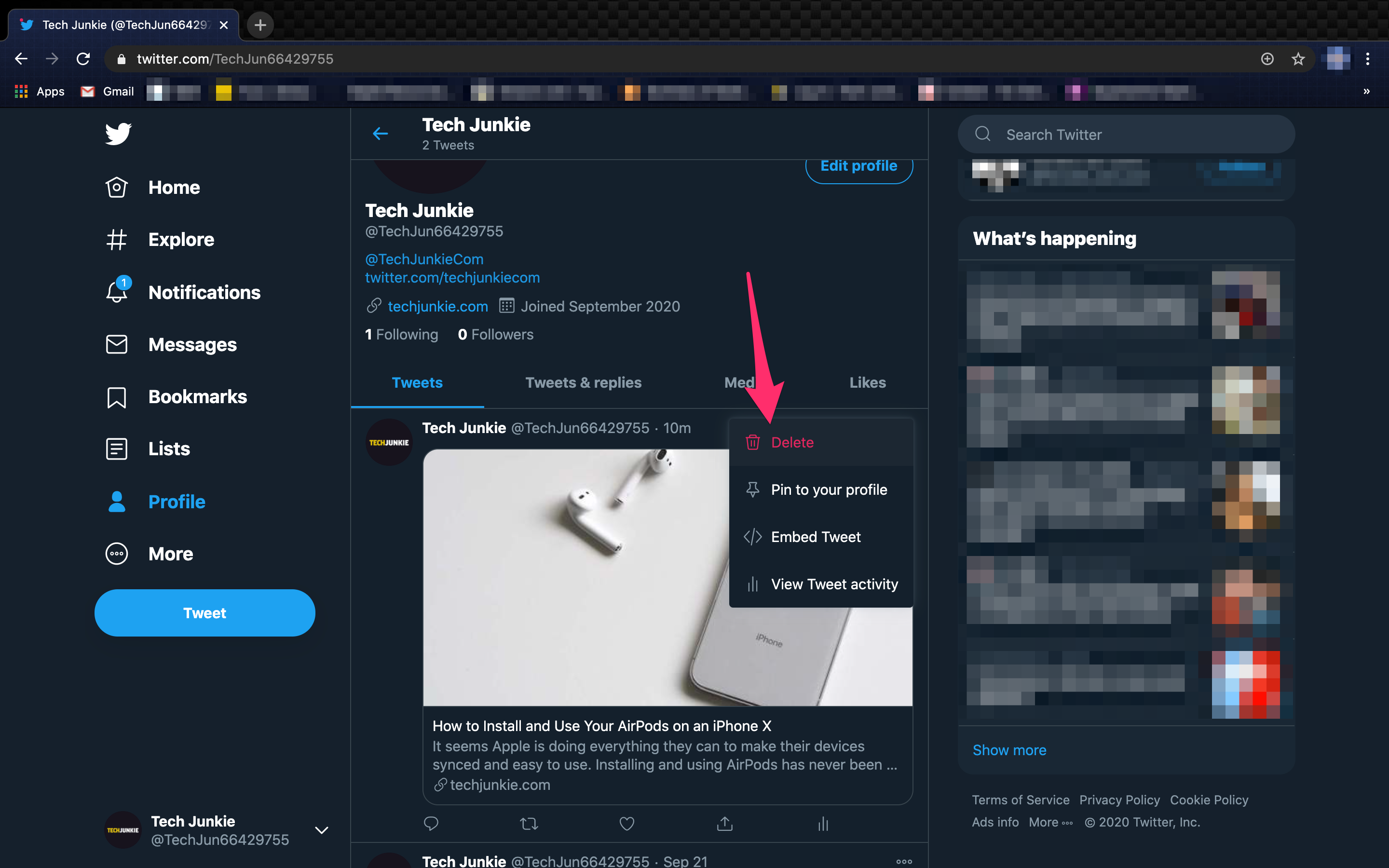
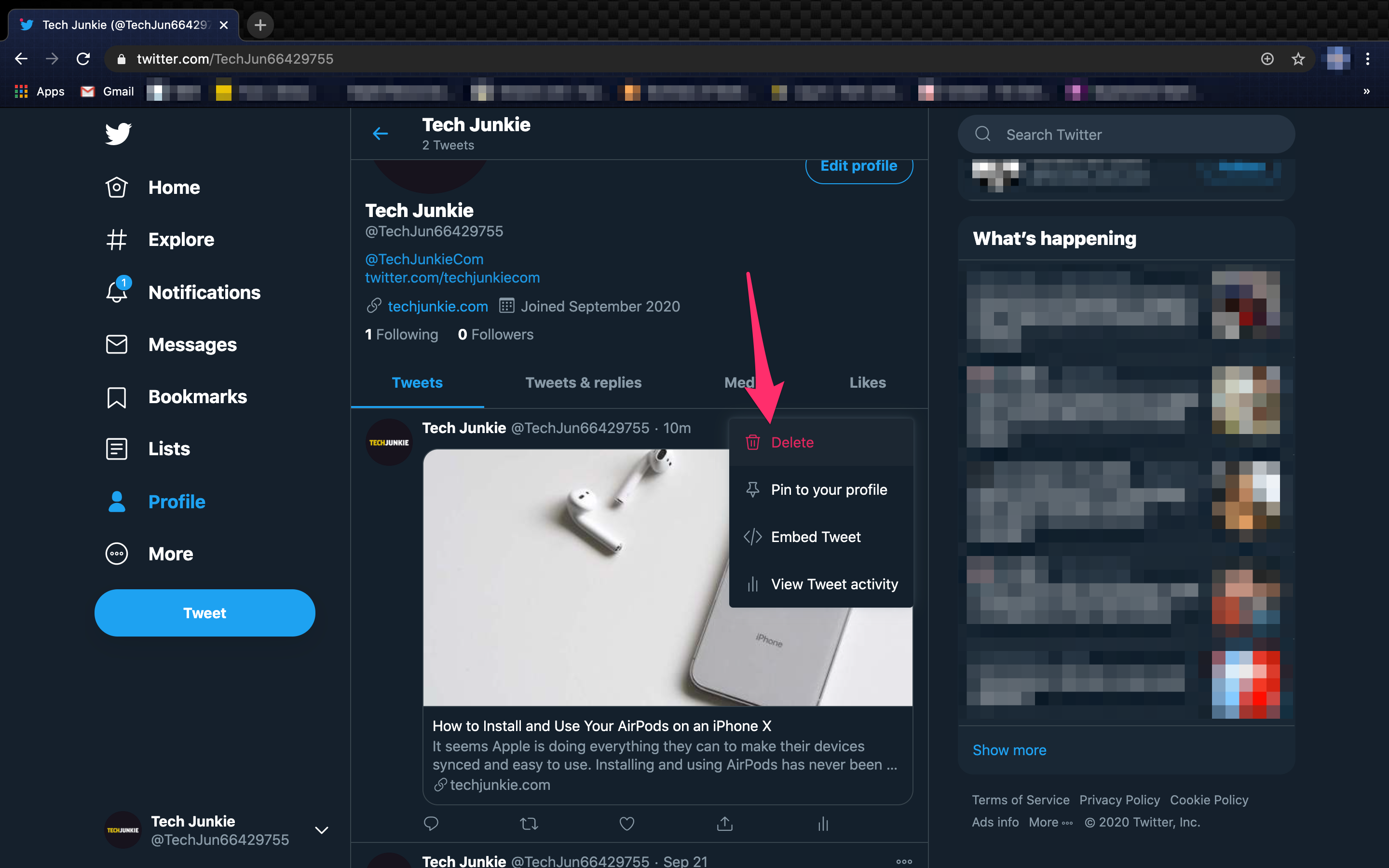
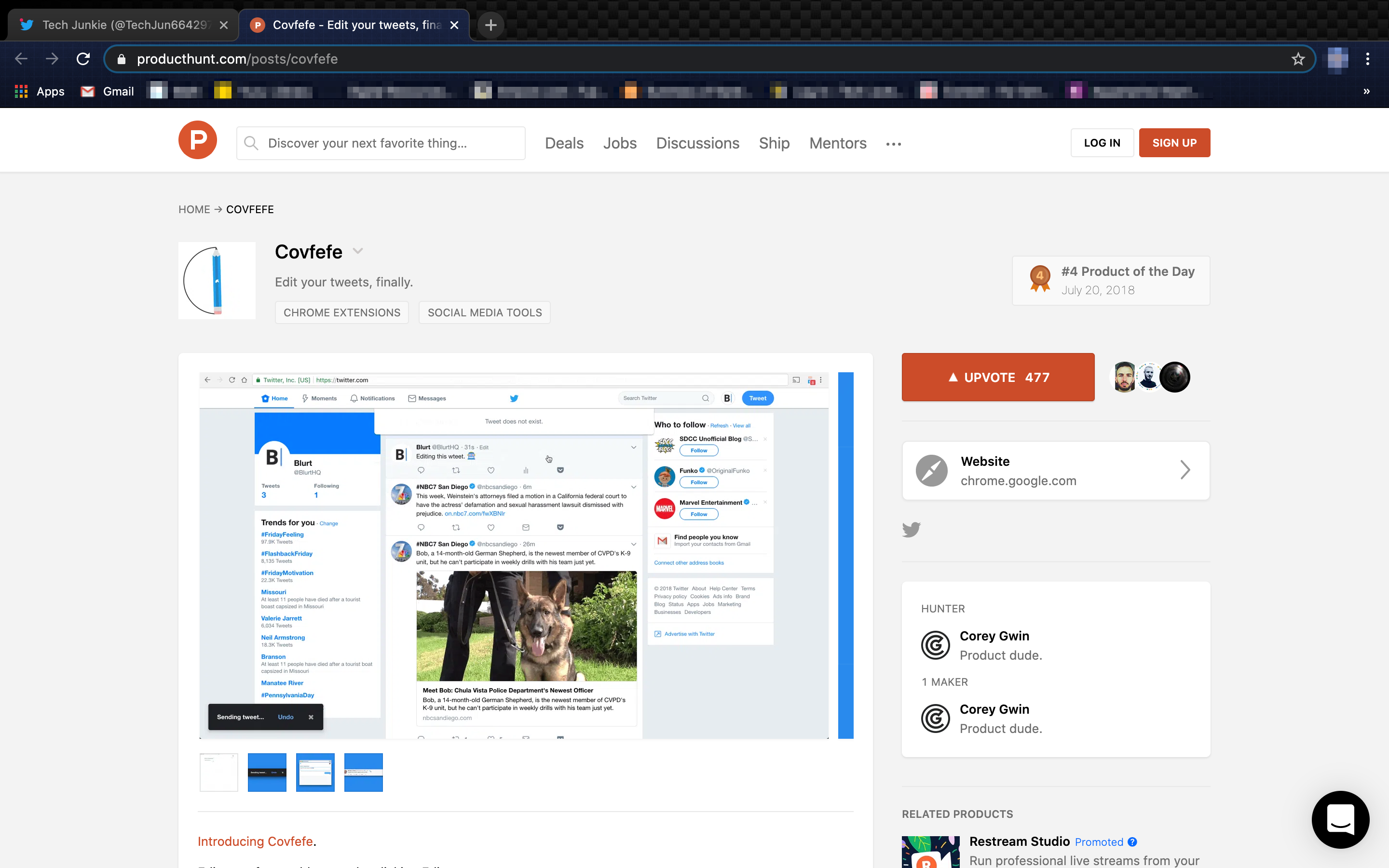













4 thoughts on “How To Edit a Tweet after Posting”