What Does Remove Do on Hinge?
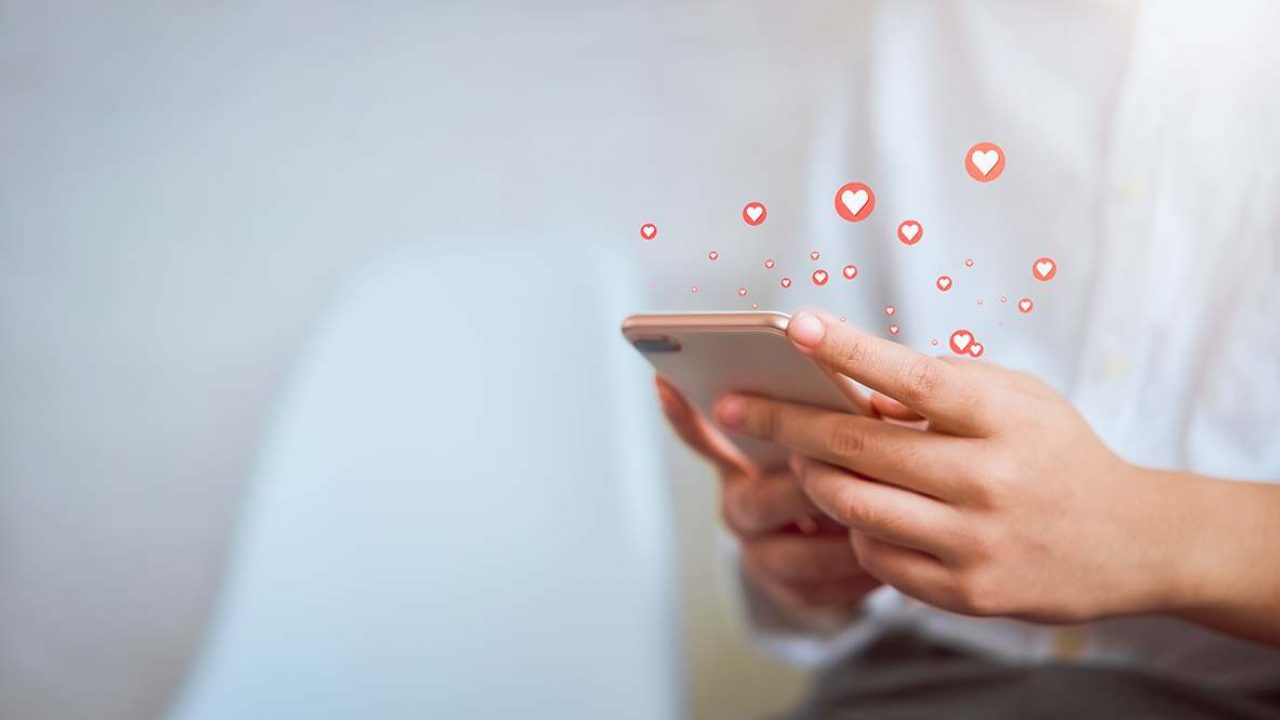
For some, Hinge isn’t just another dating app. Both the free and paid versions have useful features to help you narrow down your search for “the one”.
However, just like other dating apps, Hinge makes sure you’re protected and safe while using it. You pick who you want to talk to and who you want to remove from your connections. But how do you do that?
To learn more about the Remove button and other options that help you stay safe on Hinge, continue reading this article.
How to Remove a Match
If you’ve matched with someone, that means you probably have interests in common, and you like each other based on a selected personal details and your photos. However, it doesn’t mean you’re perfect for each other. If you’ve at some point decided your match isn’t right for you, you can remove them and stop all communication.
To unmatch a person on Hinge, do the following:
- Open the Hinge app on your smartphone.
- Select the Matches tab to see people you’ve matched with.
- Open the desired profile by tapping on it.
- From the top right corner, select the three dots to see an options menu.
- Select Unmatch, and the profile will be removed from your matches.
Note that you can’t rematch with someone. Unmatching is just like blocking someone on Hinge. Once you unmatch a person, they can’t see your profile anymore.

If you only want to hide a match from plain sight, you can do so:
- Launch Hinge on your phone.
- Go to your matches drawer and tap the match you’d like to hide.
- From the menu you’ll see after you tap on the three dots, choose Hide.
This match will be moved to the bottom of the list, but will automatically appear if they send you a message. If you don’t exchange messages for two weeks, you don’t have to hide them manually – it happens automatically. You can, of course, unhide them if you want.
What If You Didn’t Hit Remove?
If you didn’t remove a person from your matches, but you can’t find them, there are three possible reasons for that:
- You did remove your match, but not on purpose. It may have happened accidentally while you were trying to tap another option.
- That person removed you from their matches, and therefore, you can’t find their account.
- They have deactivated their Hinge profile.
How to Report Someone on Hinge
If someone’s bothering you on Hinge, you can quickly solve it by unmatching them. However, if they’ve been violent or inappropriate, you should consider reporting them to the site. This will stop them from finding someone else to bother. You don’t need to worry about your safety because reporting another user on Hinge is anonymous. Also, once you report someone, you can’t take it back.
This is how to report someone:
- Open the app and go to the profile of the person bothering you.
- Tap the dots icon to open the profile menu.
- Select Report.
- Select the reason for reporting the user.
How to Remove Your Hinge Account
Did you find a good match for yourself and start dating? If so, you might want to get rid of the app and delete your account. Remember that uninstalling the app from your smartphone won’t automatically remove your profile from the app. It will stay there – you just won’t be using it. To delete your account from Hinge for good, follow these steps:
- Open the app and select Settings.
- Select the Account option.
- From the new screen, choose Delete Account.
- Tap to confirm.
After you’ve successfully deactivated your Hinge profile, you can proceed to uninstall the app from your mobile device.

Not Ready to Leave for Good?
If you haven’t found a match yet, but you’re getting a bit tired of scrolling, you can take a break. Deactivate your account for a while and come back when you’re ready to continue looking. This is how to pause your account:
- Open your Hinge app.
- Go to Settings and select Account.
- In this menu, find the Pause option.
- Switch the toggle to On.
This makes you invisible to new people. But you can keep chatting with your old matches. If you decide you want to resume using Hinge for discovering people, you can go to the Discover screen and choose Unpause profile. Another way is to go back to account settings and switch the Pause toggle to Off.
There’s also an unusual way to stop new people from contacting you. If you’re a premium member, you can set your filters to almost impossible, like selecting all the options as deal-breakers. That way, it’s highly unlikely someone will pop up as a good match for your preferences.
Match or Not to Match
You’ve matched with someone, but you’ve changed your mind. It happens. Thanks to the features on Hinge that allow you to second-guess your first impression, you can remove a person from your matches. Once you do so, you won’t need to talk to them anymore, nor will that be possible. You won’t be visible to each other at all. Before removing someone from your matches, think twice, as this action is permanent.
How’s your experience with Hinge been? Have you removed anyone from your matches lately? Let us know in the comments section below.













