How Does Facebook Order Your Likes?
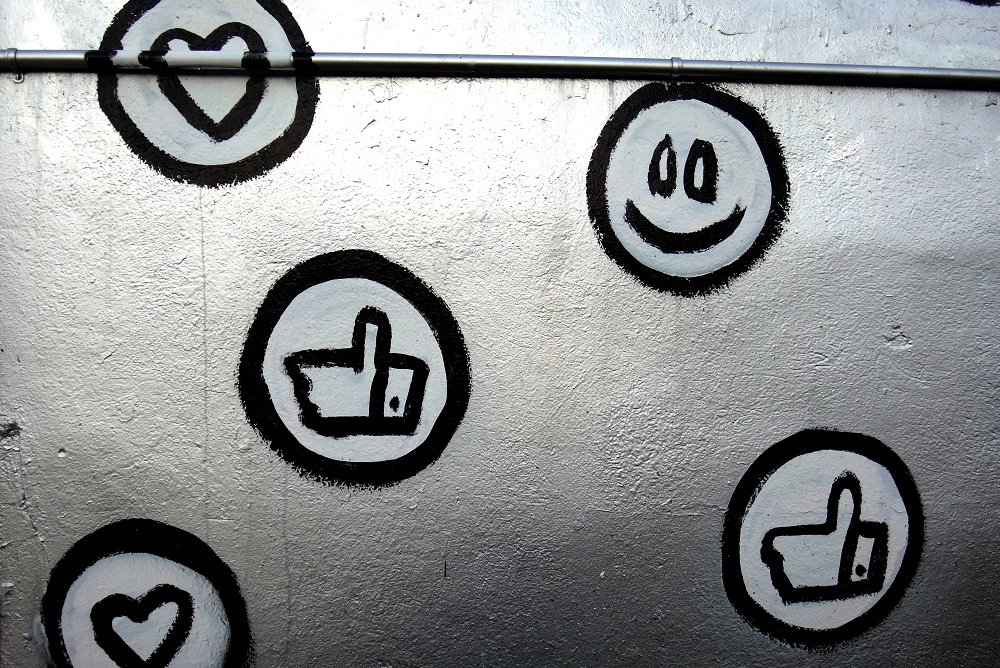
Have you ever wondered why certain names always appear first on the list of people who liked your post?
Although Facebook is well-known for using complicated algorithms responsible for almost everything that you see on your Facebook page, some things are more straightforward. One of those things is the way that Facebook arranges likes on your posts.
Factors Involved in the Way How Facebook Arranges Likes on a Post
Facebook hasn’t posted anything yet regarding the algorithms they use for arranging post likes and similar features. However, we can notice some regularities, which leads to the conclusion that several factors decide which friends will appear first on your post’s list of likes.
The following factors play a role:
1. People who you chat with the most
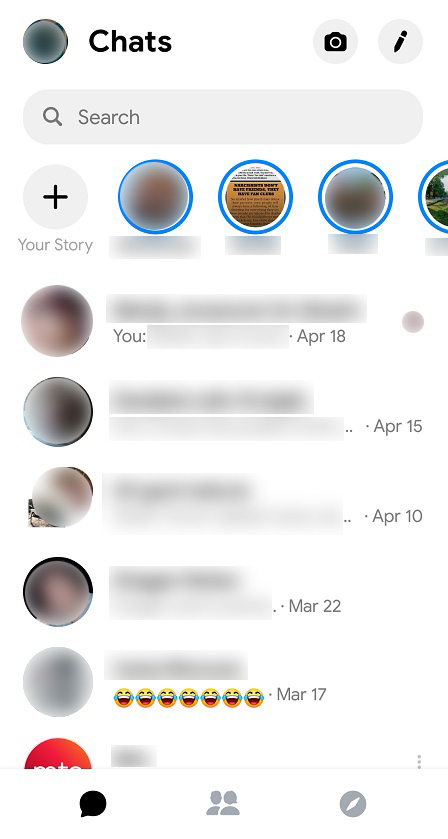
This is something you might have already noticed. Friends who you chat with the most via Facebook Messenger almost always appear first on the list of people who liked your post. This happens because Facebook “tracks” who you chat with and looks to find a connection.
The most likely scenario is that Facebook’s algorithm has a trigger inside it that notifies other features when a certain threshold has been passed. So, if you have been chatting with a new friend day in, day out for a couple of days straight, the chances are that the algorithm will put that friend’s name on top of the list of likes on your posts.
2. Profiles that you view the most
This works pretty much the same way as the previous factor. If you are frequently viewing a particular profile on Facebook, the algorithm will remember the profile and set up a flag or a trigger. So, if that specific friend likes your post, his or her name will most likely appear first or second on the list.
What’s interesting here is that the algorithm works faster if you are searching for that friend using Facebook’s search bar. If you are only clicking on their name once you see their posts on your feed, the algorithm won’t trigger as fast.
3. The activities
Let’s say that you have just liked your best friend’s photo alongside photos of 30 other people. If you and your friend constantly like each other’s posts, share or like similar things on Facebook, chances are that your friend will see your name first in the likes section under the post.
4. Recent likes
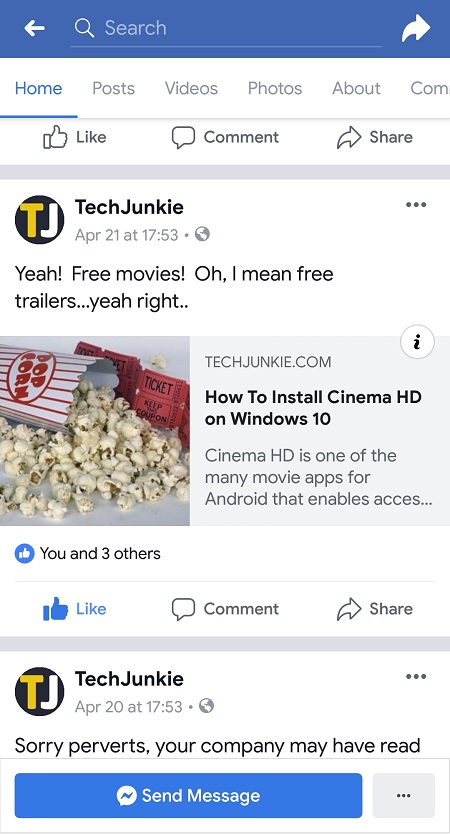
Recent likes always have a priority over the older ones. This means that the algorithm searches for repetition and similarities among your likes to create a rule. Who appears first under the ‘like‘ tab for your posts is a result of this rule.
What you need to know is that these factors may not always be true as Facebook is constantly changing their algorithms. Also, these factors are not the only ones that determine who you’ll spot first. There are many things in play here that Facebook developers won’t and can’t share.
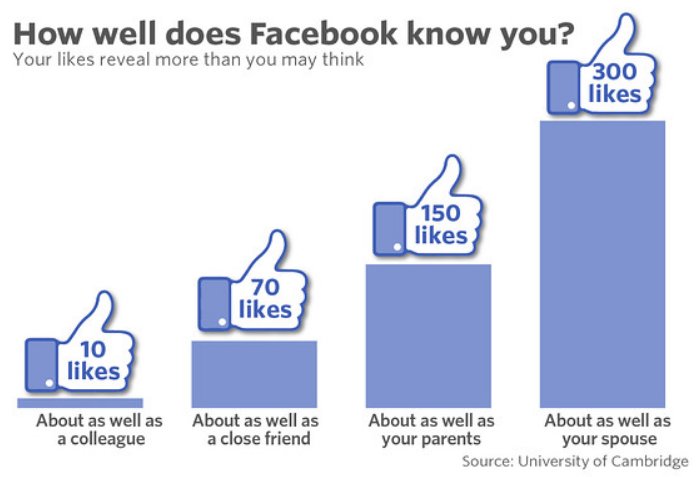
How Does Facebook Know Which Ads to Show?
Have you ever wondered how Facebook exactly knew that you wanted to buy those new pair of sneakers when they posted their ad on your feed?
Before we dig into this a bit more, you need to know that the ads displayed on your feed aren’t the same as the ones that the other Facebook users see; unless they have the same interests as you, that is.
Facebook remembers all posts that you like and pages that you visit while you are using this platform. Facebook can also run through your chats (using an automatic algorithm) and seek for interesting words that will help the algorithm create your virtual profile.
Facebook can also remember other websites that you have checked via your browser. This has brought a lot of controversy to the company in recent years, which is one of the reasons why Mark Zuckerberg, Facebook’s founder and CEO went to trial.
Although all of this may sound scary, sometimes the ads displayed on your feed are exactly what you need and can make your search easier.
Know Your Social Media Platform
Understanding how different social media platforms like Facebook gather and use your private information is important as it will determine to what extent you will be able to use their services and features. Allowing social media networks to collect different data about you while interacting with others and browsing online may improve the overall platform and search experience. It just depends on how far you wish to take it.













