How To Delete, Ban, or Remove Fans on TikTok
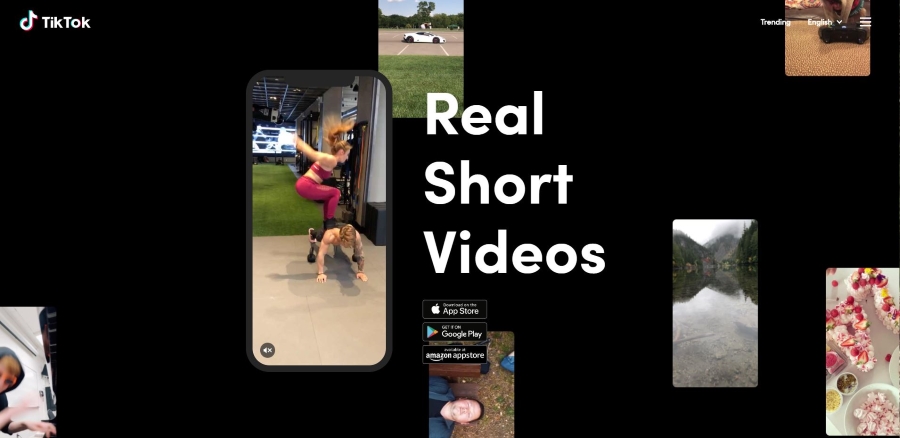
One of the newer, more popular social networks online today—especially among younger users—is TikTok, the video-based social network that allows users to create and broadcast short video clips ranging from 15 seconds to a full minute to their fans and followers, racking up an audience as they publish to the platform. Since merging with former (and quite similar) social network Musical.ly, TikTok has become incredibly popular, surpassing apps like Facebook and Instagram in terms of total monthly downloads for the month of October 2018, after an already staggering September.
This popularity is, in large part, thanks to the teenagers and twenty-somethings have been attracted to the site thanks to its younger demographic, the ability to create content based around or set to popular media (including music, stand-up, television clips, and more), and the service’s replacement as a video-sharing network that exists in the void created by the death of Vine.
Of course, TikTok should need little introduction by now. TechJunkie has lots of coverage of the app and it is getting more popular by the day. The spiritual and actual successor to Music.ly, it’s a music video app for teens that lets you record videos and upload them to the platform for all to see. What began as lip sync videos has expanded into all kinds of things.
It’s a social network, so being liked, acquiring followers, chatting, following and so on is built into its DNA. TikTok is less about marketing yourself like Facebook or LinkedIn and more about making great videos and letting them speak for themselves. The better the content you upload, the more followers you attract and the more fans you get.
As TikTok can be monetized, if you’re good enough and engage enough on the platform you could make a modest living out of it too.
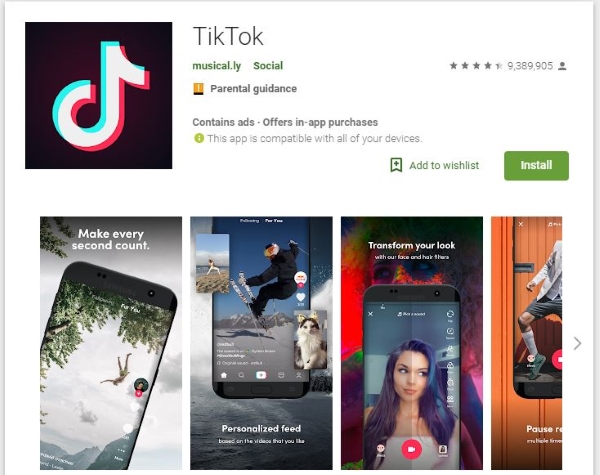
Removing fans on TikTok
Back to the matter at hand. Handling troublesome fans. Removing them may be a little drastic but it might be necessary. It isn’t something you would want to do lightly but if you need to, here’s how to remove fans in TikTok.
- Open the TikTok app on your device.
- Select your Profile and select Fans.
- Select the fan you want to remove and select the three dot menu icon in the top right.
- Select Block.
That fan will now be blocked from seeing anything you upload and from interacting with you on TikTok. Hopefully that should be enough to return things to normal.
If you’re on the other side of the equation, you can stop being a fan of someone you’re following on TikTok just as easily. Uploaders come and go on the app and seem to upload dozens of great videos and then get bored and move on to something else. There’s no point being a fan if they aren’t going to reward you with great content!
To stop being a fan, you just unfollow them.
- Open the TikTok app on your phone.
- Select your profile icon in the bottom right of the screen.
- Select Following and then select Following next to the person you want to unfollow.
This is instant, so the moment you select that second Following, you no longer follow that person. There is no confirmation or ‘are you sure?’ prompt, it just happens. That may change though but in the current version that’s how it happens.

Handling negativity on TikTok
Overall, TikTok is actually a positive social network. Sure it has its jerks the same as every other platform but on the whole, it’s just people enjoying creating and watching each other’s content. Of all of the social media communities out there, TikTok has one of the best. That doesn’t mean you won’t get hassled or experience toxicity though.
You can remove fans as described above or you could work around them and ignore them.
Don’t feed the troll – It’s a tired trope now but that’s because it is still very true. Most toxic people online are there to get a reaction. They feed off that reaction and it encourages them to want more. It’s a feedback loop that is well known in psychology. All you need to do here is break that loop by not giving them the feedback they need. Ignore them and they really will go away. Well, 99.99% of them will anyway. There’s always one…
Respond with humor – If ignoring them isn’t an issue, using humor to your advantage could be the answer. Negative people only have power others give to them. If you can come up with a funny or more intelligent reply, you deny the troll their power. If you want to see this in action, read any of JK Rowling’s replies to trolls on Twitter. She is an expert at this!
Report and move on – You can help some people but not others. If you have tried to make friends and tried to repair whatever damage has been caused and the troll is still causing trouble, report them and move on. Use the method above to block them, report them and concentrate on the positive people on Tik Tok. There are many more of those than there are troublemakers.
Nobody is going to pretend that dealing with negativity is easy. Not at all. But it is possible and they are not what social media is about or what the world at large is about either. Good luck out there!














4 thoughts on “How To Delete, Ban, or Remove Fans on TikTok”
And from there you can mute, report, block.
I hope this helps ☺