How to Find People on Instagram

More than 1 billion people use Instagram every month. IG’s Stories are another social phenomenon, attracting over 500 million people to share their experiences each day. With such a massive audience, chances are you’ll find many of your friends on the platform.
Being a social media platform, Instagram revolves around following other profiles, so you can stay updated on what they’re doing. Thanks to the clean and straightforward interface, that’s a pretty easy thing to do.
Adding People You Know
When creating an Instagram profile, people often don’t use their real names. Instead, they opt for a witty nickname or a pseudonym they feel connected to. That means that many times you won’t be able to find a person by their real name. Instead, you’ll have to know their Instagram username to start following them.
Since Facebook owns Instagram, IG allows you to add your Facebook contacts easily. Assuming you already have your Instagram and Facebook profiles and have Instagram installed on your smartphone, follow the next few steps.
- Open the Instagram app on your smartphone.
- On the app’s Home page, tap the “Profile” icon from the bottom menu. It’s the far-right icon shaped like a person.
- Tap the menu icon in the upper right corner.
- Tap “Settings.”
- Tap “Account.”
- Tap “Linked Accounts.”
- Tap “Facebook.”
- Enter your Facebook login details and tap “Login.”
That will now connect the two apps, and you’ll be able to see the list of your Facebook contacts in the “Discover People” section.
It’s worth mentioning that besides Facebook, there are other apps you can connect to Instagram as well, such as Twitter, Tumblr, Ameba, and OK.ru.

Discover Other People
With your Facebook account connected to Instagram, it’s time to discover other people.
- On the app’s Home page, tap the “Profile” icon from the bottom menu.
- Tap the menu icon in the upper right corner.
- Tap “Discover People.”
This page lets you see other people you’re currently not following on Instagram. These can be the people that are presently following your profile, as well as recommendations provided by Instagram’s algorithm. Here you can also find your contacts that IG imported from Facebook.
To start following a person, tap the “Follow” button next to their name, and that’s it. Their posts and stories will now start appearing in your Instagram feed. To go to your feed, tap the “Home” icon from the bottom menu. It’s the first icon to the left, depicted as a house.
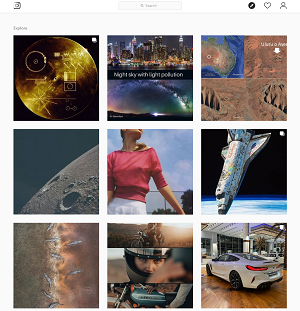
Finding People on Instagram
If you know the person’s Instagram username, it’s a simple matter of search to add them to your feed.
- Tap the magnifying glass icon from the bottom menu.
- In the upper portion of the screen, you’ll see the “Search” field.
- Type their username, and you’ll see their profile image in the list below.
- Tap their entry from the list.
- Once their profile page opens, tap the “Follow” button, and that’s it.
If you want to discover other amazing people and their content, you can browse through many new posts available from the Search menu. Depending on your personal preferences and who you follow, this page will populate accordingly, aiming to suggest the content you might find worthy of following.
A percentage of accounts, especially non-celebrity and non-business ones, also feature the user’s real name. You can find them by typing the person’s real name in the search field.
Connecting Through Instagram
Thanks to their ever-developing algorithm, Instagram allows you to discover a lot of fantastic content. It also makes it very easy to find people and connect with them.
Have you managed to find your friends on Instagram? Are there any great Instagram profiles you’d like to recommend? Please share your thoughts in the comments section below.













