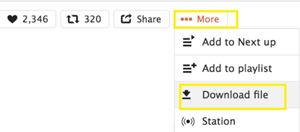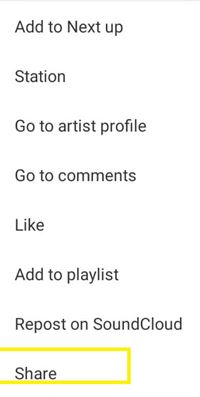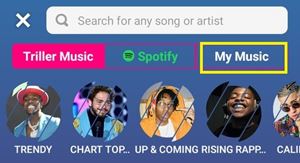How to Make a Triller with SoundCloud

Triller is a popular video-recording platform where music plays a major role. You record yourself in certain funny or entertaining situations while your desired song is playing in the background.
The app allows you to use an enormous music library and even your Spotify account to find an appropriate song. What’s more, you can use songs on your device’s storage, too.
But what if you find a perfect song on a platform like SoundCloud? It doesn’t fall into any of the above categories. Well, there’s no reason to worry. This article will explain how to make it work.
First – Download a Song from Soundcloud
Certain Soundcloud songs have a “Download File” button enabling you to save songs to your hard drive. However, mobile phones can’t use this option.
You may subscribe to SoundCloud Go or Go+ membership to listen to songs while you’re offline, but that won’t download the songs to your mobile storage.
Instead, you need to download the song to your computer first, and then transfer it to your mobile storage. Here’s what you should do:
- Go to the Soundcloud website on your PC.
- Find a song that you want to download.
- Click the “More” button under the playback menu (next to likes, reposts, and shares icons).
- Select “Download file”.

This will download the track to your PC. Then, you need to figure a way to transfer it to your smartphone so you can play it with the Triller app.
You may transfer the file in the way you’d normally transfer songs to your smartphone – via USB cable, shared app such as Messenger, shared cloud storage such as Dropbox, etc.
Unfortunately, not all Soundcloud songs have a “Download File” button. This means that the author or the user who uploaded the song doesn’t want other users to download it. If so, you’ll need to turn to alternative methods.
No Download Button? Get the Song from Third-Party Downloaders
Fortunately, you can find plenty of third-party downloaders online. These downloaders allow you to download songs from certain platforms that you otherwise couldn’t.
On top of that, you don’t need to use your PC to transfer downloaded songs to a smartphone. Instead, you can download them directly to the device. Therefore, you may use this method to avoid the PC part, even if a song is officially available for download. Follow these steps:
- Open the SoundCloud app.
- Search for the song that you want to download.
- Tap the “More” (three vertical dots) button.
- Tap “Share”.

- Tap “More sharing options”.
- Select “Copy to Clipboard”.

- Open your preferred browser.
- Go to a SoundCloud downloader website such as KlickAud.
- Long press the blank address bar.
- Select “Paste” to paste the Soundcloud urn.
- Tap the “Download” button.
- Wait for the download to finish.
Your browser will download the SoundCloud audio to the designated download folder. You can find it there and use it for your Triller video.
Finally – Add the Song to Triller
Now that the downloaded song is officially a part of your library, you can add it to your Triller video easily. Do the following:
- Launch Triller.
- Press the “Add” button (plus sign) at the bottom of the screen.
- Select “Music Video”.
- Select the “My Music” tab.

- Allow the app to access your files (if prompted).
- Find and tap your downloaded Soundcloud song.
- Choose the part of the song that you want to play in your video.
- Trim your video to the desired length by clicking on the timer below the sound wave.
- Tap the “Film” button at the top-right of the screen.
Now you can choose appropriate filters and other accessories before you finally film your video. If everything went well, your Soundcloud song should play normally after the recording starts.
Tip: When you select a song from your library, it will display on your posted video according to its file tag. Soundcloud downloads usually have a file tag, but if they don’t, they may appear as “filename.mp3”, for example.
Before You Download…
You should take note of a few things before you download songs from Soundcloud.
First, there’s a reason why Soundcloud songs aren’t available for download. Similarly to Spotify and various other music platforms, the songs are under copyright.
Soundcloud songs are owned by their authors or their record labels, so downloading them without permission can sometimes get you into legal trouble.
The only right way to approach this issue is to contact the author before you download the song, or support them by paying for their tunes, if available on other platforms.
Use Any Song in the World
Triller allows you to include any song that you have on your phone’s storage. This means that you may download a YouTube video in MP3 form, Soundcloud audio, and any other MP3 song and use it for your Triller recording.
Of course, you should always be careful of legal issues to avoid any unnecessary inconvenience. After all, Triller is primarily a place of fun.
Which songs did you want to include in your Triller videos? Do you know any other good Soundcloud downloaders? Leave your answers in the comments section below.