How to Pin a Tweet on Twitter
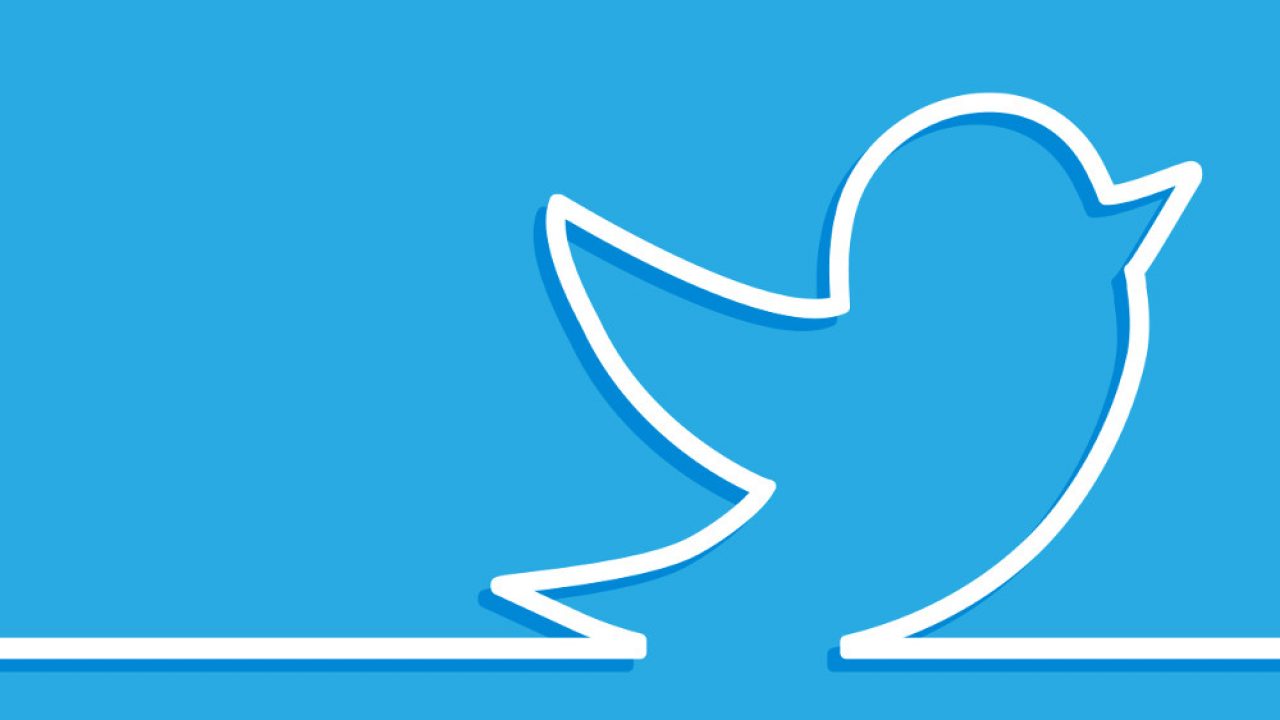
There are more than 305 million active Twitter users. That’s a whole lot of tweets going on! Unlike other social networks, where feeds are frequently curated or don’t display actual recent happenings, Twitter updates in real-time. If you have hundreds of active pals on Twitter, this means that you’ll have potentially hundreds of Twitter updates to scroll through every hour. In other words, tweets are frequently lost in the shuffle.
There’s an easy way to get a specific tweet noticed, and it won’t cost you a cent in advertising. Here’s how to handle your Twitter business like a pro.
Step one: write your tweet
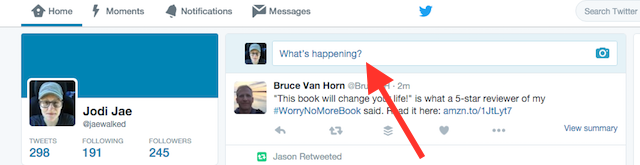
At the very top of your Twitter home screen, right below the Twitter logo, you’ll see a field that reads “What’s happening?” This is where you compose a Twitter update. Begin typing whatever it is you have to say.
Step two: publish your tweet
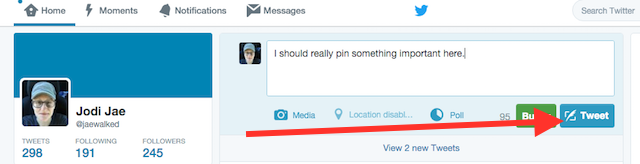
Hit the Tweet button and your update will go live for all the world to see.
Step three: pin the tweet to your profile page
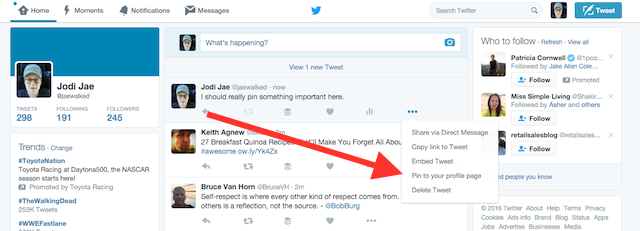
Click the three little dots on the lower-right side under your new message and a window of options will appear, including “pin this to your profile page.” Select this.
Step four: confirm changes
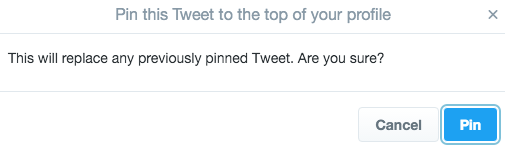
You’ll get a popup at this point that asks if you’re sure you want to save this tweet to your profile. Twitter only allows you to have one tweet pinned at a time, so choosing “Pin” here will unpin any previous tweets you may have saved.
Step five: check your work
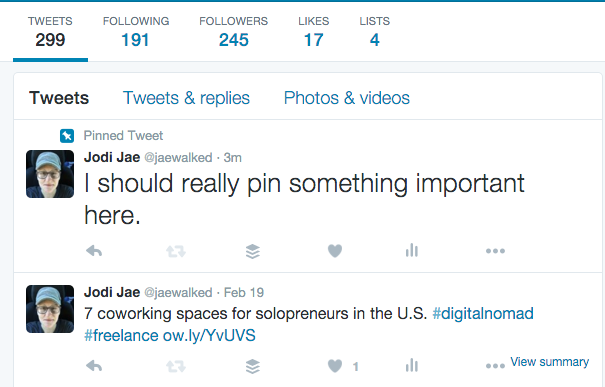
Surf to your profile page and you should see your new pinned tweet in bold letters at the very top of your screen. This tweet will remain at the top of your profile until you delete or change it. You can delete the tweet by again hitting the three little dots under your tweet and choosing “Delete Tweet” from the dropdown menu that appears.
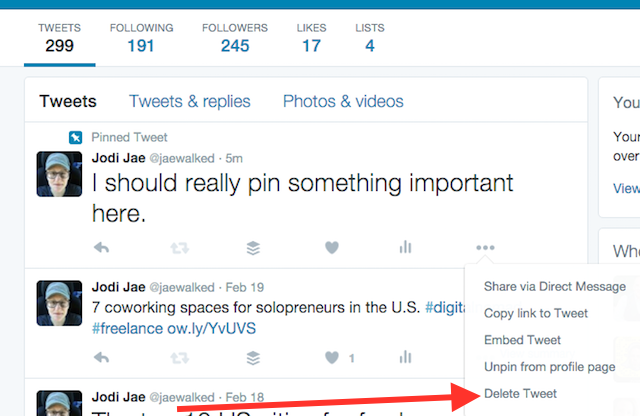
Pinning a tweet is similar to displaying a billboard on your profile page. The pinned message remains bolded and highlighted, advertising whatever it is you feel called to say. Pinning a tweet is an easy way to tell people what you do, link them to something you have for sale, or even advertise your services.













