How To Report an Instagram Account

With millions of users and millions of posts and Stories to contend with, it’s inevitable that someone is going to misbehave. This is social media after all. Even though Instagram is a predominantly nice place to hang out, you always get one. There are reporting tools that can help in that regard and some privacy tools you can use to keep the idiots away. This tutorial will show you how to report an Instagram account and what happens after that.
Instagram has some fairly clear community guidelines that essentially say ‘be nice to each other’. Their own short version sums it up nicely ‘We want Instagram to continue to be an authentic and safe place for inspiration and expression. Help us foster this community. Post only your own photos and videos and always follow the law. Respect everyone on Instagram, don’t spam people or post nudity.’
Like most social networks, Instagram is too big and too busy to police itself to leave it up to users to police each other. This is good in some ways as it isn’t heavy handed. It’s not so good in other ways as it does let idiots roam free.
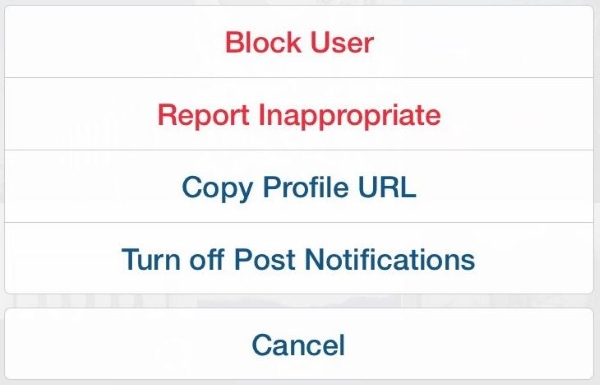
Report an Instagram account
How you report an Instagram account depends on what you’re reporting it for. There are two main types of complaint, bad behavior and copyright. Both use slightly different methods of reporting. You can report posts, Stories, comments and DMs for bad behavior and all work slightly differently.
To report a post for bad behavior, nudity, abuse or other contravention of Instagram’s community guidelines, do this:
- Open the post in Instagram.
- Select the three dot menu icon at the top and select Report.
- Select either It’s Spam or It’s Inappropriate.
- For inappropriate posts, you’re given a list of reasons to choose from. Select one and select Report.
To report an Instagram account or user, do this:
- Open the profile of the person you want to report.
- Select the three dot menu icon by their name.
- Select Report User and select either It’s Spam or It’s Inappropriate.
- Select a reason for inappropriate and select Report.
To report a Story, try this:
- Open the Instagram Story and select the three dot menu icon.
- Select Report and select either It’s Spam or It’s Inappropriate.
- Select a reason for inappropriate and select Report.
To report a comment, try this:
- Select View All Comments where the comment appears.
- Swipe left on the comment you’re reporting.
- Select the ‘!’ icon.
- Select Spam or Scam or Abusive Content.
- Provide a reason.
To report a DM, do this:
- Open the Direct Message you’re reporting.
- Press and hold the message and select Report from the popup.
- Provide the reasons and Report.
To report a post or Story for copyright violation, you need to do it differently. You will need to make a DMCA report on Instagram to have your content removed.
- Follow this link to Instagram’s DMCA page.
- Select a reason for the report.
- Confirm you want to continue.
- Add your name and email address to the form. Everything else is optional.
- Confirm your email address when prompted.
- Add your country of residence and select the content you’re reporting.
- Add a link to the content on Instagram.
- Tell Instagram why you’re reporting the content and link to the original work that has been copied.
- Confirm you own the rights and confirm you agree to Instagram’s terms.
- Select Submit to register the DMCA request.
Instagram will confirm your request and take action as necessary. It may take a couple of days so be patient.
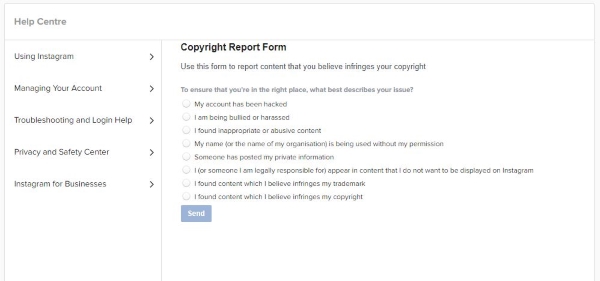
What happens once you report an Instagram account?
Instagram doesn’t really say much about what happens when someone is reported for bad behavior. Presumably someone in customer services will check the report, check what is being reported and either ban or not. Sometimes Instagram will message you to say they don’t agree and sometimes you’ll never hear from them again.
Occasionally, you will see the account you reported has disappeared.
Reporting for copyright seems to be handled differently. Given all the attention around the subject, I’m not surprised. DMCA requests will usually result in the offending content being removed and perhaps the account being banned. Sometimes the initial report will be refused for lack of evidence. You can appeal this by providing more evidence if you have it, such as the original image or link to your work elsewhere. This will usually be enough to have the content removed from Instagram.
Have you reported any Instagram accounts? What happened? How quickly did Instagram respond? Tell us about your experiences below!













