How To See How Many Likes You Have on Tinder
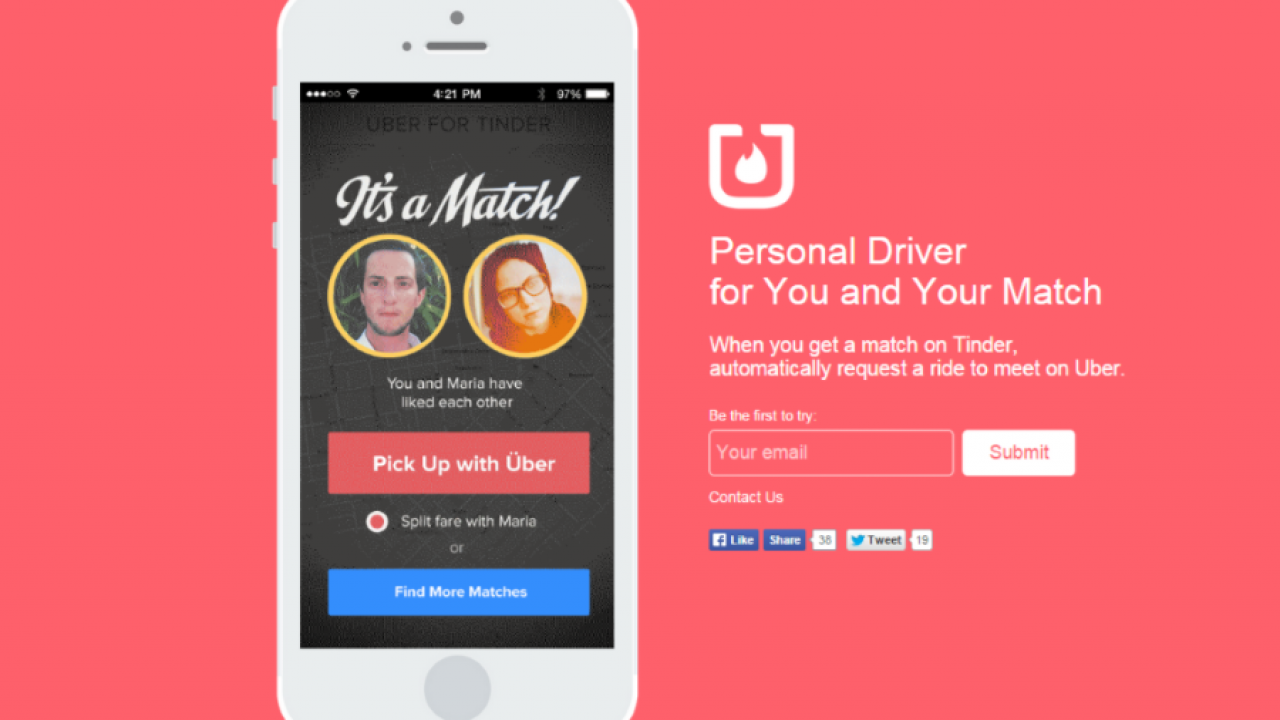
When Tinder got started back in the ancient times of 2012, each user could swipe right or left as many times as they wanted; there were no limits on how many people you could right-swipe on. Of course, swiping right means that you like someone and want to match with them, whereas swiping left means you aren’t interested.
However, users (mostly though not entirely male) quickly discovered that if they just swiped right on everyone, they maximized their number of potential dates. However, this reduced the value of the service to the people who were being indiscriminately right-swiped on.
The reasoning is simple. If people only swipe right on those they are genuinely interested in, then every match is between two people who already made a positive decision about the other. Conversations can start from there, with a mutual understanding and attraction.
However, if one party is swiping right on everyone and only later actually looking at the profile and bio of their matches, then many matches are going to be fraudulent. People will think “Oh, I matched!”, enter a conversation, say hello, and then be abruptly unmatched or treated poorly by the person who wasn’t actually interested in them in the first place, but was simply mindlessly swiping right on every one. This swiping-right on everyone is a form of laziness on dating apps.
Accordingly, it wasn’t long before Tinder changed the rules of the service and made the ability to right-swipe, or “like” another user, a limited commodity. Tinder users at the free subscription level are only allowed to swipe right on approximately 100 profiles within a 12-hour period. If they exceed that amount, they are unable to review profiles any longer until their “likes” renew. Additionally, users who persistently hit the limit have their limit reduced even further.
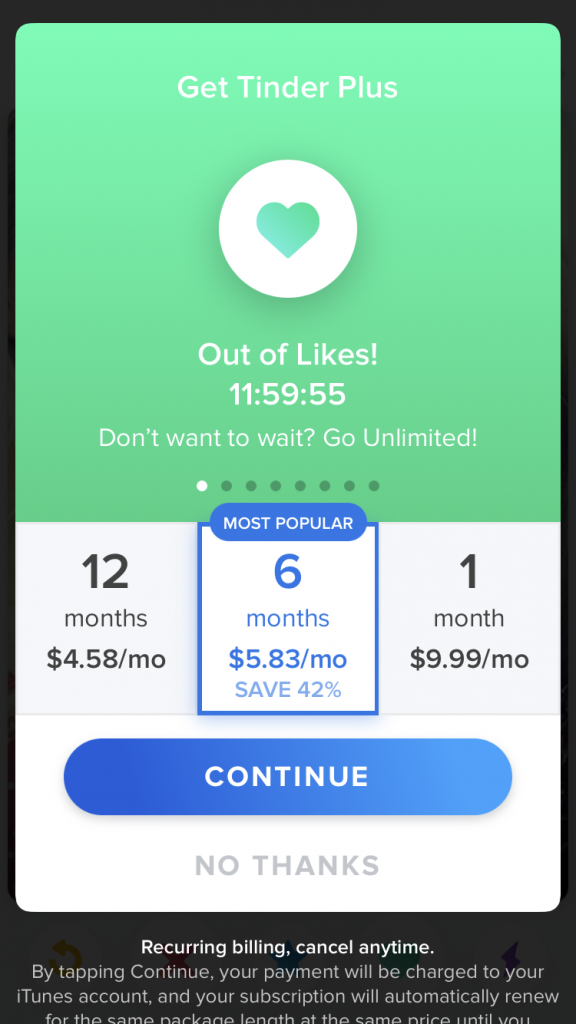
How do you see how many likes you have remaining?
The bad news is that if you are a low-level, nonpaying Tinder user (like 99% of Tinder users), you will have no idea when the “swiping right” cutoff will come. There is no countdown or explicitly-expressed daily allowance of “likes” that Tinder provides you, so you are essentially swiping in the dark..
An alert like the one above will suddenly appear, and you will have no choice but to either shell out for Tinder Plus, (a paid service level) or wait 12 hours to get more likes. The only consolation is a convenient clock that shows you how long you have to wait until you can keep swiping right.
The only way to get an estimate of your daily quota is to right-swipe on a bunch of people while tracking the number of “likes” to see what number you get to before you get cut off.
Repeat this test a few times (at widely spaced intervals, so as not to trigger the penalty for hitting the limit too often) and you should get a good estimate of what your personal quota is.
Then, when you start swiping right again, you’ll have to keep track of how many likes you’ve used in that session, subtract it from your known quota, and then you’ll know how many likes you have left to use. It’s kind of a pain and it’s intended to inspire you to upgrade to a paid service level on Tinder.
There has to be another way
That seems like a huge pain, doesn’t it? Yeah, it kind of is. However, there are some things you can do to minimize the pain and get the most out of your quota of likes (aka right swipes).
Be pickier on profiles you swipe right on
Here’s a Tinder fundamental truth: the pickier you are on Tinder, the higher your ranking and standing is in the app. While the various elements that go into the mysterious ELO score (Tinder’s Algorithm for ranking your profile) are a dark mystery, and while Tinder itself claims that the ‘hotness’ score is no longer important in the app, it is nonetheless plain that people who are choosier on the app find themselves getting better and more matches from potential matches on Tinder.
If you are right-swiping on every single person you come across until either your quota runs out or your battery dies, then in the internals of the algorithm, you’re showing yourself to be desperate.
Instead, start being pickier about right-swiping. Don’t start rejecting people that you think are amazingly attractive and interesting, but start swiping left on the marginal cases. Basically, if someone swipes right on you but you swipe left on them, Tinder starts seeing you as more valuable. No matter how Tinder changes their algorithm, this seems unlikely to stop being the case. This selectiveness factor seems to be integral to Tinder’s algorithm.
If you find yourself hitting the quota after swiping right on every other profile, start swiping right on every fourth profile (on average), or on every tenth profile. This will greatly extend your Tinder time and also increase the quality of the matches that you get.
Use Super Likes effectively and carefully
The Super Like, or up-swipe, is used to signal to another user that you are REALLY interested in them. When you Super Like someone, they will get a notification that someone Super Liked them, and when they get to you in their card stack, there will be a blue star on your profile so that they know it was you.
Using a Super Like is very likely to get your profile looked at, if not reciprocated. Even the hot and popular elite Tinder users see a Super Like as a compliment, and they’re going to at least look at you.
But rather than aiming those Super Likes at the people who are obviously out of your league, consider using them in a targeted fashion to attempt to connect with people who you find genuinely attractive and interesting and who are in your general range of attractiveness.
Those users are likely to be flattered and to like you in return, just to give you a chance to be charming, funny, or sweet.
On the other hand, it’s very easy to accidentally Super Like someone on Tinder, which can be awkward. Also, some people interpret Super Likes not as complimentary but as slightly creepy or desperate. The way to avoid this is to only Super Like people you feel are truly an outstanding match for you.
Check out How to Find Out who Super Liked You on Tinder to learn more about Super Likes.
Upgrade for more right swipes
So you’re using your Super Likes with targeted precision and being picky with your likes – but there are just so many beautiful people out there, you can’t help yourself and you keep running out of likes. Well, in that case, it might be time for you to upgrade to a premium account. Tinder Plus users get to use unlimited likes, so there are no restrictions on how many right-swipes they can make.
Tinder Gold users get that perk, plus the ability to see who has liked them immediately. This is quite a benefit for those people who want to maximize their productivity on the app and waste as little time as possible.
Where usually you would have to like someone and then be notified of a match, Tinder Gold users can see who has already liked them. They can then make an informed choice as to whether they want to match with them or not, before liking.
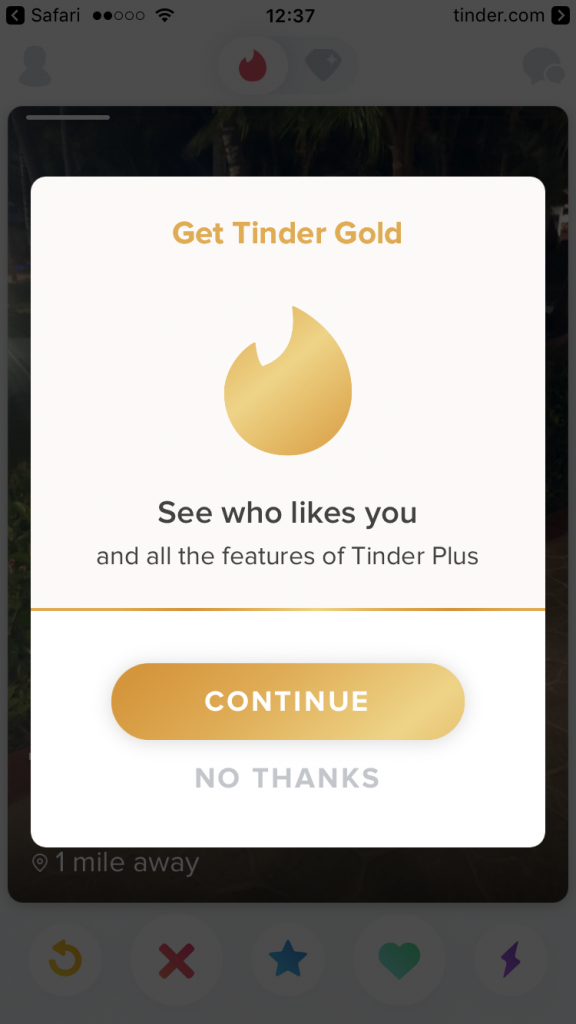
As mentioned above, if you pony up the cash for Tinder Gold, you can see a grid of users who have already liked you. This is the only way right now to see who liked you in any coherent way without being matched. It may be seen as an advantage, but it is only a time-saver – nothing more. If the person swiped right on you and you like the look of them, you would have matched anyway.
If you’re an occasional Tinder user, the free account may be enough. If you live in a large metro area with lots of users or prefer to play the numbers game and swipe right on everyone, you will probably have to subscribe. Either way, likes are what make the Tinder world go ’round, so it’s useful to know exactly how they work.
We at TechJunkie have your back when it comes to the online dating world! We’ve got a lot of articles and tutorials to help you get more matches and get the most out of your account.
Check out our tutorial on how to reset your Tinder account completely.
For some details on the inner workings of Tinder, see our article on whether Tinder messages have read receipts.
Looking for someone specific? You can actually find specific people on Tinder with our guide to finding someone on Tinder.
Did someone disappear off your Tinder feed? You might want to find out whether someone unmatched you on Tinder.
Worried that your account might get deleted? See our guide to whether Tinder deletes old and inactive accounts.
Do you have any advice on how to use Tinder more effectively? If so, please leave us a comment below!














4 thoughts on “How To See How Many Likes You Have on Tinder”
Evidently, the number of likes is limited too if you have Premium..
Tinder simply steals money. Nobody writes about it. I can prove it, because i lost much money on tinder. And i know some other guys, they lost it too.
This is not a question, this is the statement.
Open app store reviews under tinder. All of them are negative