How To See Mutual Friends in Bumble

Besides Tinder, Bumble is quickly becoming one of the most popular online dating apps. What’s more, the app has expanded its reach beyond just finding your next date. Now you can search for friends without any benefits and use the BIZZ option to find your next job.
As a rule, the more matches you have the greater the chances to hit the one you are looking for. Being able to see the mutual friends you share with a potential match can also help you decide if you want to pair with that account. But how do you actually see the list of your mutual friends?
Log In to Bumble Using Facebook
Similar to other dating apps, Bumble uses Facebook to expand the number of your potential matches. Sure, some users might not be thrilled with this option, but you shouldn’t stress too much about it.
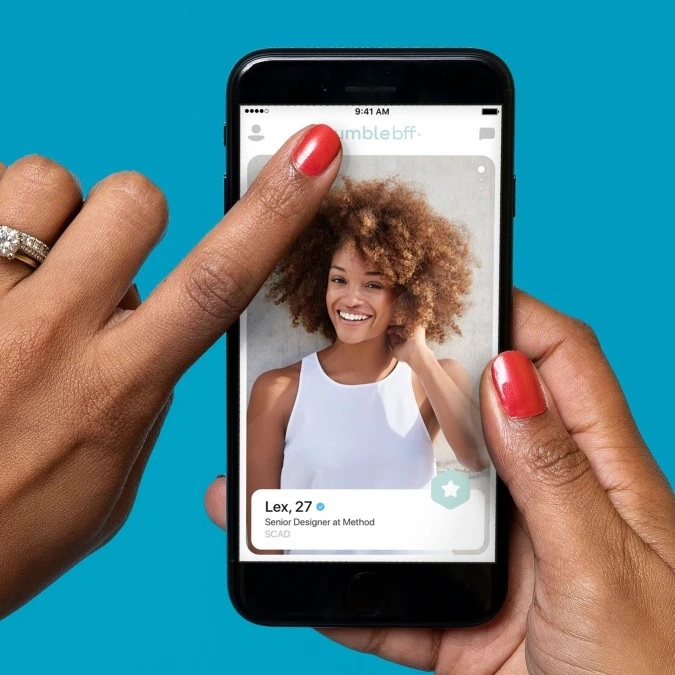
There is no notification on Facebook to alarm all of your friends, boss, and family members that you are using Bumble. On top of that, the app doesn’t automatically post things on Facebook while you are using it. So you are safe from any potential embarrassment that might arise due to using this dating app.
When you use Facebook to connect to Bumble, you will at least be able to see most of the mutual friends you have. Some users speculate about the possibility that Bumble, in fact, limits the number of mutual friends you are able to see. There is no official confirmation about this, but you can run a simple test to see how many mutual friends pop up on Bumble.
To do this, you only need to take these two simple steps:
1. Connect with a Few Facebook Friends
It is best to match with someone that you already know. Pick up a few Facebook friends and make them your matches on Bumble.
2. Compare the Number of Mutual Friends
Once the match is made, Bumble will display the information about your mutual friends. You might be surprised by the fact that the number doesn’t match the one on your Facebook profile. It is up for debate whether this is because of a limitation from Bumble or because there is a special way Bumble filter your mutual friends.

How Does Bumble Display Mutual Friends?
When you connect to Bumble via Facebook, you agree to share a bunch of information with the app. The app collects all of the information from your profile and pulls the data from other social media accounts. It then provides match suggestions based on your location, age, sexual preference, and so on.
In case one of your Facebook friends is also on Bumble, he or she will immediately pop up in the swipes. When you take a look at their profile, you will be able to see how many mutual friends you actually have.
Conclusion
Having a lot of mutual friends with your potential Bumble match might make it easier for you to engage with that person. What’s more, this information gives some extra legitimacy to the profile you are viewing, so there is less chance to encounter a harasser.
On the other hand, there is a possibility that soon you won’t be able to see mutual friends on Bumble due to the recent privacy issues with Facebook. Although there is no official confirmation yet, you might want to enjoy this option while it’s still there.













