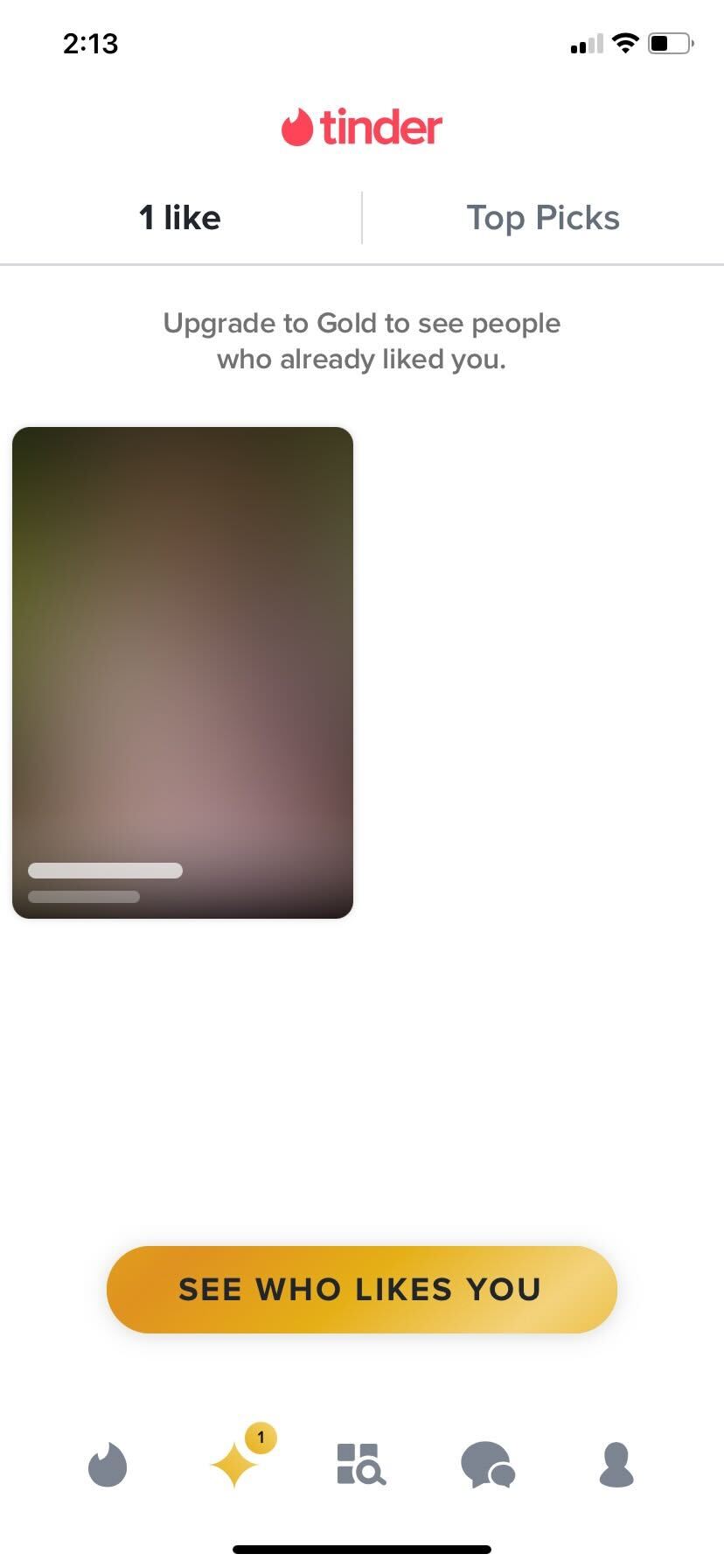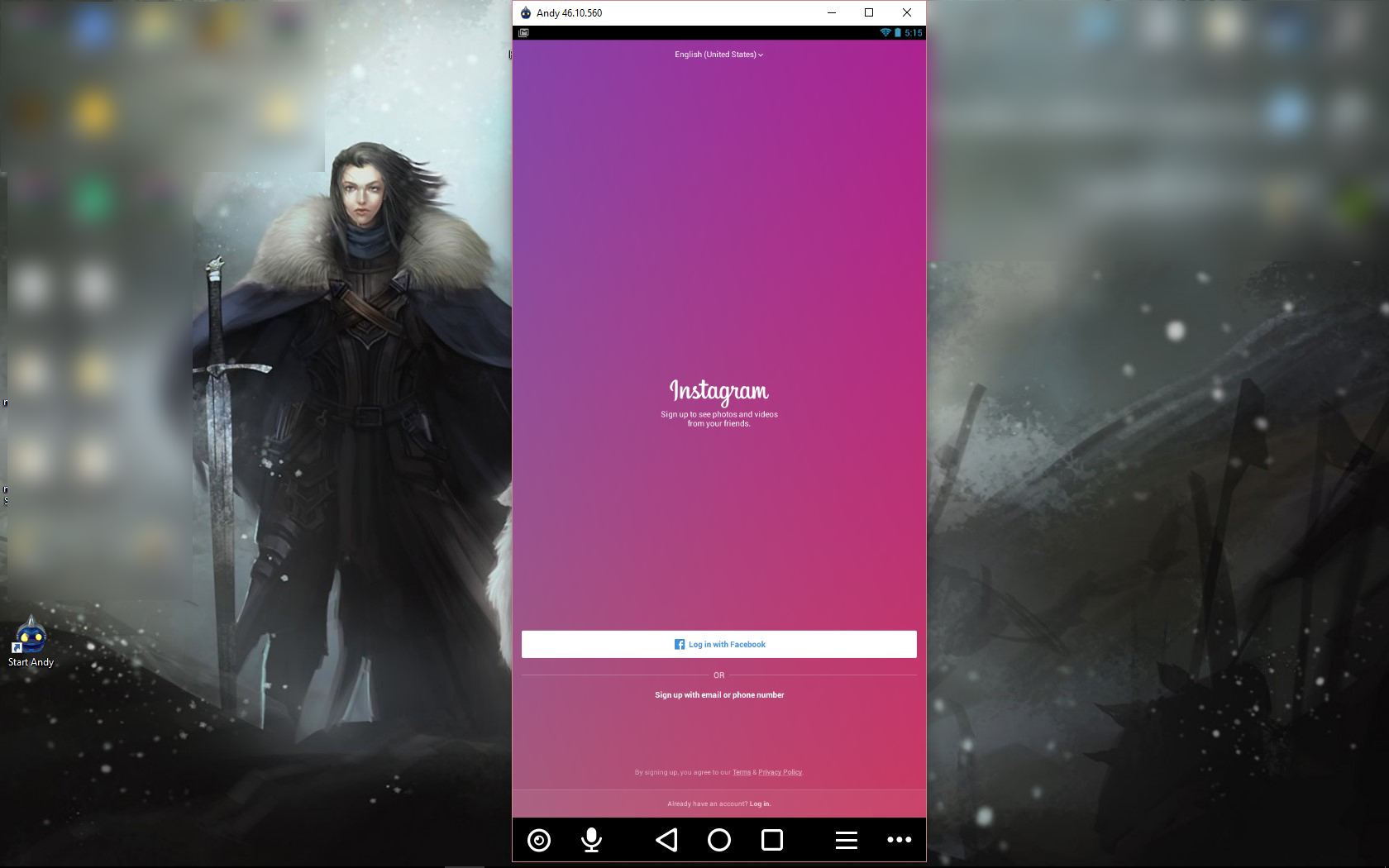How To See Your Likes History On Tinder

Tinder is among the most popular online dating platforms with a strong user base. Much like other dating apps, the process of using Tinder is pretty straightforward. You Like someone on the platform, and if they Like you back, it’s a match.
Since likes play a vital role on the platform, you might want to keep track of them. In this post, we’ll show you how to check your Tinder likes history and people who you liked on the dating app.
How to See Who You Liked on Tinder
In case you’ve been swiping right on a lot of Tinder profiles, you might want to check the profiles you have liked. The process is pretty straightforward and only requires a couple of taps. Here’s how to do it:
- Open Tinder on your phone.
- Tap the Star icon at the bottom.
- Select the Likes Sent section.

Here, you’ll be able to see every profile that you right-swiped on recently. Besides this, there is also a way to find out who Super Liked you on Tinder.
If you’re checking all your likes history, chances are you’re looking for someone you matched with and are now unable to find them. Maybe they unmatched you? There is a way to find out if someone unmatched you on Tinder.
How To Check Your Likes History On Tinder
You might want to check all the likes that could be your potential matches on Tinder to get a rough idea of that person’s profile. Although the profile is blurred, you can still figure out the person who Liked on Tinder and turn it into a match. Here’s how you can check your likes history on Tinder:
- Launch Tinder on your phone.
- Tap the Star icon at the bottom.
- Select the Likes section.

You can also check your Likes history on Tinder by going to the Messages section, where it will show you all your New matches.
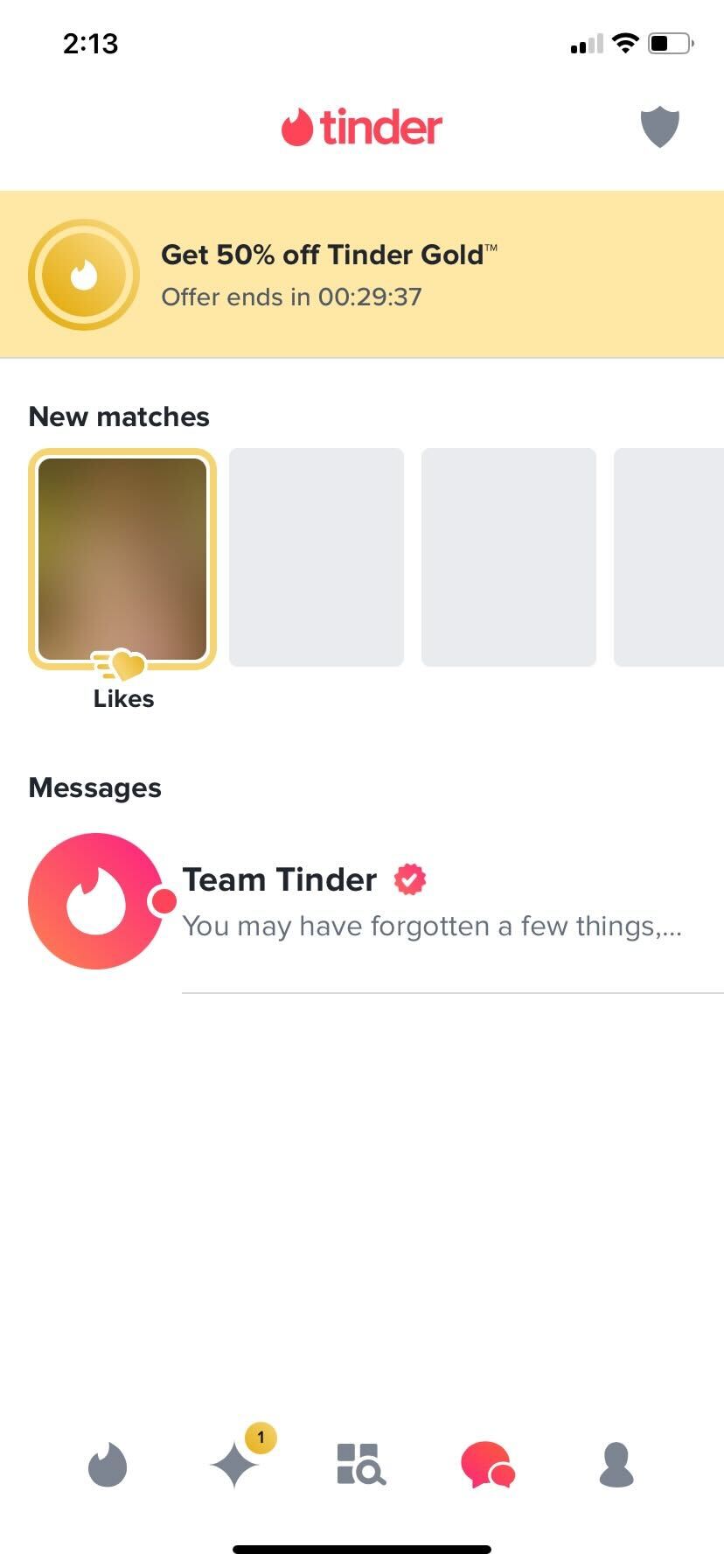
Found someone you matched with you didn’t intend to? There is a way to delete a match on Tinder that you might have accidentally matched with.
Tinder Gold

Likes You is part of the extra $5 a month you pay for Gold over Tinder Plus. Marketed as an exclusive club, it’s another subscription level that gets you a few more tools to up your dating game.
For example, you cannot undo a left swipe with your Tinder Gold subscription. But with Tinder+, you can undo a left swipe. However, don’t cancel your Tinder Gold subscription just yet.
A Tinder Gold subscription gets you access to Passport, the ability to change your location whenever you need to. Other features include Rewind which lets you undo a wrong swipe, Five Super Likes to use each day, unlimited normal likes, and one Boost per month to put you at the top of the stack.
Then there’s Likes You.
Tinder Likes You
For the busy or the popular, it could be the easiest way to find a date. Rather than scroll as you normally would and swipe, you just need to select the little Like You icon at the top left of the main Tinder page to access the special section. It’s a round profile pic with a gold border and will hopefully contain some people who have already swiped right on you.
Here you should see a gold heart at the top telling you how many people have liked you and a grid showing their main profile pic.
Now all you need to do is work your way through this grid, checking out the profiles. You will still need to swipe left or right as you need, but as soon as you swipe right, you’re automatically a match. As they have already swiped right on you, swiping right on them matches them, and you’re ready to connect.
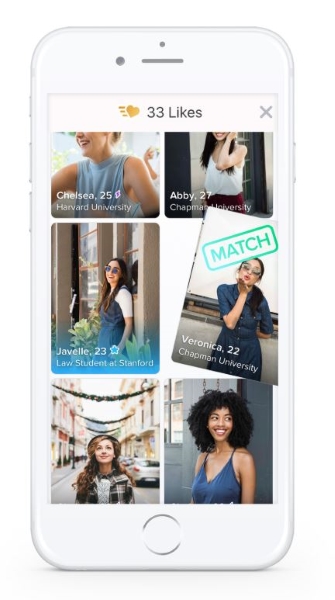
This grid uses the same principles as the main feed. You check out the profile pic and select the profile to read more. Like ’em? Swipe ’em, and the game goes on. Don’t like them? Swipe left, and they disappear from your grid to be (hopefully) replaced with another.
Is Tinder Likes You Worth Using?
The value of Likes You depends on where you live and how good at the game you are. Likes You adds value if you live in a big city and have some game. Those who live in quieter areas or are not so accomplished at Tinder might not get the same value.
All Likes You is, is a fast-forward option. Rather than having to swipe through the stack like a normal person, you can skip all that and head straight for those who have already shown interest. It’s like that friend at the bar who notices someone is interested in you, saving you the trouble of checking out everyone yourself.
If you’re not likely to have many people swipe right on you for whatever reason, Likes You is going to be soul-crushing. If you do get some attention, it could make your day or week depending on who you see there.
Likes You may not seem worth the extra $5 on its own. If someone has liked you and if the rumors are true, they will appear at the top of your normal daily stack anyway. But, add Passport for if you travel, Rewind for if you’re too hasty, and Boost for a little extra dating power each month. Then for the price of a coffee, you could have a much slicker dating app experience.
What’s your opinion on Tinder’s Likes You? Like it? Tried it? Tell us about it below!
Found this post useful? Check out our guide about how to change the photo order on Tinder.
FAQs
A. No. Unfortunately, there is no way to see who liked you on Tinder without the Gold subscription. Although Tinder blurs the profile, you can still get a rough idea of that person’s profile and figure out the person who Liked you to turn it into a Match.
A. Yes. You can check your Tinder Match history by going to the Messages section, where it will show you all your New matches and chats of people you matched before and conversed with.
A. While Tinder Likes don’t expire, they can disappear after around 24 hours if you don’t match with that person.
A. Yes. To do this, launch Tinder on your phone and tap the Star icon at the bottom. Select the Likes section.
And to check the profiles you liked, open Tinder on your phone and tap the Star icon at the bottom. Select the Likes Sent section.