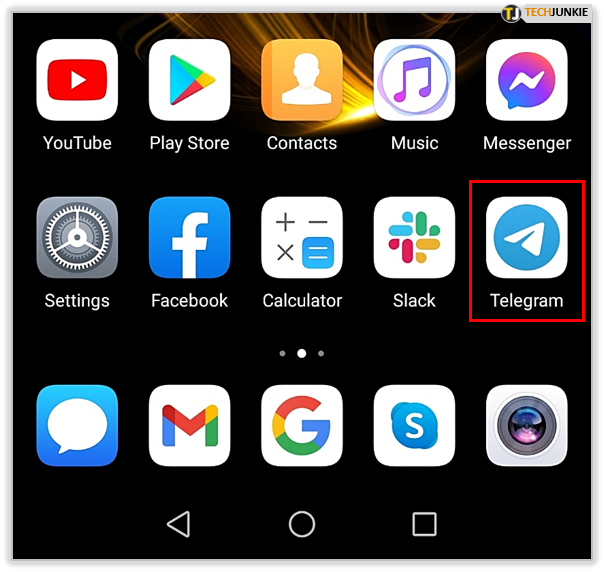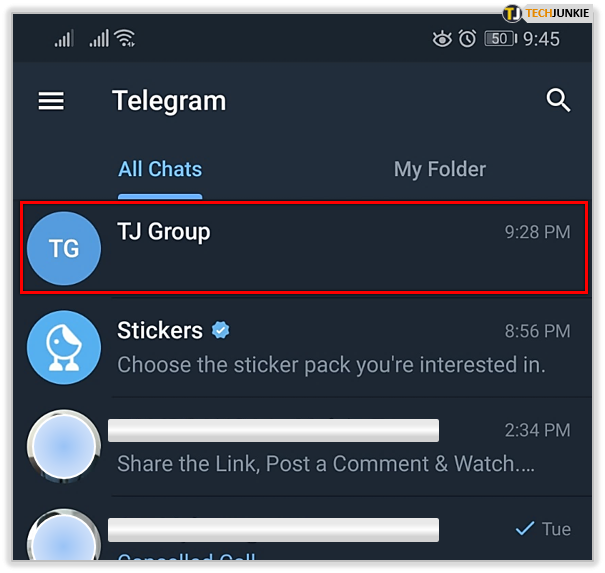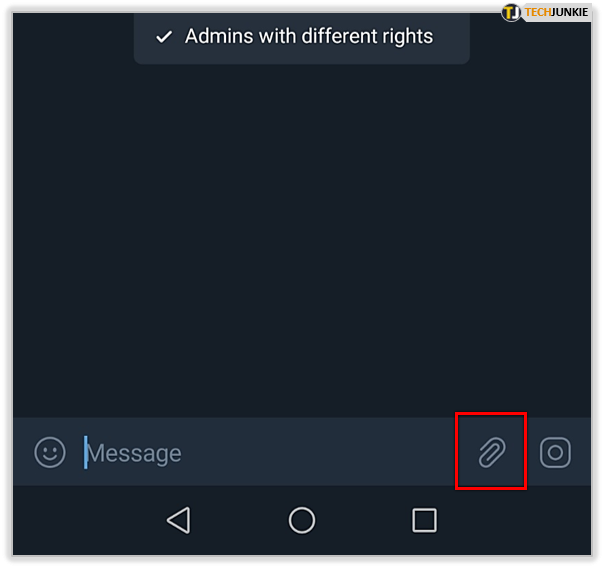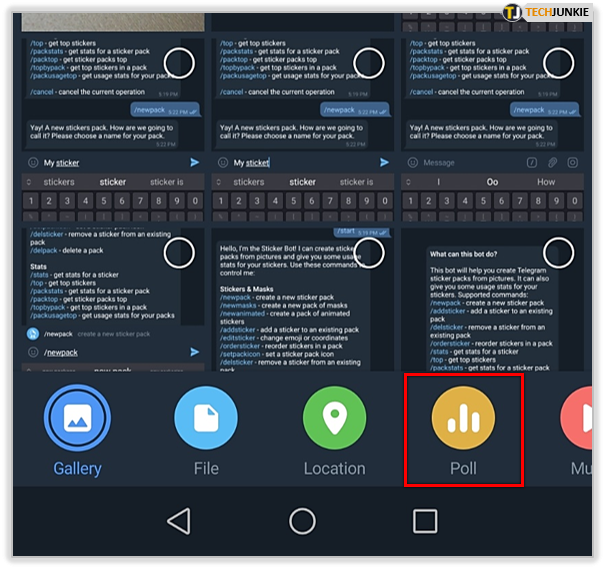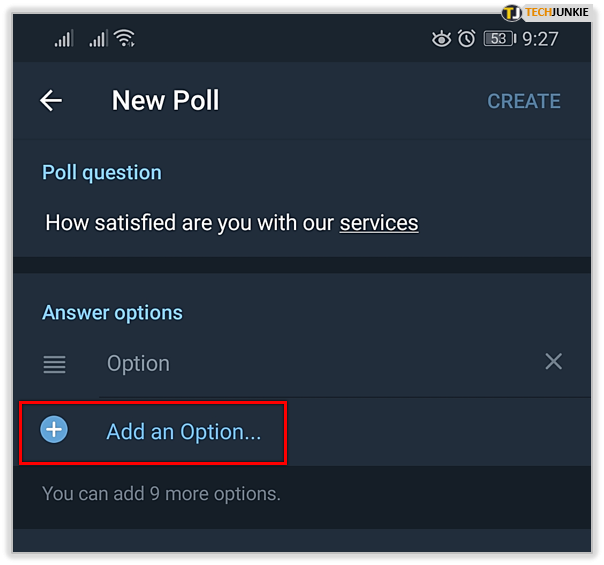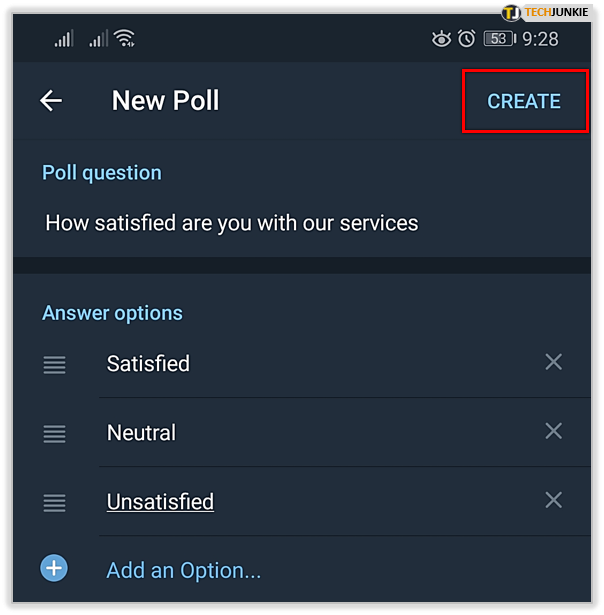How to Create a Poll in Telegram

What should we get John for his birthday? Having 10+ members of a group make their suggestions can be considered a great brainstorming session, especially if you’re in an office having a meeting.
But scrolling through a message thread just to write down everyone’s ideas can be time consuming and annoying. There must be a better way to make this more organized and easier to track.
Well, there is! Telegram came up with a great solution for when you need to make a decision – simply create a poll. Here’s how.
Creating a Poll
Polls make it easy to coordinate larger chat groups, whether it’s a private group of friends or a public community. The latter also use polls to engage their members when the conversation starts fading – it’s a great activity booster.
Note that you can’t create a poll in a one-on-one chat, but only in groups and channels.
Before the latest updates, creating a poll required a bit more work, even though it wasn’t too complicated. You still needed to address some of the Telegram bots, such as the @pollbot, in the search field, and do some more typing.
The process is now made simple – you only need to open the attachments menu and you’re halfway there. If you’d like to create a poll within your community, here’s how to do it:
- Tap on the Telegram icon to launch the app.

- Open the group chat where you want to create a poll.

- Tap the attachment icon in the bottom corner of the screen. It’s on the left for iOS devices and on the right for Androids.

- Select Poll.

- When a new window appears, enter your question and add poll options. You can add 10 in total.

- When you’re done, tap Create to share the poll with the group.

You also have the option of closing your poll when you think you’ve got enough answers. Tap the message with the poll, then tap Stop Poll in the new menu. You’ll also see that you can retract your vote, forward the poll, or pin it.
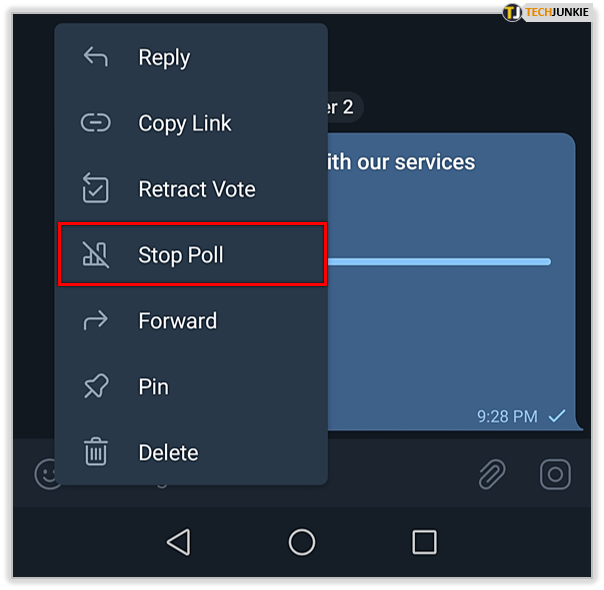
Pinning the poll makes it visible and accessible for all group members, whilst forwarding can help you increase your reach if you need more votes.
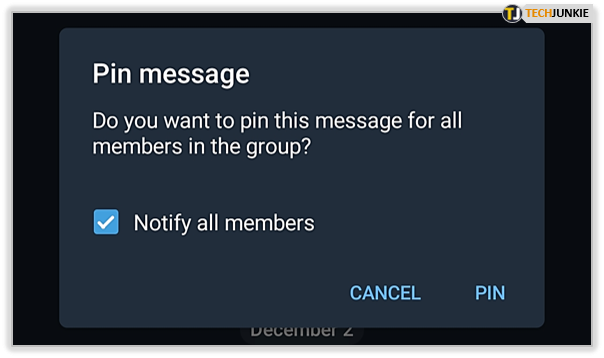
The Newest Updates
In 2018, these polls were anonymous – you could only see the number of votes, but not what each individual member voted for. Now, there’s still the choice of creating that kind of poll, but you can also make a poll where each member will be able to see who voted for which option. You can do that by simply tapping on View Results.
However, because it had become one of the favorite options within the app, the Telegram team decided to surprise us with even more helpful and fun features when it comes to polls. This was
Another great thing added to Telegram polls is the possibility to select multiple answers within a poll. This is particularly useful when a group of friends is trying to decide when to meet, so you can choose multiple options you’re fine with.
You can also create a poll in the form of a quiz. You will need to designate one answer as correct and give others a couple of more incorrect options. When a member taps on the correct answer, they’ll be rewarded with some confetti. This option can be used for fun, or even for revising for an exam in a group chat – the 21st century study group.
If you still haven’t updated your Telegram app, make sure to visit the Google Play Store or the App Store as soon as possible. There you’ll find even more updated features than just the polls.
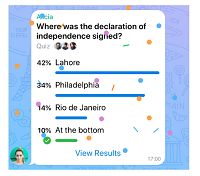
Your Vote Counts
Whether you want to use it to have fun with your friends, to schedule meetings with your colleagues, organize surprise birthday parties, or revise for your next exam, the poll feature can really come in handy in multiple situations.
And with the latest updates, it’s only going to get better!
How many of you use Telegram polls? What for? Maybe we could create a poll to find out… Or just let us know in the comments section below!