Login to Tinder Online With Your PC
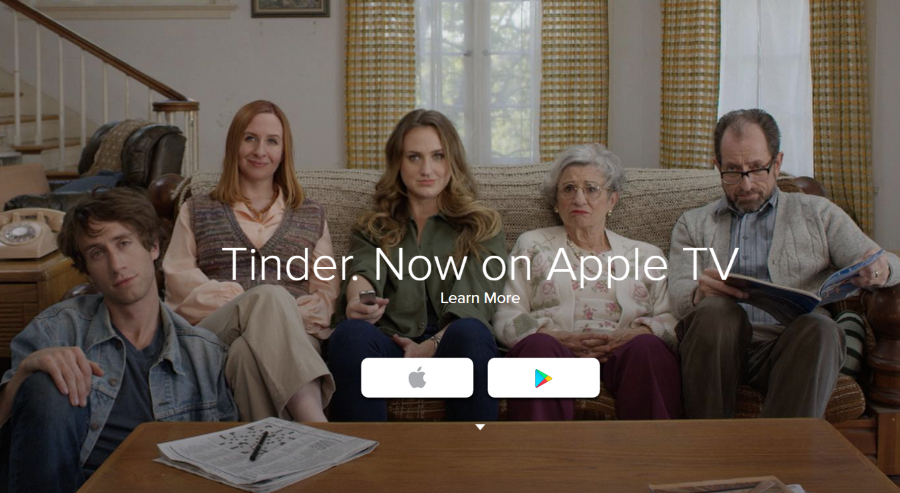
Tinder has to be one of the most famous dating apps ever. With millions of users across the world all swiping left and right, any singleton needs to be in it to win it. But what if you don’t want to stare at your smartphone all day looking at tiny pictures? If that sounds like you, there is a way to use Tinder online with your PC.
Tinder doesn’t have an official PC app, it restricts itself to iOS and Android. There are a range of apps that purport to help you use Tinder on your desktop and most have very limited, or no success. There are a number of websites out there that offer some kind of desktop access for Tinder but I have found none that actually work. A couple just download adware and others just refer you to ARC Welder for Chrome or other browser extensions. I haven’t managed to get any of them to work.
I have found only one way that works well, using the Android app and an Android emulator called Bluestacks. I have covered Bluestacks before as it’s my go-to Android emulator for PC. It’s very useful for testing Android apps or using dedicated mobile apps on my desktop. Apps like Tinder. It isn’t the only Android emulator on the market, I also use Andy OS, but Bluestacks is the easiest to use and most stable.
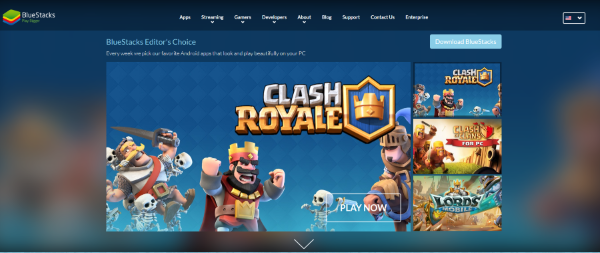
Tinder on the Desktop
This really is the only reliable way I know of to get Tinder online and working on a desktop. You can use either Google Play Store to get the app or manually download the APK and load it yourself, either way will work.
The only downside with Bluestacks is that it isn’t free. Not that the website ever mentions the fact. You will get one go free and then you will be asked to pay $24 a year to continue using it or allow it to download random apps from sponsors. Despite this shady practice, the app itself is very good.
- Download and install Bluestacks onto your PC. Setup will take a little while but should work seamlessly.
- Log into your Google account from within Bluestacks and set up the Google Play Store.
- Locate the Tinder app within the Store and install it.
- Locate the Facebook app within the Store and install that too.
- Log into both and begin using Tinder.
If you’re already a member then you’re ready to go. If you’re not an existing Tinder user, read on.
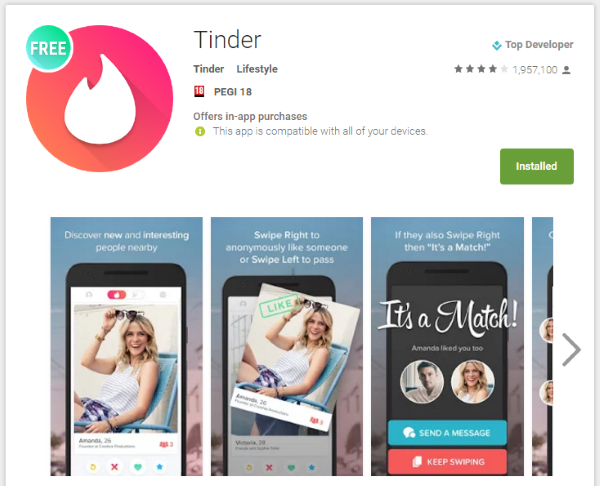
Setting up your Tinder account
Tinder requires a Facebook login in order to work and I know of no reliable workaround that avoids this. So if you want to keep your Tinder activities secret, I suggest you set up a fake Facebook account and populate it with random stuff first. You will also need your cellphone number in order to verify your account.
- Log into Tinder through Bluestacks.
- Link it to your real or your new fake Facebook account.
- Allow Tinder to verify using your number. The number will not be put online.
- Hit request code and add the code contained within the SMS and hit Submit code.
- Click Start Playing to get into Tinder.
Now the mechanics have been taken care of, it’s time to build your Tinder profile. Here are some basic guidelines for creating a successful Tinder profile.
Image – Make the image a good one, of you alone in a nice pose, wearing something cool. Make sure the person gets a good look at your face and that you’re smiling or looking relaxed. The image is usually the only thing someone will look at before swiping so make it a good one. Make your main image as good as you can and then add more to build a more rounded picture of your life.
Profile – Make your profile interesting and make it stand out. Use a bit of humor, be self-deprecating and not to serious. While it is possible to find love on Tinder, it isn’t what most users are there for. They want a good time, so be someone who they can have a good time with.
Interacting – There are millions of Tinder users so don’t disappear into the crowd. When contacting someone, never, ever say ‘Hi’. Be interesting, read their profile and feature something within it in the first couple of lines. Be witty if you can, keep it simple and don’t just start with ‘wanna hook up?’ or some such as it isn’t going to work.
The more effort you put into your Tinder profile, the more successful it will be. Unless you look like Megan Fox or Tom Hardy, you’re going to have to work hard to be noticed. Think of it as an investment. The more work you put into Tinder, the more you get out of it.














One thought on “Login to Tinder Online With Your PC”