How to View an Instagram Story Without User Knowing

Social media can be a two-edged sword, in that it cuts both ways. Sure, once you’ve had a look at what people have posted, it no longer shows up as new, but on many platforms, the person who posted it will be able to see that you’ve viewed it.
This isn’t usually a problem, but sometimes you might have a reason to not want the person you are following to know that you’ve been checking out their content. On Instagram, for example, if you take a look at a friend’s Story, you’ll show up on a list of users who viewed it.
If you want to avoid this happening, there are a few choices available to you. We’ll take a closer look at them in this article.
Option 1 – Wait Until It’s About to Be Archived
Probably the easiest method available to you, if not the most instantly gratifying, is to wait almost full 24 hours after the Story has been posted.
As of early 2019, the viewer list for archived stories was removed by Instagram, meaning all you need to do is wait a while. Once the 24-hour time limit is almost up, you can look at the story on their profile and unless they’re constantly refreshing the list of viewers, you shouldn’t get caught.
This can be a bit tricky to judge though, as Instagram doesn’t tell you straight up how long the Story has been up for. But if you’re online when it goes up, you can set a reminder to check it before it disappears. Otherwise, you might want to try one of the following options.

Option 2 – Take a Peek on Mobile
This one is a bit risky and doesn’t work for everyone. However, if you really need to take a look right away, you can give this method a go. What you basically do is:
- Open up the Instagram app on your phone and go to your newsfeed.
- The latest stories are at the top of the screen, and you need to tap on one of the stories to the left or right of the one that you are burning to take a sneaky look at.
- Assuming for the sake of this example that you chose the Story to the right of your target, you should swipe to the right, without lifting your finger from the screen. You should be able to see the first picture, or the initial frame if it’s a video.
- Drag your finger back to the left without letting the target Story take up the whole screen. In other words, make sure the Story you first loaded stays on the screen the whole time.
Again, this doesn’t always work, and it is pretty easy to get wrong, so you might want to practice on a Story posted by someone you’re not trying to hide from. If you do it correctly, the story should still have the orange and purple colored circle highlighting it when you return to your newsfeed.
Option 3 – Use a Third Part Web Service
There are a number of 3rd-party options for anonymously viewing people’s Instagram Stories, though there is one important caveat – they only work on Public profiles. If it’s Private, you won’t be able to see anything.
Here are some of the top 3rd-party options.
Storiesig
Storiesig is one of the simplest and so quickest to use, though it has more limited functionality compared to other sites. You can only download Stories and Stories Highlights, but the page itself is very simple and so swift to load, with no pictures to waste your data. It works for PC, Mac and mobiles.
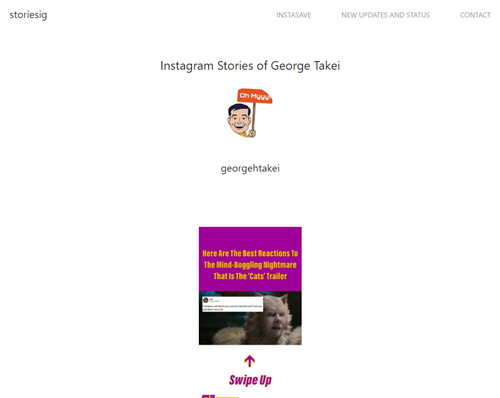
Instadp Downloader
Instadp Downloader is another simple site that has a few extra options if you have a need for them. As well as downloading Stories, you can also save peoples Profile pictures in the full size that they were uploaded in rather than the small size that is all you can normally see. You can also download people’s videos by pasting the video’s URL into the site. There’s no option to download Stories Highlights, however.
IGsave
IGsave has all the options of both of the other websites, as well as the extra helpful addition that you can both download everything to your computer or mobile device, or you can share it on various social media platforms.
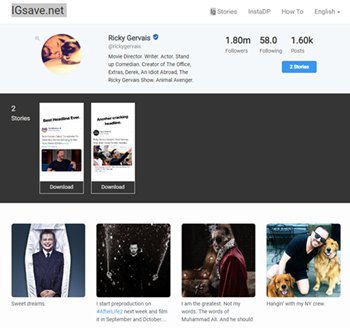
You Ain’t Seen Me, Right?
Instagram doesn’t make it easy for you to check out people stories without them knowing about it. However, as long as their profile is set to public, and you get to the story before the 24-hour timer automatically archives them, you can use one of these tricks to take a sneak peek.
If you’ve got any other method’s we’ve not mentioned here, feel free to share them with us in the comments below.













