WhatsApp Explained—The Difference Between Exiting and Deleting a Group

When it comes to messaging apps on social platforms, you have a few choices on which you could use. iMessage is certainly a popular option, especially throughout North America where the iPhone is the single most popular phone on the market today, but when it comes to messaging your Android friends, iMessage reverts back to the now-ancient standard of SMS. Facebook Messenger is a solid choice in platform, especially in the United States where Facebook’s popularity reigns supreme, even more than a decade after the expansion of the platform to any individual, regardless of college campus affiliation. Unfortunately, the Facebook Messenger app has developed a reputation for being bloated, filled with a ton of added abilities that slow down your phone and add little in terms of actual worth. Other applications like Line, WeChat, and Google Allo have all caught on among certain demographics around the world (with the possible exception of Allo, which has seen trouble developing any sort of audience around the world), but their footprint in the United states is minimal at best.
This really only leaves one option: WhatsApp. Though the app hasn’t quite hit the same level of popularity in the United States as it has in South America, Europe, and Africa, this SMS replacement application—which, funny enough, is also owned by Facebook—is simplistic, easy to use, and filled with all the features you want and none of the ones you don’t. In many ways, WhatsApp feels like the natural evolution of SMS, complete with read receipts, advanced group messaging, and online markers to indicate when someone is active, as well as the last time they were active on the service. This all makes for a messaging product that feels truly cohesive and advanced, while simultaneously streamlined enough to do away with advertisements and unneeded excessive bloatware.
WhatsApp has remained a bit under the radar in North America, but that doesn’t stop it from being one of the best applications for messaging on the market today, trusted by thousands of people for their daily communication. It’s a really great application that has stayed great while improving its visual appearance over the years, and the ability to message groups on both iOS and Android at the same time while maintaining the same features we’ve come to loved with things like Facebook Messenger and iMessage. Group chats are an unavoidable part of our society today, and WhatsApp manages them perfectly. Unfortunately, it can be a bit confusing when it comes time to disband a friend group. What’s the distinction between exiting and deleting a group chat inside of WhatsApp? How do you leave a group chat altogether, and how do you delete one? And is it possible for anyone to delete a group chat, or just certain users? All of these questions, and more, answered in our guide to the differences between the methods of leaving a group chat in WhatsApp. Let’s take a look.
How Group Chats are Organized in WhatsApp
Group chats in WhatsApp are unlike the chat services seen in applications like Facebook Messenger and iMessage. Unlike the capabilities of those chat applications, which are largely based on the idea that you can communicate with your friends and family in private and intimate conversations, WhatsApp is made to support up to 256 people chatting at a single time. This includes the ability to chat with people from around the world by using links and URLs to call people into a chat without having to know their personal phone number and other information about the user.
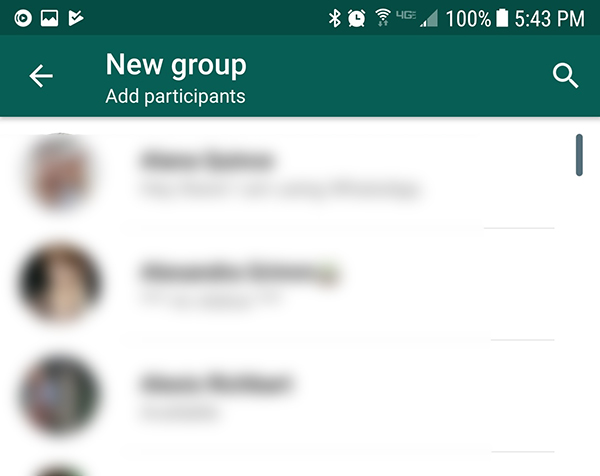
However, to allow such a large number of people into the group chat means you have to include some structure of order. If 256 people could control the fate of a single group chat, the entire product would be unproductive, unpredictable, and flat-out chaos while trying to chat with other users. That’s why WhatsApp uses group admins in every single group chat, no matter how big or small. Group admins are a brilliant idea on the part of WhatsApp.
Each group chat starts with a single admin. This person is the creator of the group chat, meaning they added the original members to the group. Admins inside of WhatsApp can add or kick members from a group at anytime, making it easy for them to manage the discussion and dialogue throughout their WhatsApp group. Groups can have as many admins as members, with each admin also allowed to assign the title to new members. While making every member of a group an admin might be a good idea for smaller groups of three to five members, it isn’t recommended to allow one hundred members in a group to have the power of an administrator in WhatsApp. Allowing this will risk an abuse of power overall from members within the group, especially when chats begin to grow into a large population.
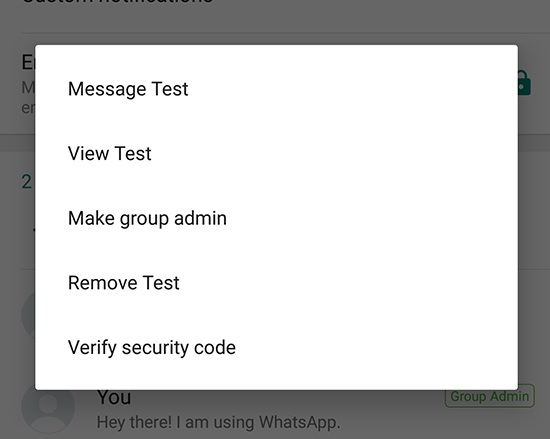
Outside of the ability to add and kick people from groups, admins have little power over the discourse of a WhatsApp group chat, so you should never feel as though the conversation is being stymied by the addition of someone who is there to keep an eye on the conversation and to ensure that things don’t get out of control. Outside of a group admin’s ability to essentially act as a bouncer to the chat, they can also send the link invites mentioned above to users looking to be involved with a chat. On the other hand, any member of a group chat can change the subject and icon of a group chat, can mute notifications locally on their device or web browser, and can exit a group at any time.
What it Means to Leave a Group Chat Instead of Deleting a Group Chat
Let’s use a hypothetical here: you’re attending a university somewhere in the United States, and in a lecture-based class, you’re asked to form groups of four or five individuals in order to work on an assignment. Once you’re paired off, it’s your task to exchange contact information. These are people you don’t know well, and giving out four different sets of phone numbers seems to be a hassle. On top of that, only two of the four members have iPhones, which means iMessage is a no-go. Instead, one of the members quickly adds all four contacts to their phone, then creates a group message inside of WhatsApp in order for the individual members to discuss plans with each other for the project. That single member is a group admin; everyone else is simply a participant in the group chat.
Following the conclusion of the project—which, in this hypothetical classroom, you got an A, congrats!—there’s no reason to keep the group chat open on your device. The four of you aren’t friends outside of the classroom, and while you may speak to each other through the rest of the semester, you really have no reason to stay in contact now that the project has been completed. In this scenario, let’s say you’re just a participant. You were not the student that started the group chat with your peers, but the group chat is still taking up room within the message threads of the WhatsApp app on your phone. While you found an option to leave the group chat on your device, you don’t see a way to actually delete the group chat. Is there a way to delete the messages from your phone?
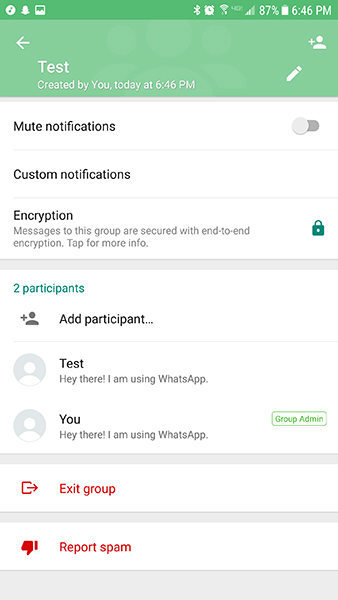
While you might not be deleting the group chat, deciding to leave the group chat will, effectively, accomplish exactly what you’re looking to do from within WhatsApp. By exiting the group chat, you will no longer receive notifications and no longer be able to participate in the chat. You will still see the chat on the main display of WhatsApp, along with the other chat threads you’ve participated in, and you can read back through the history of the group chat at any time. And if you want to remove the group chat from your phone after exiting, you can both archive and delete the group chat by long-pressing the chat on Android or by sliding along the message thread display on iOS. This doesn’t delete the group chat from existing for other users; rather, it simply removes the group chat thread from your device locally, either by archiving it to your account or by deleting it from your account altogether.
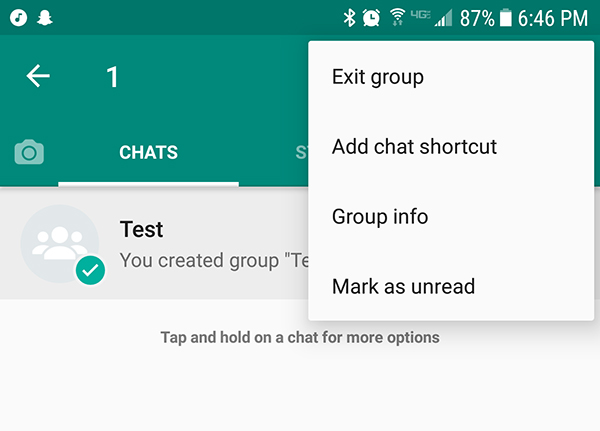
So, to bring it back around to our hypothetical classroom scenario, if you decide to exit the group chat and delete it from your phone, the other three members can continue to chat through the app despite you having “deleted” the chat. It’s quite similar to how SMS works, except with the option to “exit” a chat, and with the ability to delete it from your device without having the chat reappear on your phone once it’s active again.
Is it Possible to Permanently Delete a Group Chat?
Yes, but with a catch. In order to delete a group chat on WhatsApp, you’re going to have to be a group admin within your chat. While any participant can exit a group chat, only the admins of a group chat can delete the entire group chat. So, if you’re purely a group member of a chat, you won’t be able to delete the group.
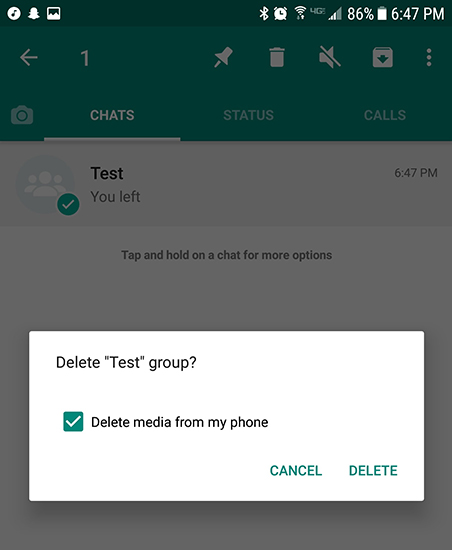
Whether or not there’s a real benefit to permanently deleting a group chat is up to the admin to consider. Using the hypothetical example we used above, you can very easily justify the deletion of a group chat that is no longer active, or for deleting a chat that simply doesn’t have a purpose anymore. If, after two weeks, the group chat has gone cold between you and your former project members, the group admin may want to consider deleting the chat. We have a full article on how this is done, but the simple version is this: the group admin starts by kicking every member of the group individually through the settings of the thread. This empties the chat one by one, leaving only the single admin member inside the group. In many ways, this could act as a failsafe; a large group with hundreds of members and more than a single admin can stop a rogue admin from destroying the group chat once they’ve begun kicking people from the group.
After the admin has removed every member from the group chat, they too exit the app, leaving it as a blank chat. After that, the group admin deletes the chat thread from their phone, thus effectively deleting the group chat permanently. Ex-members from the group chat will still have an archived version of the chat log that occurred before they were removed from the group, but overall, the chat will effectively be deleted and rendered dead.
***
All of this said, you shouldn’t worry too much about the difference between deleting and exiting a group chat. In essence, the different to the majority of everyday WhatsApp users will be negligible at best, since whether or not a group message continues without a specific user involved doesn’t mean much to users outside of large, two-hundred-member group chats. If you’d like to leave a small group chat that doesn’t have any purpose left in existing, you should do so, regardless of whether you’re truly “deleting” the group chat. Likewise, all ex-group members of a permanently-deleted group chat will still have chat logs from the previous incarnation of the group chat, which means that users looking to remove evidence of a previous conversation will still leave behind traces of those chats. Overall, with something like WhatsApp, it’s best not to stress about the difference between deleting a group chat and exiting a group chat. At the end of the day, the outcomes from both decisions are nearly identical, and since you can both delete and archive a group chat you personally exited from your phone, you’re likely to find it doesn’t matter whether the group chat continues once you’ve left.














One thought on “WhatsApp Explained—The Difference Between Exiting and Deleting a Group”