How to See If Someone Read Your Message in Line

Instant messaging is one of the most widespread forms of communication these days. If you download the Line chat app, you can message, call, or video call your friends in high quality. This app is available for Android, iOS, Mac, and Windows devices, and it is totally free.
Whether you are new to the app or you have been using it for some time, you might want to know if it is possible to see when someone reads your messages. The answer is yes, but the information isn’t always reliable. This article will explain everything you need to know about this confusing issue.
Can You See When Someone Is Active on Line?
If you are used to Facebook or other popular messengers, you may expect Line to tell you when your friends are online. But the Line app never shows you if a person is active or not. There is no green dot next to a person’s name to let everyone know they are online.
Many Line users are happy with this feature as it gives them more privacy. You’re not always available for chatting even if you entered the app, and nobody needs to know that you are active.
All in all, you don’t have to worry about offending people if you stay silent when using Line. But what about leaving someone on Read?
How to See If Someone Read Your Message on Line
When you send a message, the recipient will get a notification about it. If they tap on the notification, it should instantly mark the message as Read. Besides that, you will see the exact time they read the message.
However, Line officials have admitted this isn’t a foolproof feature. On some devices, your messages get are shown as Read as soon as your friend gets the notification. So the time next to the Read mark is actually the time they received the notification, not the time when they read your message.
If the person you are messaging is connected to Wi-Fi all day long, they could instantly get the notification and the message would be marked as read. The creators also mentioned that the Read note shows differently based on the situation, but this wasn’t explained well. Worst of all, you don’t know which devices instantly mark messages as Read.
For many Line users, this a frustrating anomaly. If you use Line, have you noticed the issue? Please share your experiences in the comments below.
How to See If Someone Read Your Message in a Group Line Chat
Now that we covered one-on-one chat, let’s see what happens in group chats. Follow these steps to see if the members of your group read your message:
- Open Line on your device.
- Go to the Chats window, which is located in the bottom-left part of your screen.
- Find the Group where you sent your message.
- If nobody read your message yet, there will be nothing attached to it.

- If someone has read it, it will say “Read” next to the message.
- There is also a number next to “Read,” and it shows how many people have seen the message.
- Below it will be time they read it, or in some cases the time when they received the notification.

Note that if someone leaves a group, they will lose all chat history and they will no longer be able to see any of your messages.
You Sent a Message on Line, But It Was Never Read
Have you ever sent a message to your friend on Line, but they never replied and the message didn’t get marked as Read? Here’s what might have happened.
- They were offline – If it hasn’t been long since you sent the message, don’t worry too much. It is possible the recipient is offline or hasn’t been able to check Line.
- They deleted Line – Maybe they simply left the app. In this case, the only thing you can do is look for other means of contacting them.
- You are on their Hidden users list – This one can hurt your feelings, but there are many possible reasons why someone might use this feature. The feature blocks all notifications from you but you can still send them messages.
Left on Read – The Takeaway
Now you know how message statuses work on Line. Keep in mind that the Read mark on a message is not always reliable, as it might just mean that the person you messaged got the notification. Hopefully, Line will address the issue in the future, saving users from unpleasant miscommunications.

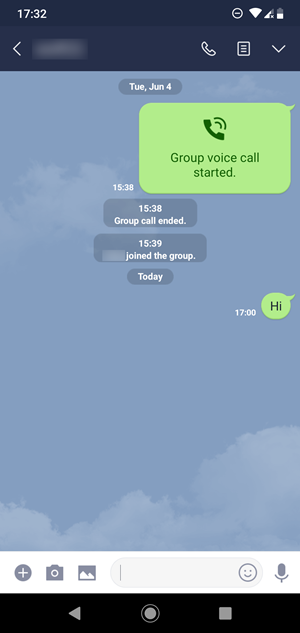
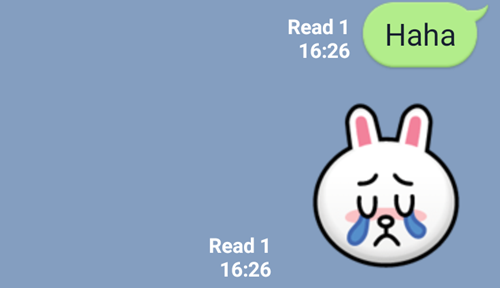













5 thoughts on “How to See If Someone Read Your Message in Line”