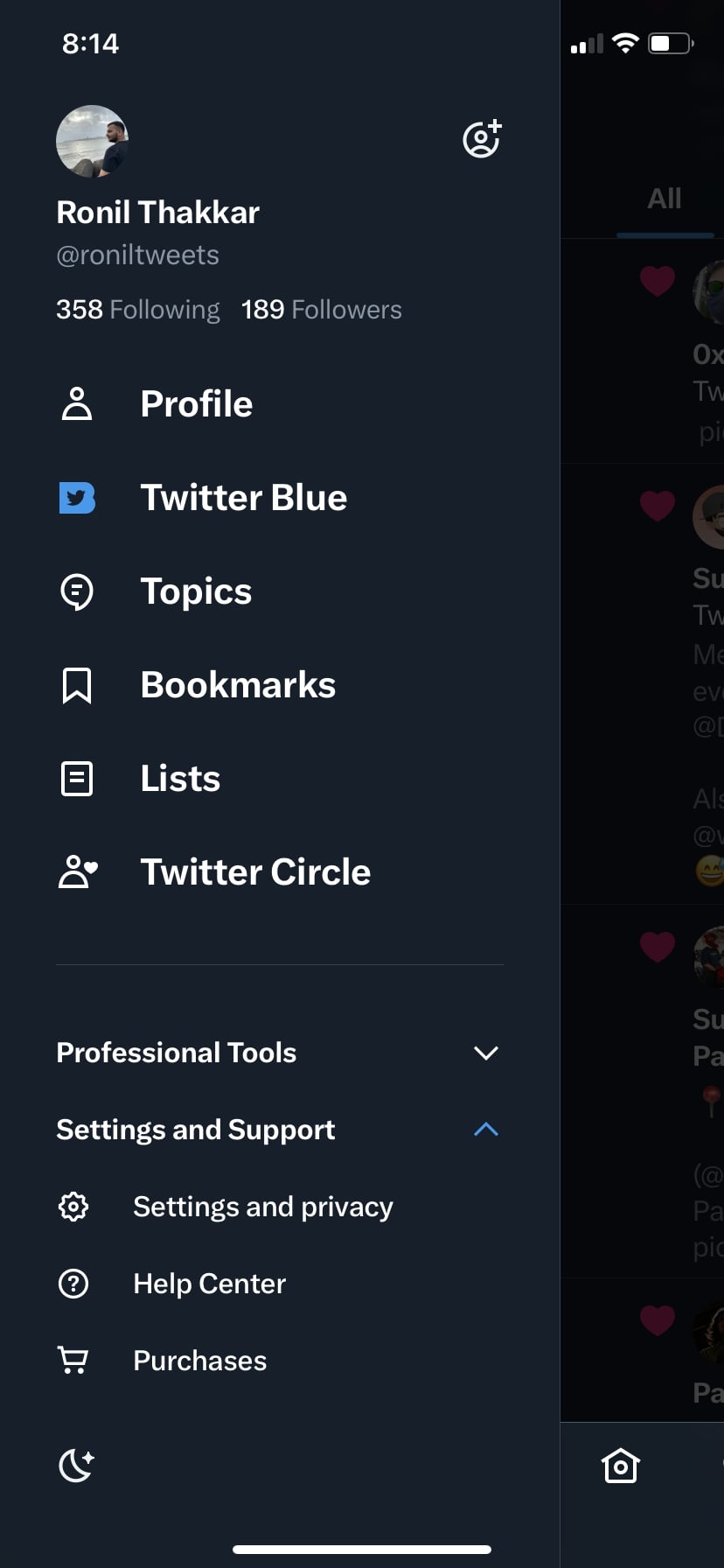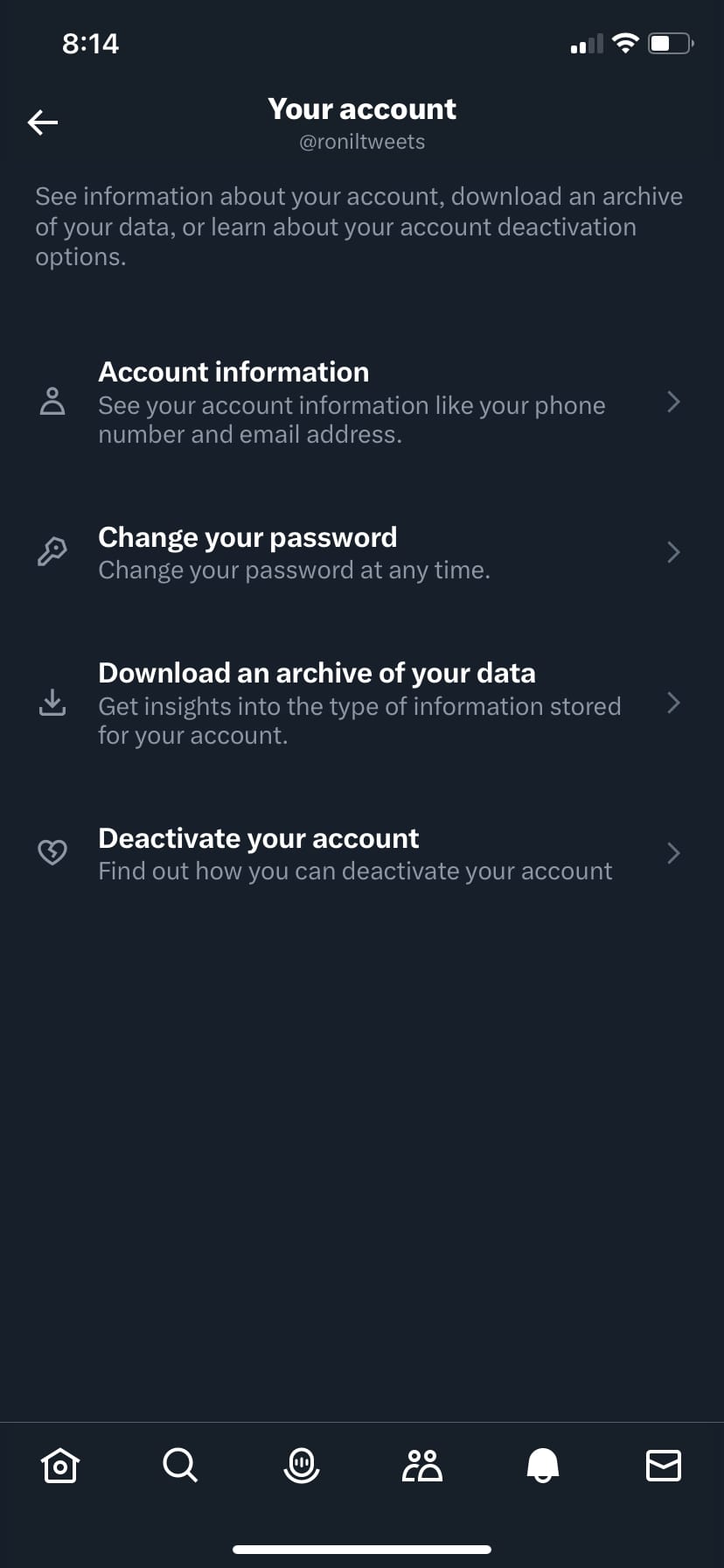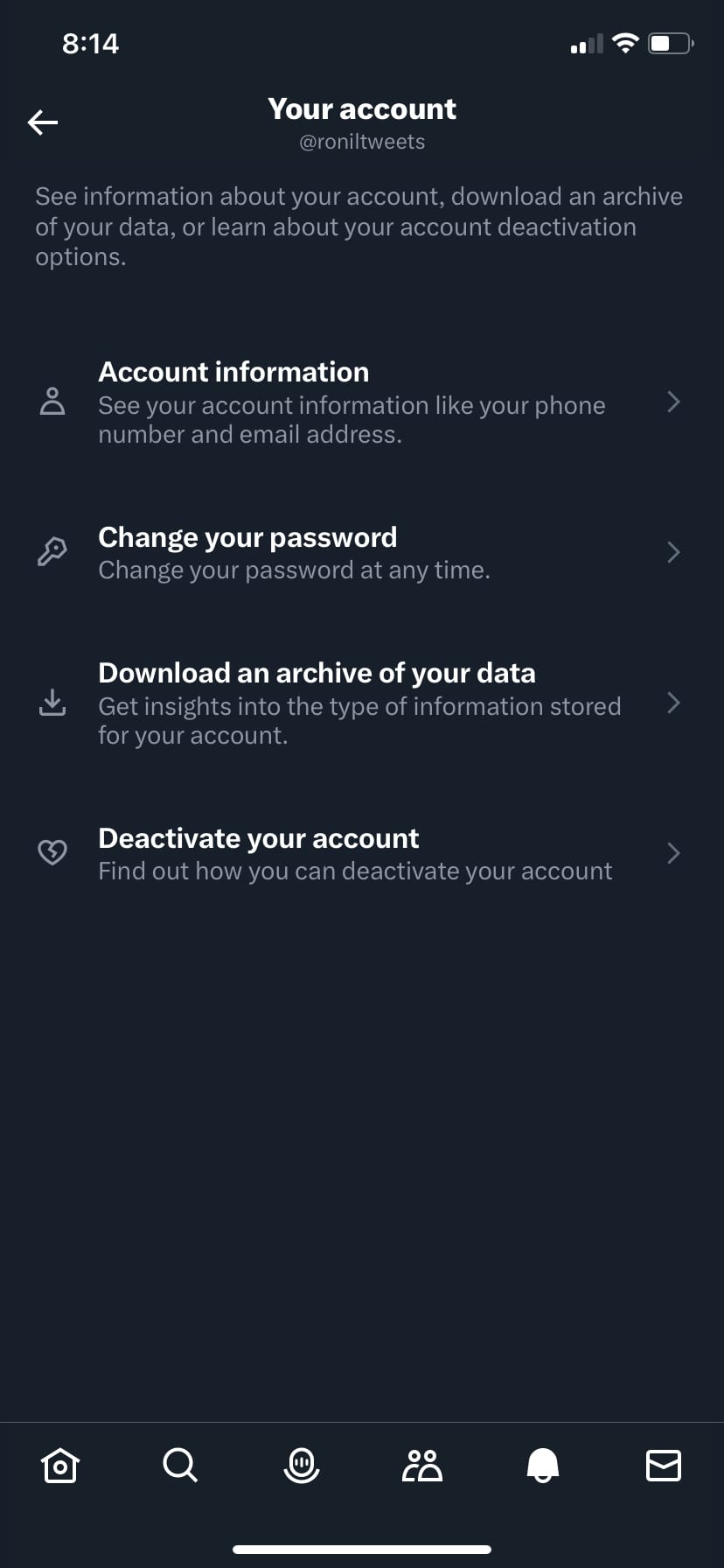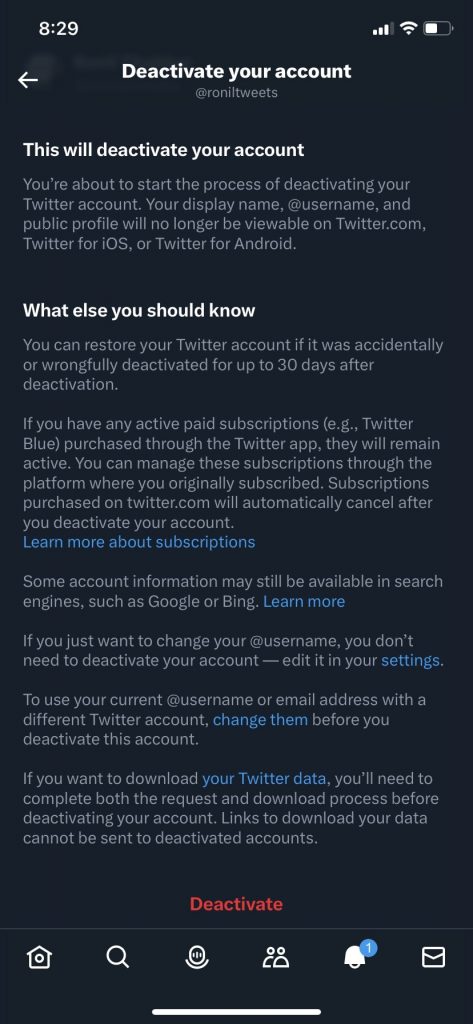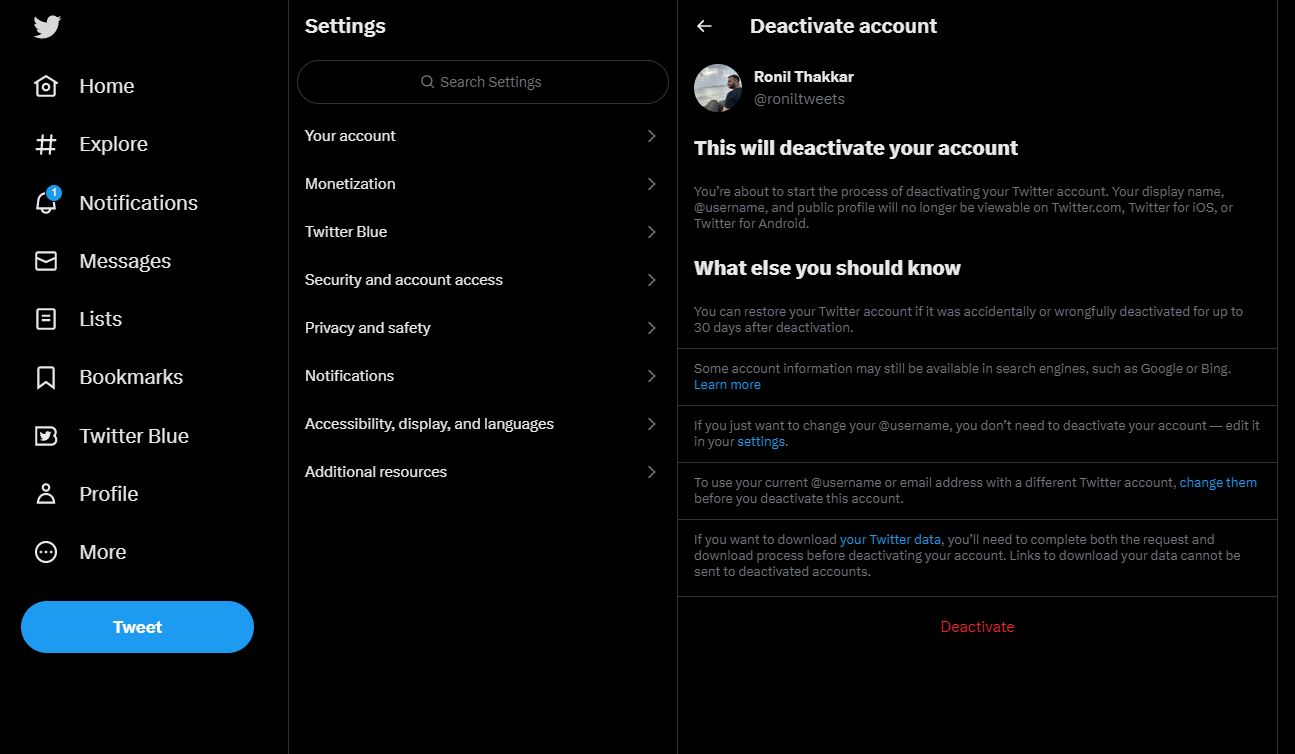How to Delete Your Twitter Account Permanently [June 2023]
![How to Delete Your Twitter Account Permanently [June 2023]](https://www.techjunkie.com/wp-content/uploads/2016/08/twitter-292994_1280-1280x720.jpg)
Twitter is a great social media platform, but it’s not for everybody. Perhaps you gave it a go and decided it’s just not your thing. In such a case, you might consider deleting your Twitter account. This is a relatively straightforward process that removes your profile, tweets, media, and replies.
Read along to learn how to delete your Twitter account permanently and what you need to do before deactivating it.
Deleting vs. Deactivating Your Twitter Account
There isn’t a way to delete your Twitter account instantly. Instead, you get an option to deactivate your account. It will get deleted from the platform after being deactivated for over 30 days. So, you can only deactivate your Twitter account, and it will be deleted automatically after that. This is similar to how you delete your Instagram account.
If you are deleting your account due to harassment or bullying, consider changing your Twitter username instead.
How to Download Your Twitter Data
Before deactivating your Twitter account, you should download your Twitter data, including account information, history, connected apps, registered devices, activity interest, and more. While you won’t be able to use the archived data to make a new Twitter account, having a backup of your tweets is always a good idea.
Here’s how to download an archive of your Twitter data from your iPhone or Android smartphone.
- Open the Twitter app on your phone.
- Select Settings & Support and tap Settings and privacy.

- Select Your account.
- Tap the Download an archive of your data option.

- It will redirect you to the login portal and ask you to sign in to your Twitter account. It may ask for a verification code if you’ve 2FA enabled.
- Once you’ve logged in, tap the Request archive button.

A pop-up will appear saying you’ll get a notification when your archive is ready for download.
How to Download Your Twitter Data From The Web
- Log into Twitter from your PC.
- Select More from the menu on the left of the screen.
- Choose Settings & Support, followed by Settings and privacy.
- Click on Your account.
- Select Download an archive of your data. Confirm your action by entering your Twitter account’s password and a verification code if you’ve 2FA enabled.
- Once you’ve logged in, click on the Request archive button.
- You will receive an email or notification when your data is ready for download. Click the link provided in the email and press the Download Archive button.
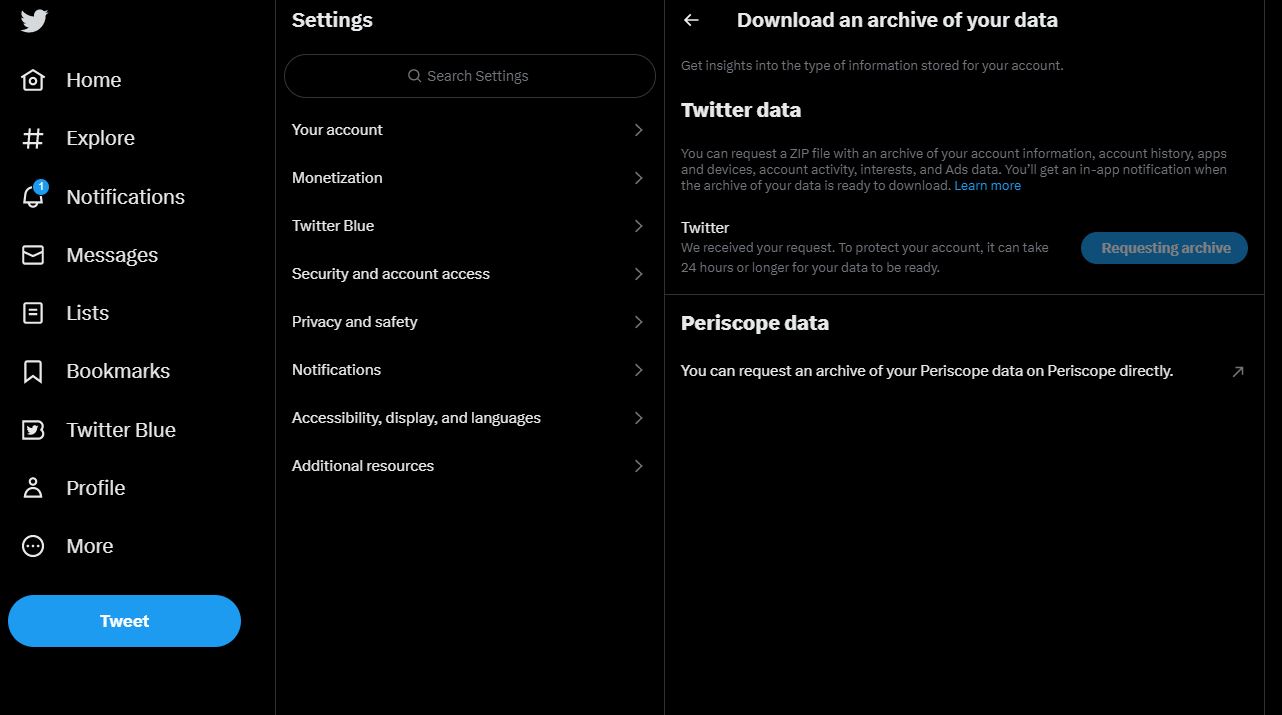
What Happens When You Delete Your Twitter Account?
After deactivating your Twitter account, your profile, followers, tweets, media, likes, and chats will be permanently deleted. You won’t be able to access your account or your Twitter content. Moreover, your username will be available for anyone to claim.
However, if you log back into your Twitter account within the initial 30 days after deleting it, your account will get restored. Twitter will permanently delete your account if you don’t log back into it within the first 30 days after you delete it.
How to Deactivate Your Twitter Account From Your Phone
Once you’ve archived your Twitter data, you can deactivate your account. Let’s see how you can delete your Twitter account from your phone.
- Open the Twitter app and tap your profile icon in the top-left corner.
- Select the Settings & Support option in the sidebar.

- Tap on the Setting and privacy option from the menu.
- Select Your account and tap Deactivate Account.

- Tap the Deactivate button at the button.
- Enter your password to confirm your decision, and tap the Deactivate button.

How to Deactivate Your Twitter Account From Your PC
If you want to delete your Twitter account using the web/desktop version, follow these steps:
- Launch Twitter and select More on the left side of the screen.
- Choose Settings & Support, and select Settings and privacy.
- Click on Your account.
- Select Deactivate your account from the menu. (Twitter will ask you if you are ready to deactivate your account and tell you what will happen when you confirm your decision.)
- Click on the Deactivate button.

Can You Reactivate a Deleted Twitter Account?
Yes. You can reactivate your deleted Twitter account if you log back into your account within the initial 30 days after deactivating it.
However, if you fail to log back into your account before this 30-day period ends, you won’t be able to restore it. Your account will be gone forever, but you can still make a new one.
Take a Break!
Twitter can be a great social media platform for connecting with people and sharing things with your followers, but you may get carried away and spend more time on the platform than you should.
You can deactivate your account for a few days to take a break from Twitter. Or if you just want to get rid of the past, delete ALL your tweets instead. But if you’ve made up your mind about deleting your Twitter account, deactivate it and wait for thirty days. It will be gone forever after that.
If you change your mind, you can always log back into your account before the 30-day time period is up, and of course, you can always make a new Twitter account down the line.
Q: Can permanently suspended Twitter accounts be recovered?
A: Unfortunately, there is no way to recover a suspended Twitter account. In case of minor violations, Twitter suspends an account for 12 to 48 hours. In most cases, the suspension doesn’t last for more than seven days. However, serious violations can result in a permanent ban that lasts forever.
Q: What does a deactivated Twitter account look like?
A: If someone looks up from a deactivated Twitter account, they will see “You are blocked from following @(that person’s username) and viewing @(that person’s username).” If you search for a deactivated account, that user’s profile won’t appear.
Q: Can I make a new Twitter account using the same email address?
A: No. Twitter doesn’t allow users to use the same email address to make another account.
Q: How do I delete a Twitter account I don’t have access to?
A: Unfortunately, there is no way to access a Twitter account without proper credentials. You can make a new account, contact Twitter Support, and request to delete your old account.